Loading ...
Loading ...
Loading ...
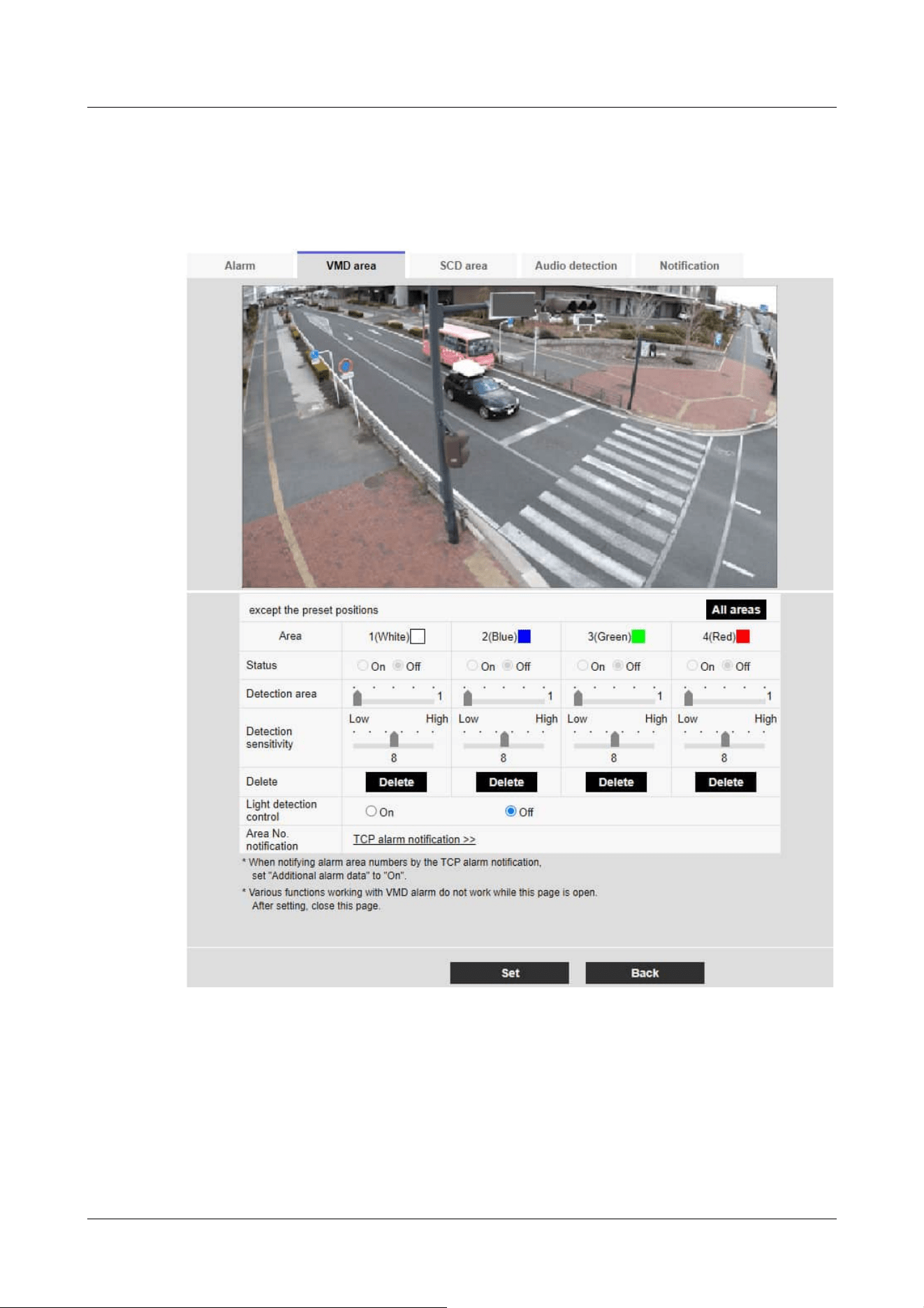
For details of the functions and settings, refer to the instruction manual of the connected device.
Operation detection area setting screen
PTZ camera
[Area]
When the motion detection area is selected in the image, it is set in order from Area 1.
[All areas] buttons
Clicking this button selects the entire area as the motion detection area and sets it to the
[1(White)] of [Area].
4 Advanced settings
4.8 [Alarm] to set the alarm
271
Loading ...
Loading ...
Loading ...
