Loading ...
Loading ...
Loading ...
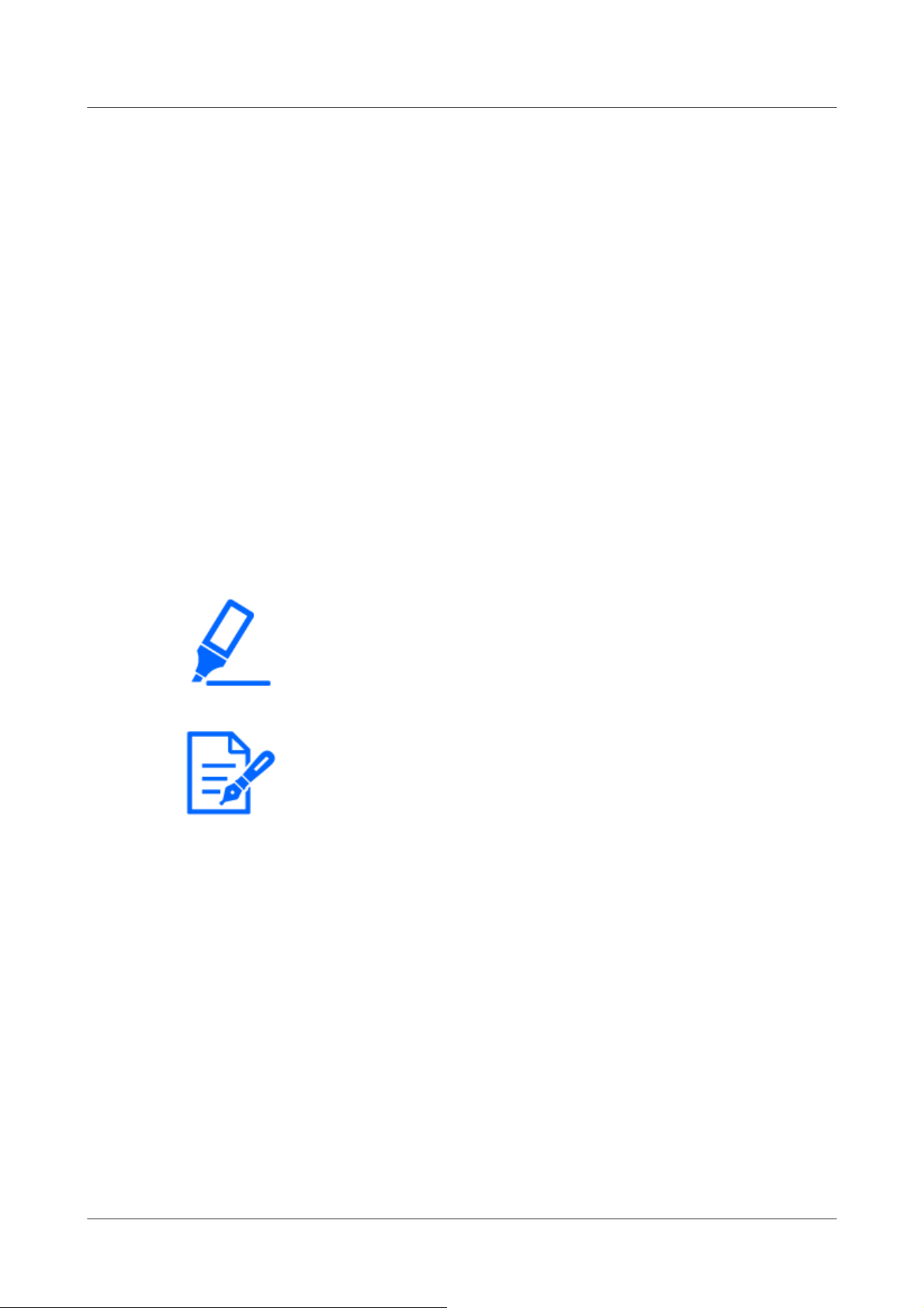
[Important]
・If you set the VIQS setting to [On] and then change the [Image capture mode]
and [Basic] tab [Image rotation] on the [Image] tab of the video and audio pages,
the VIQS area may be misaligned. Be sure to reconfirm the VIQS settings.
[Note:]
・Refer to the following procedure for setting the VIQS area.
→4.6.4.7 Set up the VIQS area
・If the [Stream transmission] of the relevant stream is set to [Off], you cannot
press the [Execute] buttons for selecting the stream.
When clicked, the center is selected as the VIQS area and set to the [1(White)] of the [Area].
[Status]
Set the VIQS area with [On] and [Off].
[On]:Set the VIQS area.
[Off]:Do not configure the VIQS area.
[Delete] buttons
Click the area button to delete the area frame.
[Level]
Sets the level difference between the quality in the specified range and the quality outside the
specified range. The larger the level difference, the lower the image quality outside the specified
range and the smaller the image data size.
[0:Minimum]/1/2/3/4/[5:standard]/6/7/8/[9:maximum]
Stream selection
Use [On]/[Off] to specify whether the VIQS function is enabled for images delivered to streams.
The [Execute] buttons allow you to view images of individual streams.
Multi-directional camera
4 Advanced settings
4.6 [Image/Audio] for setting images and sound files
217
Loading ...
Loading ...
Loading ...
