Loading ...
Loading ...
Loading ...
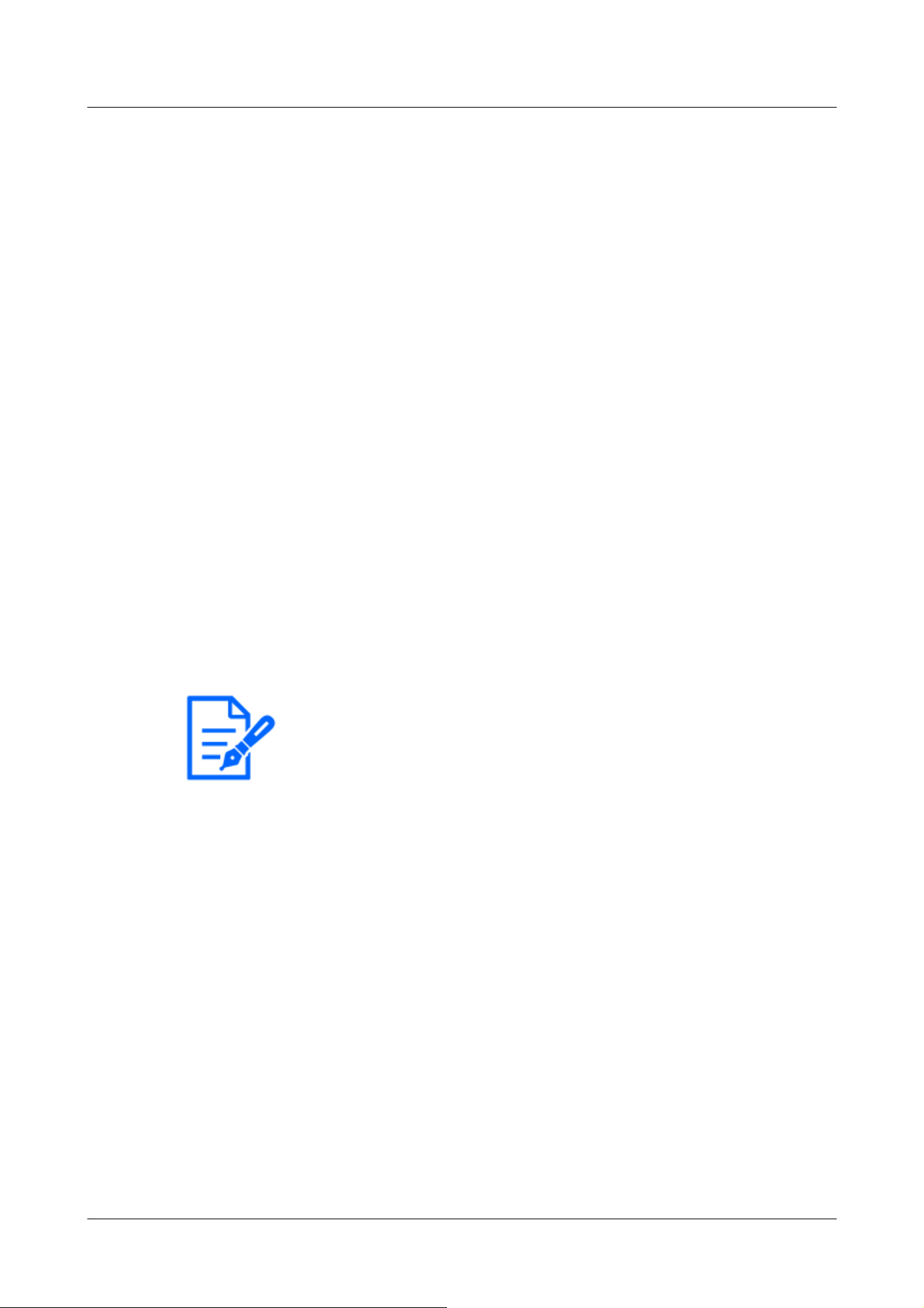
[Note:]
・Refer to the catalog specifications for the functions installed in each model.
・
[Mic input volume]
Set the volume of sound input to the computer. This setting is reflected in the volume of sound
(listening) on the computer and the volume at [Audio recording].
・
[Audio transmission mode]
Set the communication mode for sending/receiving voice data between the computer and the
PC.
・
[Audio input encoding format]
Select the compression method for the earpiece sound.
・
[Audio volume control mode]
Select how to use the volume cursor of the earpiece button on the live picture page.
3.7 [Alarm] to set alarm
The [Alarm] tabs configure the alarm settings.
See the [Alarm] tabs on the alarm pages for detailed explanations of setting values and notes for
setting values.
→3.7 [Alarm] to set alarm
[Alarm]
Set terminal operation and alarm items.
・
[Terminal 1]
Set the operation of terminal 1.
・
[Terminal 2]
Set the operation of terminal 2.
・
[Terminal 3]
Set the operation of terminal 3.
・
[VMD alarm]
ON/OFF is used to specify whether or not to perform operation detection.
When set to [On], the entire area is specified in the operation detection area. To specify an
arbitrary action detection area, set it on the [VMD area] tab of the alarm page of the advanced
3 Setting
3.7 [Alarm] to set alarm
95
Loading ...
Loading ...
Loading ...
