Loading ...
Loading ...
Loading ...
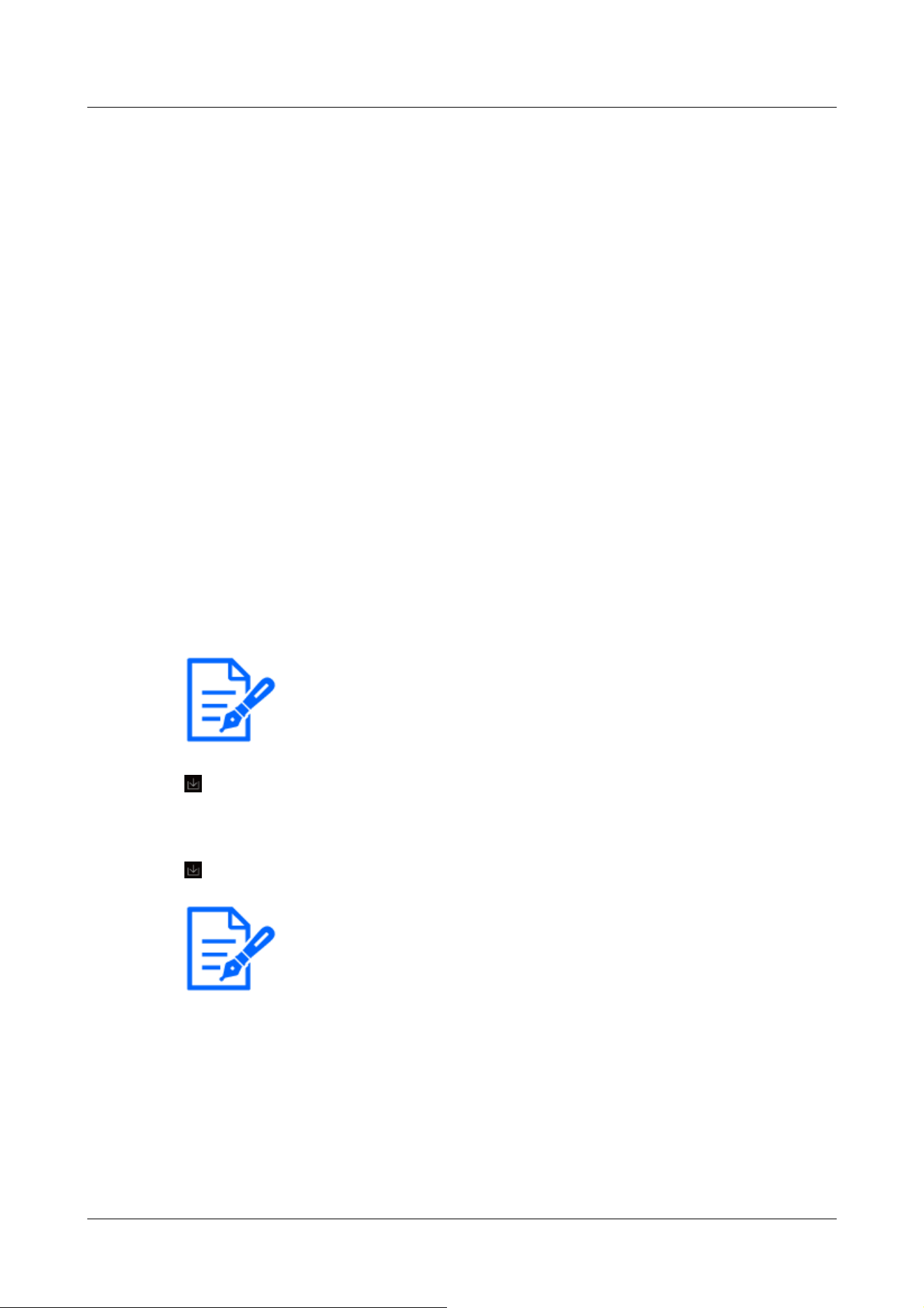
[Note:]
・The content displayed on the [Event] depends on the function of the model.
・Refer to the catalog specifications for the functions installed in each model.
[Note:]
・During download, the playback screen cannot be operated. Operation should be
completed after downloading.
・If [Cancel] is clicked during download, the download will be cancelled. The video
data downloaded prior to clicking [Cancel] is saved to the computer.
・Since video data is stored in about 60 MB of files, multiple files are downloaded for
data larger than 60 MB.
・H.264 movies saved on a PC can be played back using Windows Media® Player.
Provided, however, that we do not warrant the operation of these software.
,
Exit the playback and return to the live image page.
[Time & data]
Displays the date and time the log was recorded.
[Duration]
Displays the time when the data is saved on the SD Memory Card.
[Event]
Displays the cause of the log.
-MN/SC: logs saved manually and saved in schedule
-TRM1: Alarm due to alarm input to terminal 1
-TRM2: Alarm caused by alarm input to terminal 2
-TRM3: Alarm caused by alarm input to terminal 3
-VMD: Alarm due to operation detection alarm
SCD: Alarm due to undesired detection alarm
-COM: Command Alarm
-AT: Alarm due to automatic tracking alarm
-INT: Intrusion alarm by AI-VMD
-LOI: Alarm on AI-VMD
[download] button
The selected recorded data is downloaded to the PC.
Check the browser settings used for the destination directory of the PC.
Click the button to display the download window. Click OK in the download window.
2 Operation
2.8 Play back images on the SD Memory Card
84
Loading ...
Loading ...
Loading ...
