Loading ...
Loading ...
Loading ...
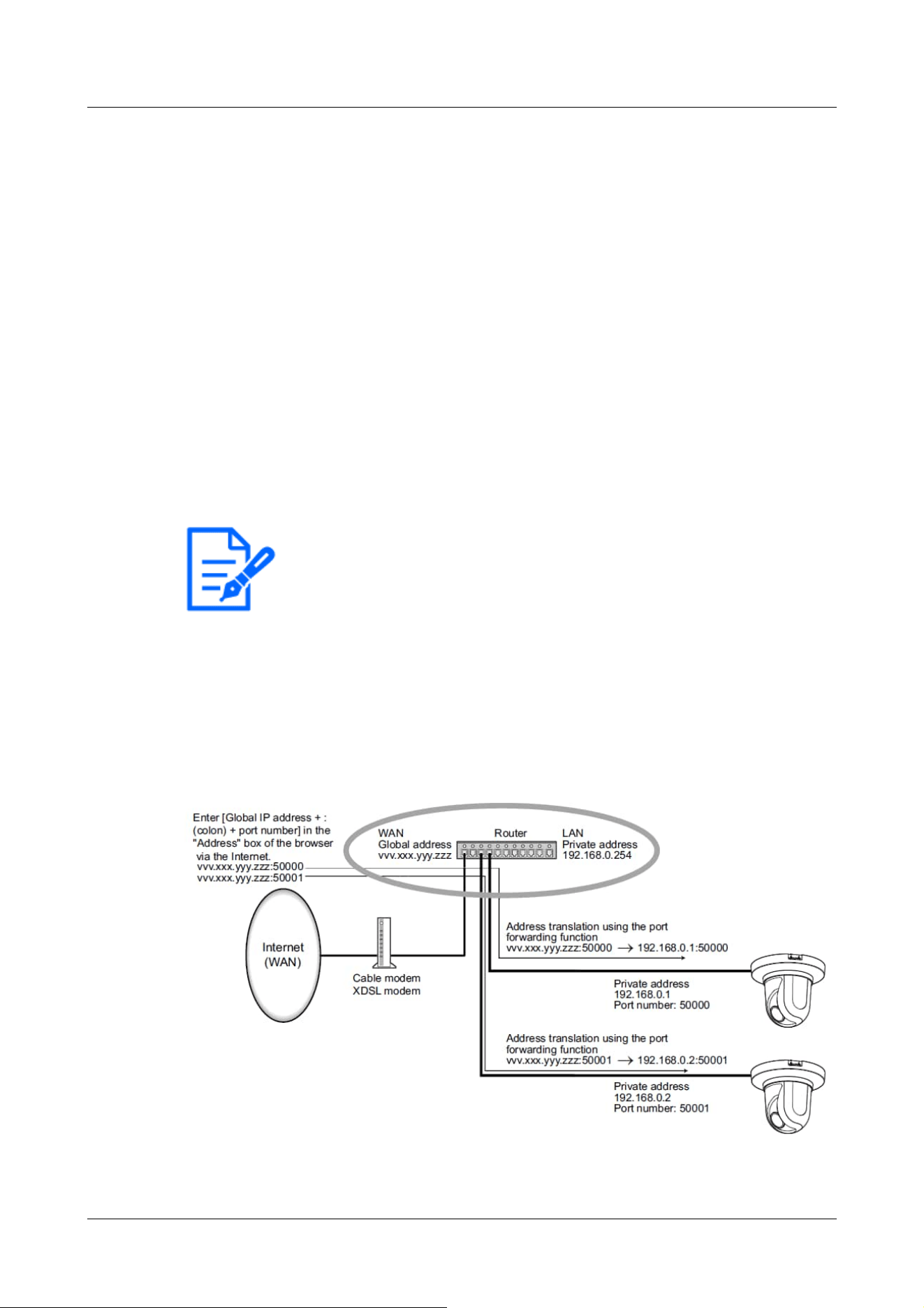
[Note:]
・Contact your network administrator for the address settings for each server.
・To connect a camera to a router and access the camera via the Internet, you
must configure a separate HTTP port number for each network camera, and use
the router's port forwarding features to translate addresses. For details, refer to
your router's instruction manual.
・Port forwarding functions are used to convert global IP addresses to private IP
addresses, such as Static IP Mascalade and Network Address Translation (NAT).
This feature is configured on the router.
4.10.1 Networking [Network]
On the Network Page, press the [Network] tab. Refer to the following how to display and operate
the Advanced menu.
→4.2.1 How to display
→4.2.2 How to operate
The following information is required to configure the network.
Check with your network administrator or Internet service provider.
・IP address
・Subnet Mask
・Default Gateway (with Gateway Server Router)
・HTTP port
・Primary server address for DNS, secondary server address (when DNS is used)
4 Advanced settings
4.10 Networking configuration [Network]
306
Loading ...
Loading ...
Loading ...
