Loading ...
Loading ...
Loading ...
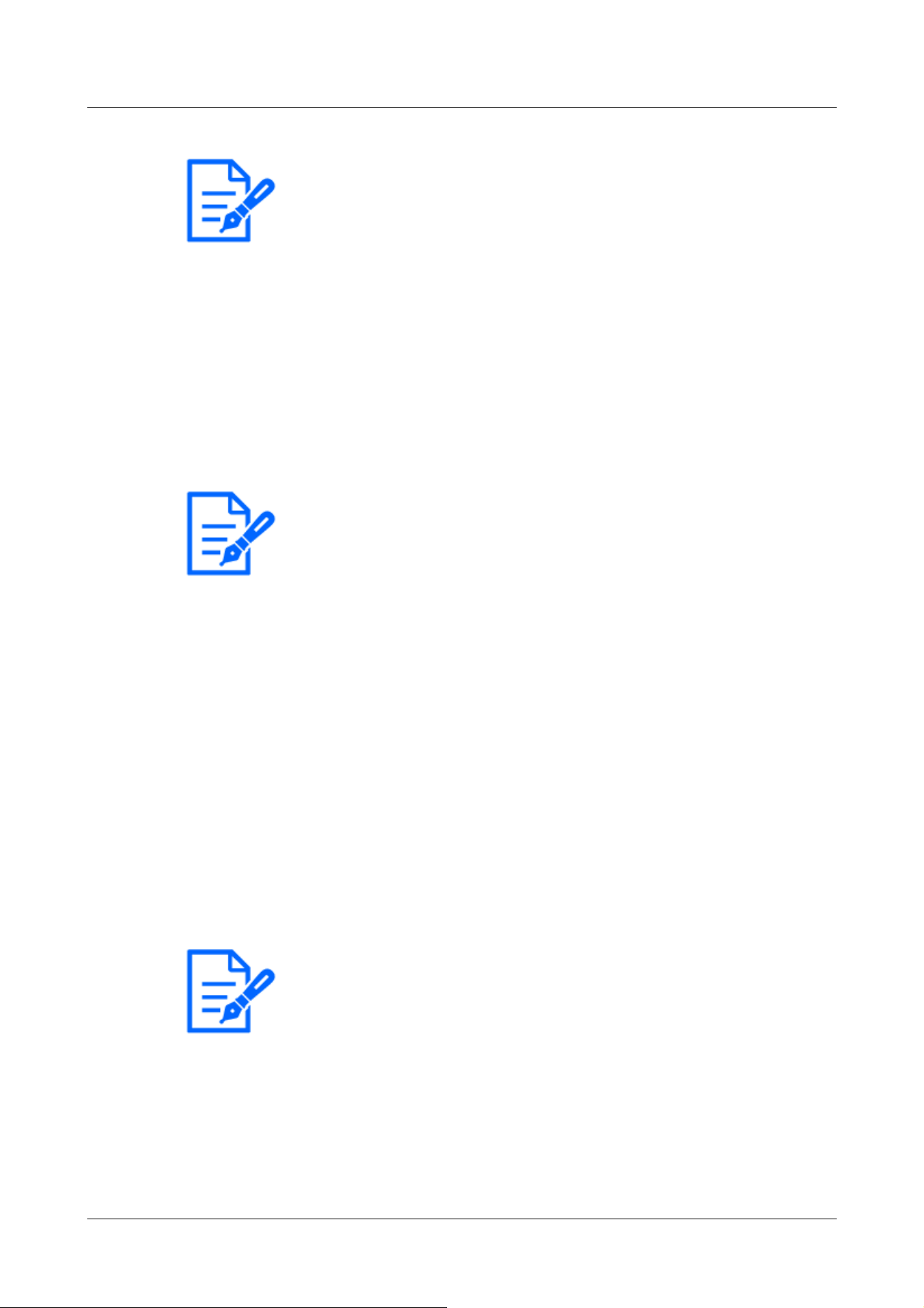
[Note:]
・Be sure to set [Auto port forwarding] to [Off] when configuring port forwarding
manually for routers.
[Note:]
・Contact your network administrator for the host name that is available.
[Note:]
・Contact your network administrator for the host name that is available.
4.10.4.2 Using Dynamic DNS Update (without DHCP)
[Host name]
Enter the host name to use for the dynamic DNS Update service.
Number of characters that can be entered:3 to 250 characters (host name). Enter in (domain
name) format
Input Characters:One-byte alphanumeric and one-byte symbols . ‑
[Access interval]
Select an interval to verify the IP address and host name for the dynamic DNS Update service
server from the following.
[10min]/ [20min]/ [30min]/ [40min]/ [50min]/ [1h]/ [6h]/ [24h]
4.10.4.3 Using Dynamic DNS Update
[Host name]
Enter the host name to use for the dynamic DNS Update service.
Number of characters that can be entered:3 to 250 characters (host name). Enter in (domain
name) format
Input Characters:One-byte alphanumeric and one-byte symbols . ‑
4 Advanced settings
4.10 Networking configuration [Network]
347
Loading ...
Loading ...
Loading ...
