Loading ...
Loading ...
Loading ...
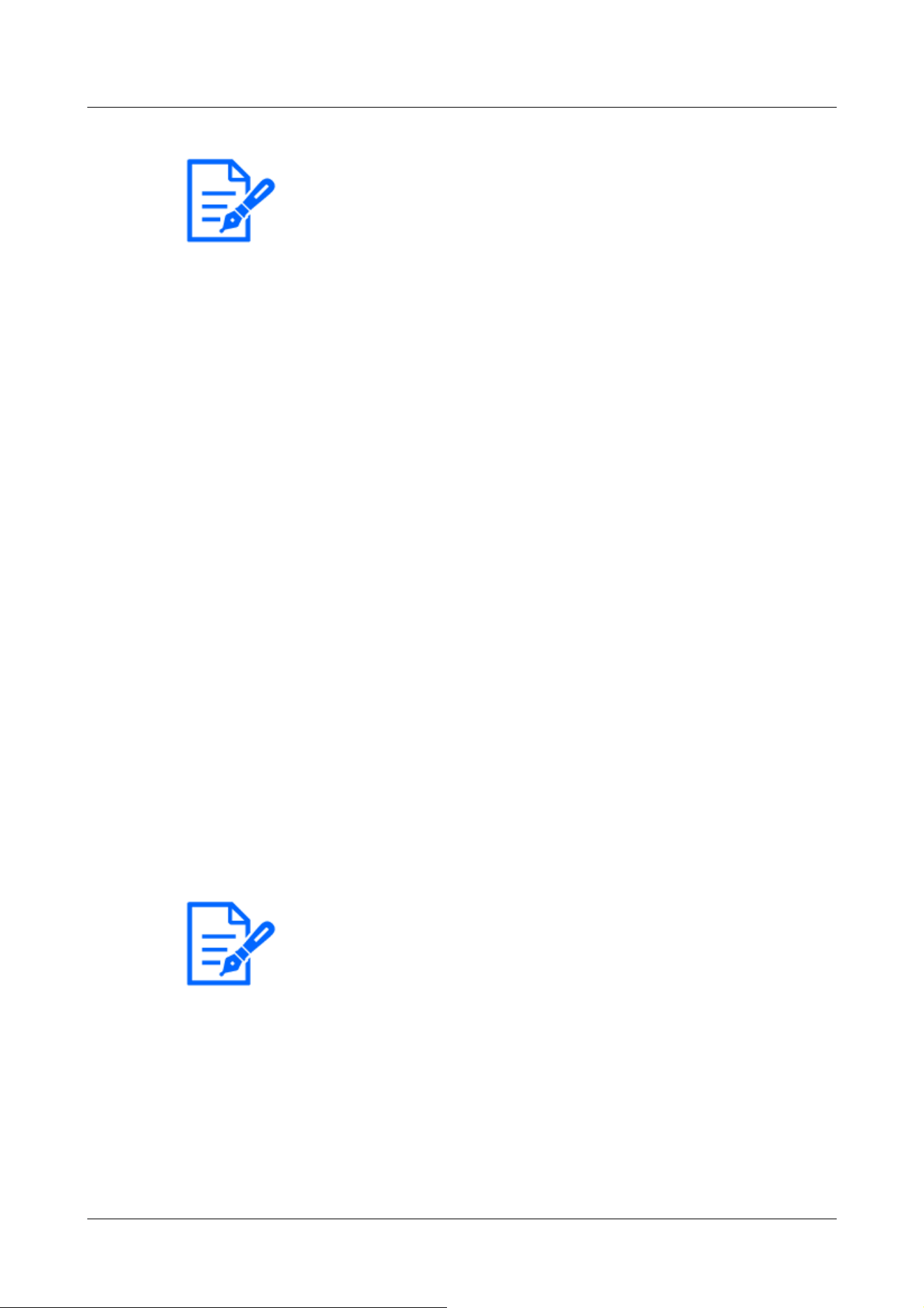
[Note:]
・You can also deliver RTP if SRTP is set to [On].
・For client information that can be connected to the camera using the SRTP
function, our technical information website<Control No. C0318>Please refer to.
[Note:]
・[MULTI] The port numbers 32768 to 49151 cannot be set.
4.10.2.10 Set MQTT
This section configures the MQTT (Message Queuing Telemetry Transport) function. When an
alarm is generated, the MQTT server can be notified of an event caused by the alarm.
[MQTT settings]
Use [On]/[Off] to specify whether the MQTT function is enabled or not.
Connect to the configured server if it is set to [On] or [On] when the cameras are started.
When the set alarm occurs, the setting is notified to the server.
[On]:Use the MQTT function.
[Off]:MQTT function is not used.
Server
[Address]
Enter the IP address or host name of the MQTT server to be notified when an alarm is generated.
Number of characters that can be entered:1 to 128 characters
Input Characters:One-byte alphanumeric and one-byte symbols : . _ -
[Port number]
Enter the MQTT server port number.
Configurable port number:1~65535
The following port numbers cannot be set because they are used by this computer.
20、 21、 22、 23、 25、 42、 53、 67、 68、 69、 80 110、 123、 161、 162、 443、 554、 995、
1883、 8883、 10669、 10670、 59000~61000
[Protocol]
Select the protocol to be used for connection with the MQTT server from MQTT over
SSL/MQTT over TCP.
MQTT over SSL:Encrypt communication with the MQTT server with SSL.
MQTT over TCP:Do not encrypt communication with the MQTT server.
4 Advanced settings
4.10 Networking configuration [Network]
337
Loading ...
Loading ...
Loading ...
