Loading ...
Loading ...
Loading ...
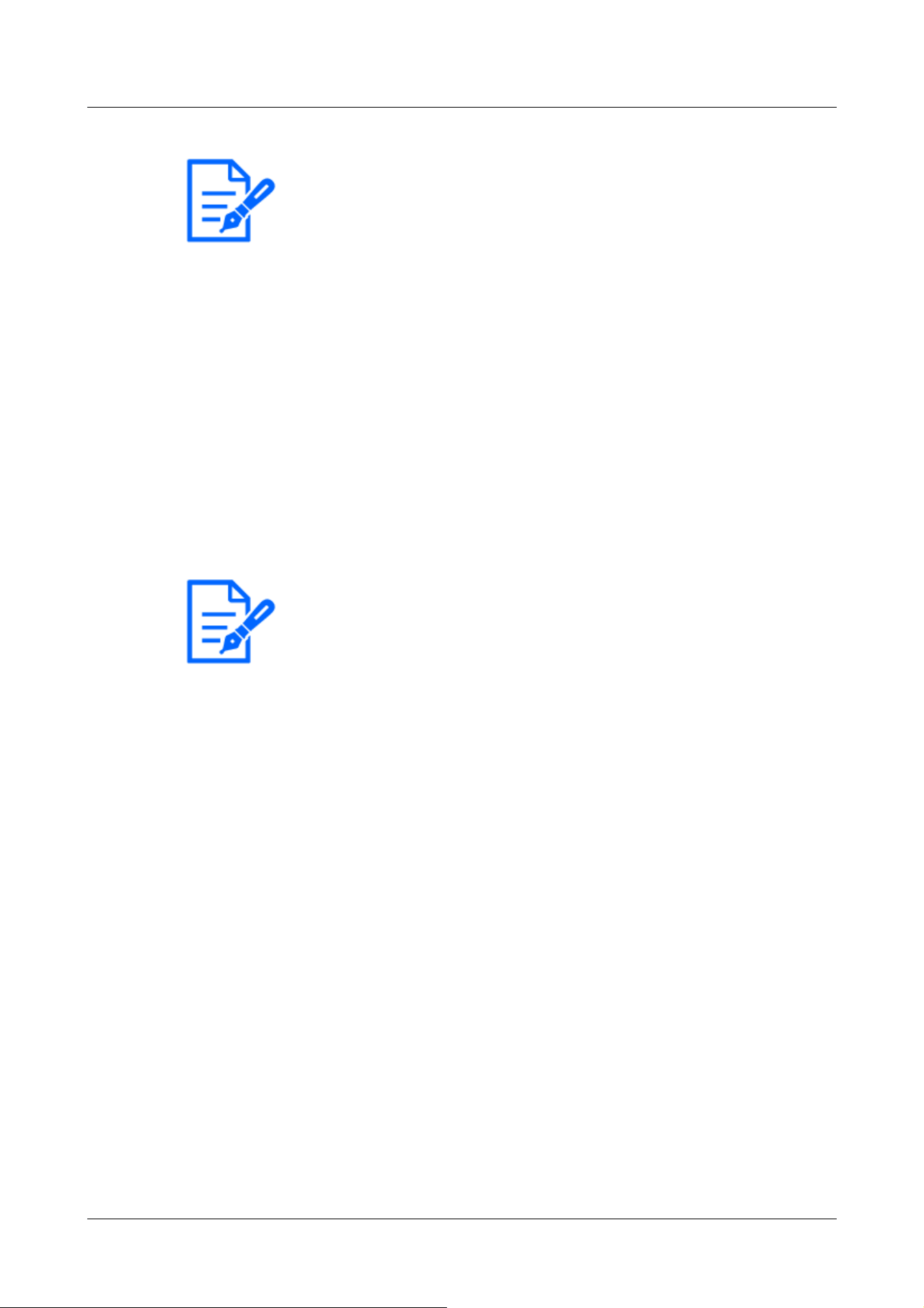
[Note:]
・If the function extension software does not include the SDK version information,
the SDK version information is not displayed.
[Note:]
・[MULTI] Only a Multi-directional camera can be installed.
[Status]
Displays the installation status of the function extension software. When [Operable] is displayed,
it indicates that the installed function extension software is ready for operation.
[Setup] buttons
When the function extension software has its own screen, such as the setting screen, the screen
can be displayed.
Install new extended software
Select this to install the new function extension software. Select the camera to be installed and the
function extension software to be installed.
Upgrade the version
Select the function extension software that is already installed. You can upgrade the function
extension software by clicking [Execute].
AI processor deactivation license
You can install and use the application software released from other companies using the AI
processor on your computer.
4.3.2 [Operation sched.] for scheduling extended software
Click on the [Operation sched.] tab of the function extension software page. Refer to the table
below for how to display and operate the setting menu.
→4.2.1 How to display
→4.2.2 How to operate
4 Advanced settings
4.3 [Ext. software] for managing and scheduling advanced software
111
Loading ...
Loading ...
Loading ...
