Loading ...
Loading ...
Loading ...
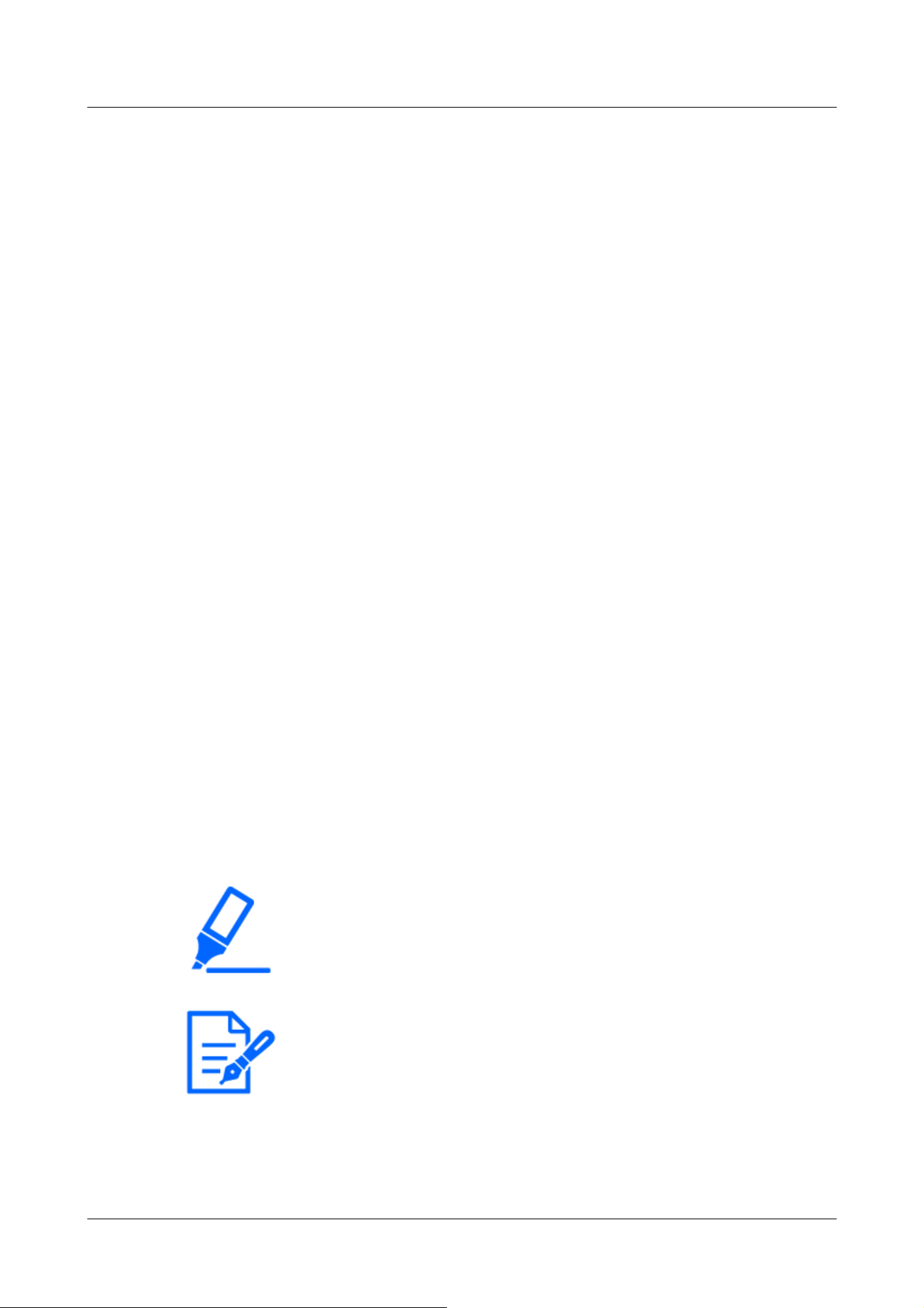
[Important]
・If you install the camera, the camera may be turned by mistake. When registering
a preset after installation, it is recommended to perform position refresh.
[Note:]
・Please refer to the following for the network settings. Refer to the WEB Guide for
the formatting method.
→4.10.1 Networking [Network]
・When you select Alarm or Mail Notification function, if the SD Memory Card is
→4.2.1 How to display
→4.2.2 How to operate
Here, initialize the computer's setup data and restart the computer.
[Reset to the default(Except the network settings)]
When [Execute] is clicked, the computer settings are reset to default settings. However, the
network-related settings are not initialized.
When the initialization operation is performed, the product cannot be operated for approximately
3 minutes.
[Load the default HTML files (setup menu).]
[Execute] returns HTML files to their defaults.
When the initialization operation is performed, the product cannot be operated for approximately
3 minutes.
[Reset to the default and load the default HTML files.]
Press [Execute] to reset the computer settings and HTML files to their default settings. However,
the network-related settings are not initialized.
When the initialization operation is performed, the product cannot be operated for approximately
3 minutes.
[Reboot]
Press [Execute] to restart the computer. After restarting, the product cannot be operated for
about two minutes as it was when the power was turned on.
[Position refresh]
Refresh the machine position. The position can be corrected if the camera is misaligned with the
home position or preset position while the camera is in use or if the camera is misdirected while
the camera is powered on.
When position refresh is performed, operation cannot be performed for approximately 2 minutes.
4 Advanced settings
4.12 [Maintenance] to maintain the machine
365
Loading ...
Loading ...
Loading ...
