Loading ...
Loading ...
Loading ...
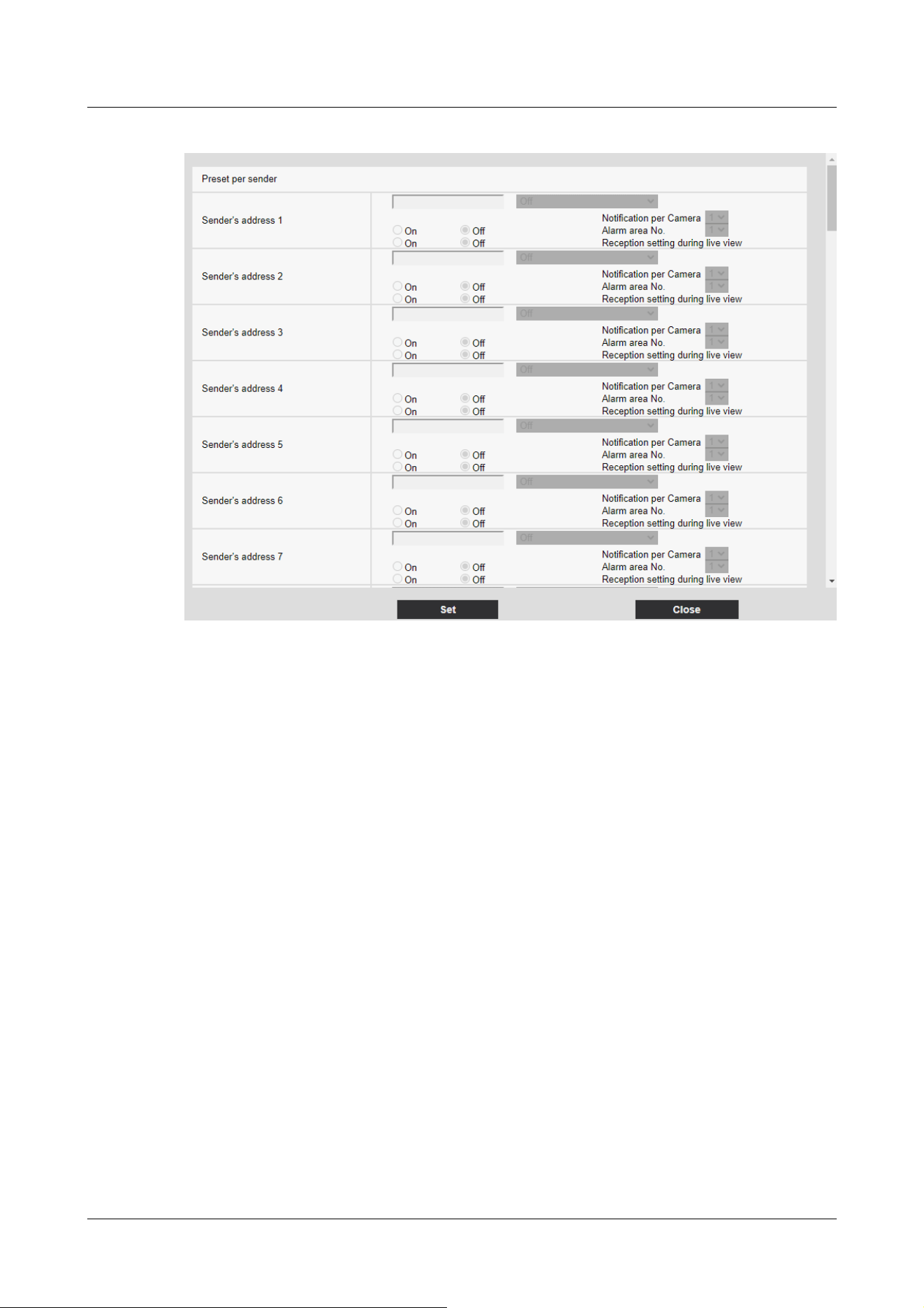
[Sender's address 1] through [Sender's address 48]
Set the IP address of the sender of the command alarm and the preset position to move
corresponding to the IP address. You can set up to 48 notifications.
[Notification per Camera]
If the transmission source is a Multi-directional camera, select the camera number of the
transmission source. Otherwise, select [1].
[On]/[Off] (Alarm area no. interlock)
Use [On]/[Off] to set whether or not to link with [Alarm area No.].
[Alarm area No.]
When [Alarm Area No. Interlock] is set, select the sender alarm area No. from 1 to 8.
[On]/[Off] (Reception setting during live view)
On/Off is used to select whether to link with the clicking operation of the live image of the
Multi-directional camera.
[Close] buttons
4 Advanced settings
4.8 [Alarm] to set the alarm
265
Loading ...
Loading ...
Loading ...
