Loading ...
Loading ...
Loading ...
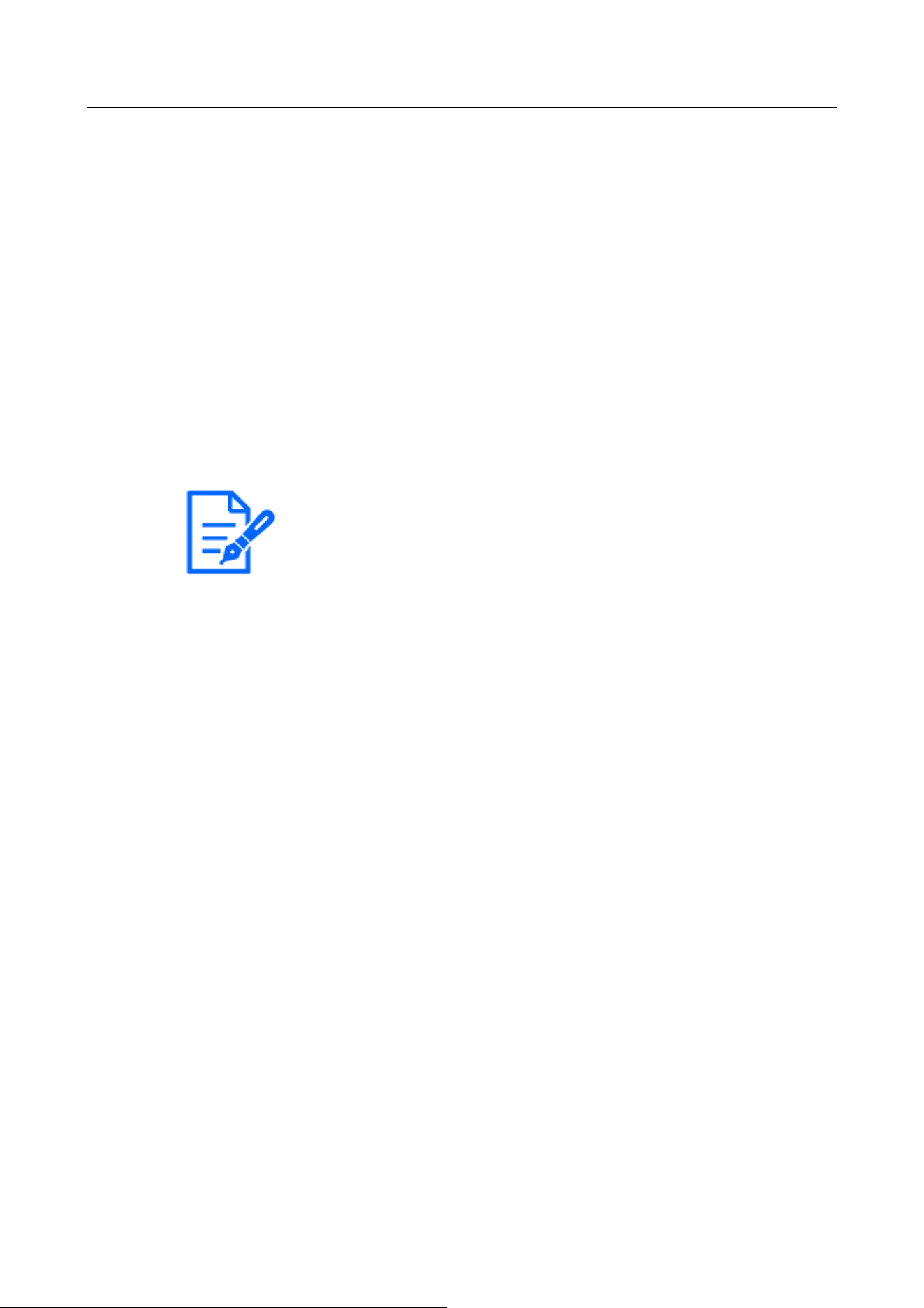
Undesired detection area
→4.8.8 [SCD area] to set up undesired detection areas
VIQS area
→4.6.4.7 Set up the VIQS area
-overlay image
→4.5.5 [Overlay image] to set overlays
・The [16:9 mode(60fps mode)]/[16:9 mode(50fps mode)]/[4:3 mode(15fps
mode)]/[4:3 mode(12.5fps mode)] imaging modes do not allow the use of advanced
features or autotracking features.
・[MULTI] If a slow shutter mode is set during operation, such as at night, it may
take a lot of time to complete the setting.
[Note:]
・If the VIQS area is enabled, make sure that the VIQS settings do not exceed the
maximum range after changing the aspect ratio from [4:3] to [16:9].
・In 2 megapixels [16:9] (60 fps mode), when multiple streams are delivered, 60 fps
delivery is not possible and the image may be displayed intermittently. If the voice
is simultaneously delivered, the data will be delivered at 30 fps.
For other terms and conditions regarding stream delivery, please refer to our
technical information website.<Control No. C0309>Please refer to.
4.6.2 [Image] for setting JPEG images
Click on the [Image] tabs of the video and audio pages. Refer to the following how to display and
operate the Advanced menu.
→4.2.1 How to display
→4.2.2 How to operate
Live image (initial display)
Here, the default setting to be displayed on the live picture is performed.
[Initial display stream]
Select the image to be displayed on the live image page from the following.
PTZ camera
JPEG(1)/ JPEG(2)/ [Stream(1)]/[Stream(2)]/[Stream(3)]/[Stream(4)]/[Multi-directional + PTZ]
Multi-directional camera
[4 image display stream (2)], [3 image display stream (2)], [4 image display JPEG], [3 image display
JPEG], [3 image display 1 stream (1)], [Camera 1 stream (2)], [Camera 1 JPEG], [Camera 1
4 Advanced settings
4.6 [Image/Audio] for setting images and sound files
170
Loading ...
Loading ...
Loading ...
