Loading ...
Loading ...
Loading ...
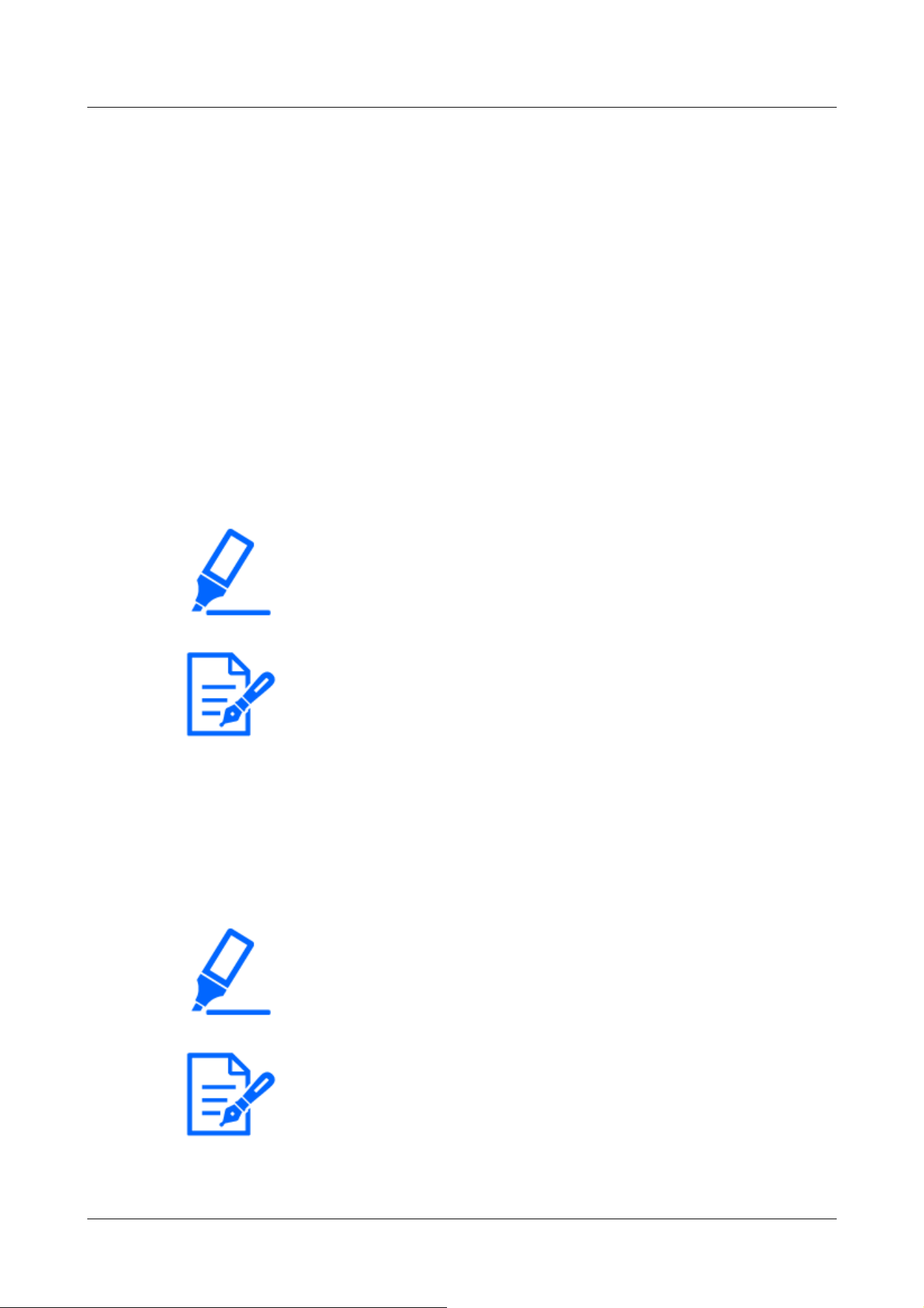
orientation or zoom in on the screen.
If you cannot adjust the orientation of the camera with the tablet operation, refer
to the following to move the camera orientation in the direction you want to
register.
→2.4.1 Viewing images from mobile devices (smartphones, etc.)
[Important]
・If you set [Preset ID], be sure to press [Register].
[Note:]
・When set to [On], the position name is displayed where you set the position in
[Camera title position] on the [Basic] tab.
[Important]
・If you set [Preset ID (0 – 9,A – Z)], be sure to press [Register].
[Note:]
・The position name entered is displayed next to the preset position number in the
pull-down. If [Preset ID] is set to [On], it can also be displayed on the images.
Preset No.
Set the position number to be registered.
Preset ID
Use [On] and [Off] to set whether the position name is displayed. You can set for each preset
position.
[On]:Displays the position name.
[Off]:The position name is not displayed.
Preset ID (0-9,A-Z)
Enter the name to be displayed on the image. You can set for each preset position.
Number of characters that can be entered:0 to 40 characters
Input Characters:0-9 (single-byte), A-Z (single-byte, uppercase, lowercase), double-byte,
single-byte symbol ! " # $ % & ' ( ) * + , ‑ . / : ; = ?
2 Operation
2.4 Viewing images from mobile/tablet terminals
62
Loading ...
Loading ...
Loading ...
