Loading ...
Loading ...
Loading ...
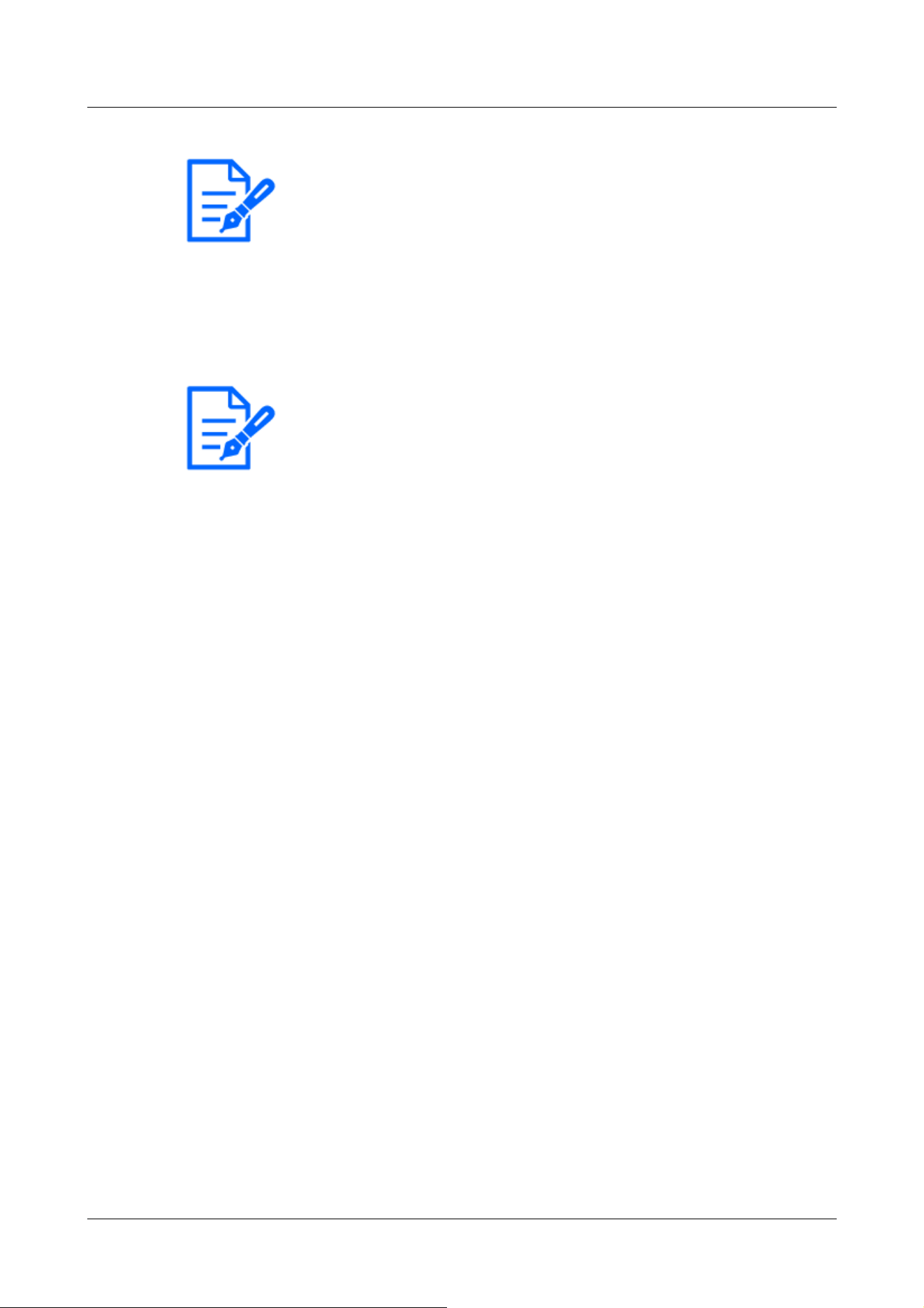
[Note:]
・Alarm detection time is managed for each alarm type. For example, the operation
detection alarm and disturbance detection alarm are detected even during the no
alarm detection time of the command alarm.
・[MULTI] The port numbers 32768 to 49151 cannot be set.
[Note:]
・When the alarm test function is executed, the computer detects the command
alarm.
This function can be used to record an SD Memory Card triggered by alarm
detection or to confirm notification to an external device. Use the external device
specified as the notification destination and the system log of this equipment to
check the related settings.
・The alarm test function cannot be generated more than once within the alarm
detection time.
[Alarm test]
Clicking [Execute] performs the alarm test function.
4.8.2 [Alarm] for setting the output terminal
Click [Alarm] on the Alarm page. Refer to the following how to display and operate the Advanced
menu.
→4.2.1 How to display
→4.2.2 How to operate
Here, the output terminal is set.
Output terminal
For the output terminal function, the [Terminal 2] of the [Alarm] setting must be set to [Alarm
output].
[Terminal output upon alarm detection]
Sets on/off whether an alarm signal is output to the output terminal when an alarm is detected.
[SD memory card error]
The [On] or [Off] is used to determine whether to output signals to the output terminals when an
SD memory card alarm is detected.
4 Advanced settings
4.8 [Alarm] to set the alarm
258
Loading ...
Loading ...
Loading ...
