Loading ...
Loading ...
Loading ...
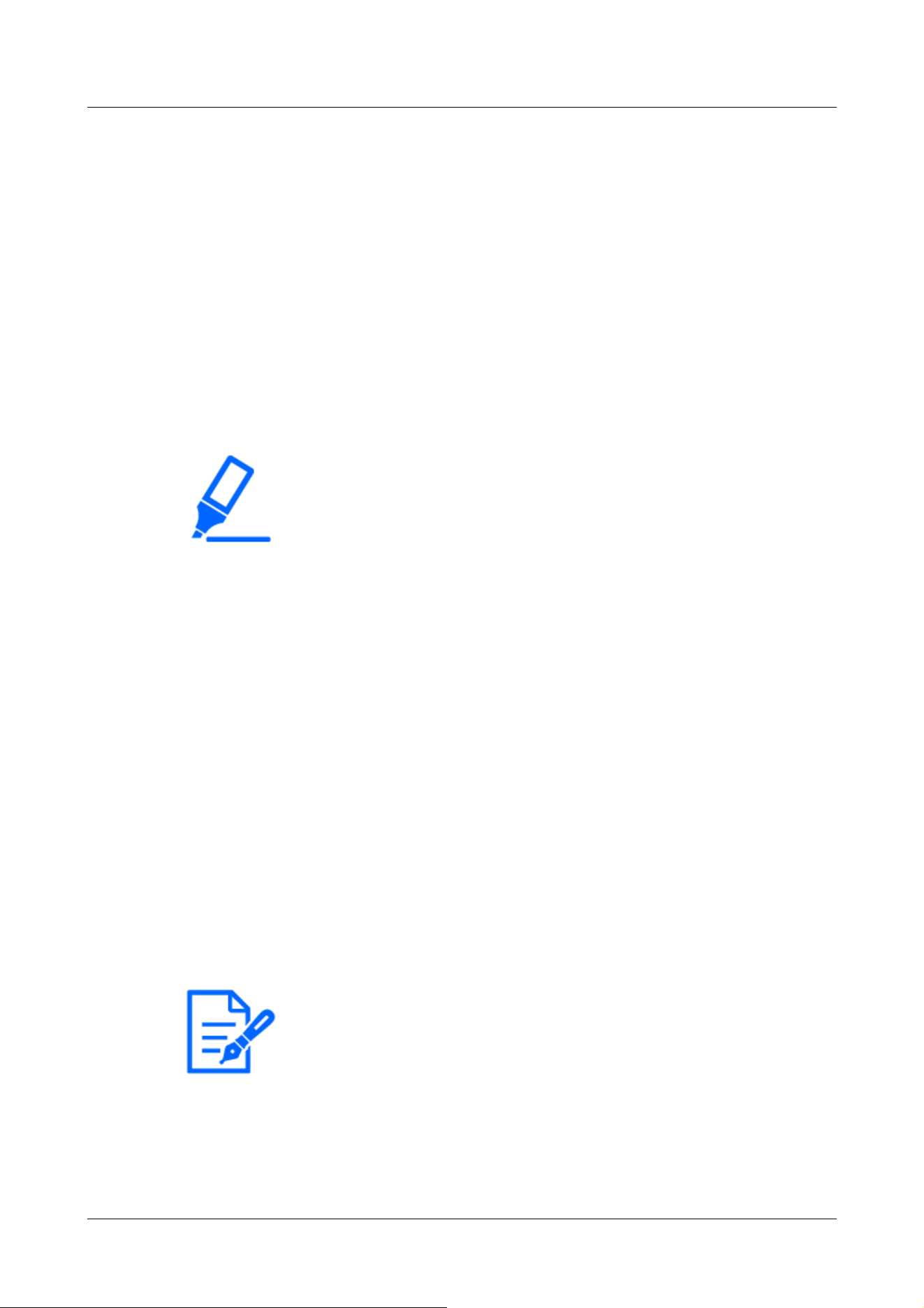
[Important]
・When set to [On], the field angle is narrowed. When set to [On], check the field
angle when mounting the camera.
・Picture correction does not work in the following cases.
Pan and tilt zoom are executing.
During position refresh
・In the following cases, it may not be possible to obtain sufficient shaking
compensation depending on the shooting conditions.
When the subject is dark
-Rapid oscillation, such as mechanical vibration
Large-amplitude shaking
-Image quality/position setting in progress
・If the [Stabilizer] setting is changed with the following area set, the set area will
be misaligned. Set [Stabilizer] and then set the respective areas.
Mask area
-Privacy Zone
-Operation detection area
VIQS area
[Note:]
・When shaking occurs in a dark shooting environment, the shaking correction
effect may be improved by setting the maximum exposure time to [1/100s] or
faster shutter setting. Set the maximum exposure time depending on the
installation environment.
・When [Stabilizer] is set to [On], the superdynamic setting is [Off].
[Stabilizer]
ON/OFF is used to specify whether or not the camera's shaking correction function is enabled.
The gyroscope sensor can be used to compensate for low-frequency vibrations such as pole
vibrations caused by wind and fine vibrations at high magnification, thereby shooting images with
less blurring.
Use this function only when the camera is installed in an environment in which the camera
frequently swings. It is effective to reduce the vibration.
Check the operation during installation.
Do not use the shaking correction function when using the product in an environment where there
is no shaking.
4 Advanced settings
4.5 [Basic] for basic setup of the machine
149
Loading ...
Loading ...
Loading ...
