Loading ...
Loading ...
Loading ...
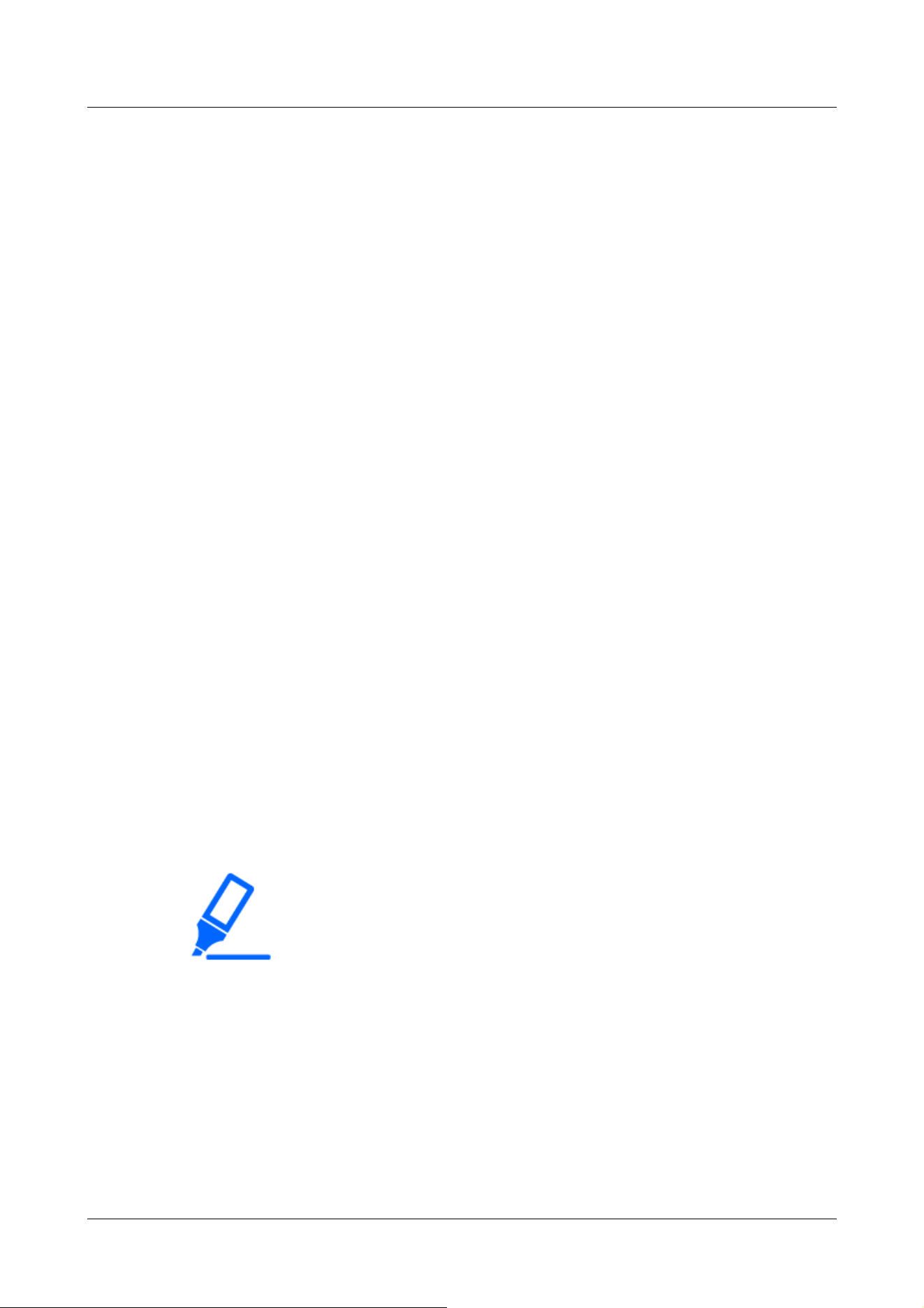
・To configure [Fix shutter], set [Super Dynamic] to [Off].
・If [Image capture mode] is [Single source [4:3](25fps mode)], [50fps mode], or
[Dual sources [4:3](12.5fps mode)], [Flickerless 60Hz] cannot be set.
・When [25fps mode], [50fps mode], or [12.5fps mode] is selected for [Image
capture mode], [Indoor scene(60 Hz)] is not available.
・It may be able to reduce flickering by switching the [Image capture mode] as
follows:
– In the area where the power frequency is 60Hz: Switch the [Image capture
mode] to 30 fps mode or 15 fps mode.
– In the area where the power frequency is 50Hz: Switch the [Image capture
mode] to 25 fps mode or 12.5 fps mode.
[Important]
・When [Maximum shutter] is set to the following, the frame rate may decrease
when the subject is dark.
If the [Image capture mode] is in 30 fps or 15 fps mode:
Value longer than [1/30s maximum] ([2/30s maximum]/[4/30s maximum]/[6/30s
maximum]/[10/30s maximum]/[16/30s maximum])
If the [Image capture mode] is in 25 fps or 12.5 fps mode:
Value longer than [1/25s maximum] ([2/25s maximum]/[4/25s maximum]/[6/25s
maximum]/[10/25s maximum]/[16/25s maximum])
・[MULTI] If the frame rate is lowered for one or more cameras due to the above,
[Maximum shutter]
The maximum exposure time adjusts the maximum storage time of the sensor. The following values
can be set.
If [Image capture mode] is in 30 fps or 15 fps mode:
[Maximum 1/1000s]/[Maximum 1/4000s]/[Maximum 1/2000s]/[Maximum 1/1000s]/[Maximum
1/5000s]/[Maximum 1/250s]/[Maximum 1/120s]/[Maximum 2/120s]/[Maximum 2/120s]/
[Maximum 2/100s]/[Maximum 3/120s]/[Maximum 1/30s]/[Maximum 2/30s]/[Maximum
4/30s]/[Maximum 6/30s]/[Maximum 10/30s]/[Maximum 16/30s]
If [Image capture mode] is in 25 fps or 12.5 fps mode:
[maximum 1/10000 s]/[maximum 1/4000 s]/[maximum 1/2000 s]/[maximum 1/1000 s]/
[maximum 1/500 s]/[maximum 1/250 s]/[maximum 1/100 s]/[maximum 2/100 s]/[maximum
3/100 s]/[maximum 1/25 s]/[maximum 1/25 s]/[maximum 2/25 s]/[maximum 4/25 s]/[maximum
6/25 s]/[maximum 10/25 s]/[maximum 16/25 s]
4 Advanced settings
4.6 [Image/Audio] for setting images and sound files
193
Loading ...
Loading ...
Loading ...
