Loading ...
Loading ...
Loading ...
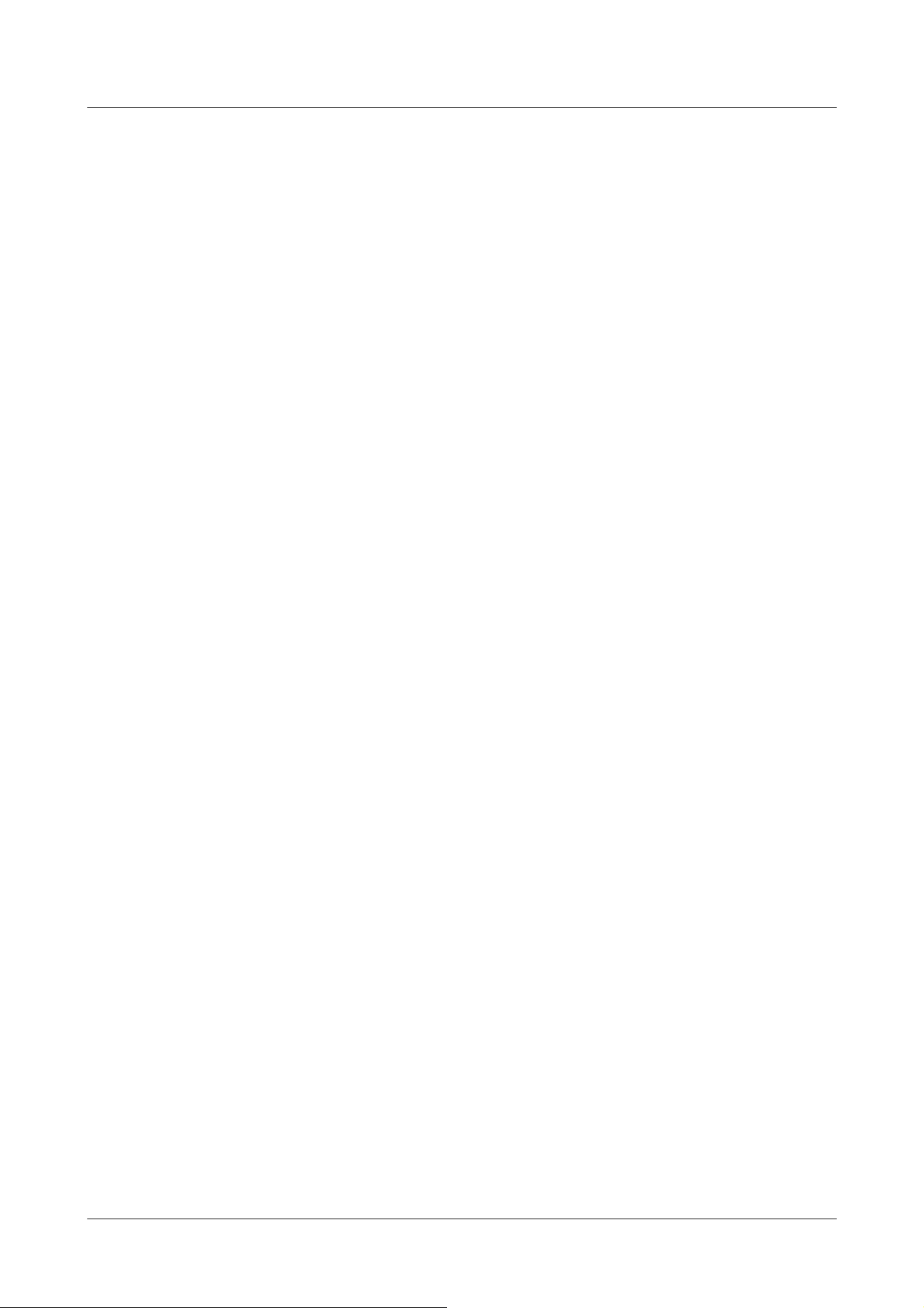
menu.
→4.2.1 How to display
→4.2.2 How to operate
This is used to set the operation when an alarm is detected. For the alarm image and output
terminal settings, refer to the following.
→4.8.4 [Alarm] to set alarm linkage operation
→4.8.2 [Alarm] for setting the output terminal
Alarm
[Terminal 1]
Set the operation of terminal 1.
[Off]:Not used
[Alarm input (TRM1)]:The alarm input is received. When Alarm is selected, a pull-down menu
([Close], [Open], [Close(Continue)], [Open(Continue)]) is displayed.
–[Close]:When the terminal status changes to [Close], an alarm is detected.
–[Open]:When the terminal status changes to [Open], an alarm is detected.
–[Close (Continue)]:When the terminal status changes to [Close], an alarm is detected. When the
terminal status is [Close], the alarm is detected periodically at intervals of no alarm detection
time.
–[Open (continue)]:When the terminal status changes to [Open], an alarm is detected. When the
terminal status is [Open], the alarm is detected periodically at intervals of no alarm detection
time.
[Black and white switching input]:The black-and-white selector input is received. (When the input
is [On], the input is switched to black and white)
[Automatic Time Adjustment]:Time setting by terminal input is accepted. When the signal is
input, set to 00 minutes 00 seconds if the time difference from the normal time (00 minutes per
hour) is 29 minutes or less. In the case of returning the time less than 5 seconds during SD
recording, the time is not changed. Selecting Auto Time Adjustment displays the pull-down menu
for short circuit and release selection.
–[Close]:When the terminal status changes to [Close], the time is automatically adjusted.
–[Open]:When the terminal status changes to [Open], the time is automatically adjusted.
[Terminal 2]
Set the operation of terminal 2.
[Off]:Not used
[Alarm input (TRM2)]:The alarm input is received. When Alarm is selected, a pull-down menu
([Close], [Open], [Close(Continue)], [Open(Continue)]) is displayed.
–[Close]:When the terminal status changes to [Close], an alarm is detected.
4 Advanced settings
4.8 [Alarm] to set the alarm
255
Loading ...
Loading ...
Loading ...
