Loading ...
Loading ...
Loading ...
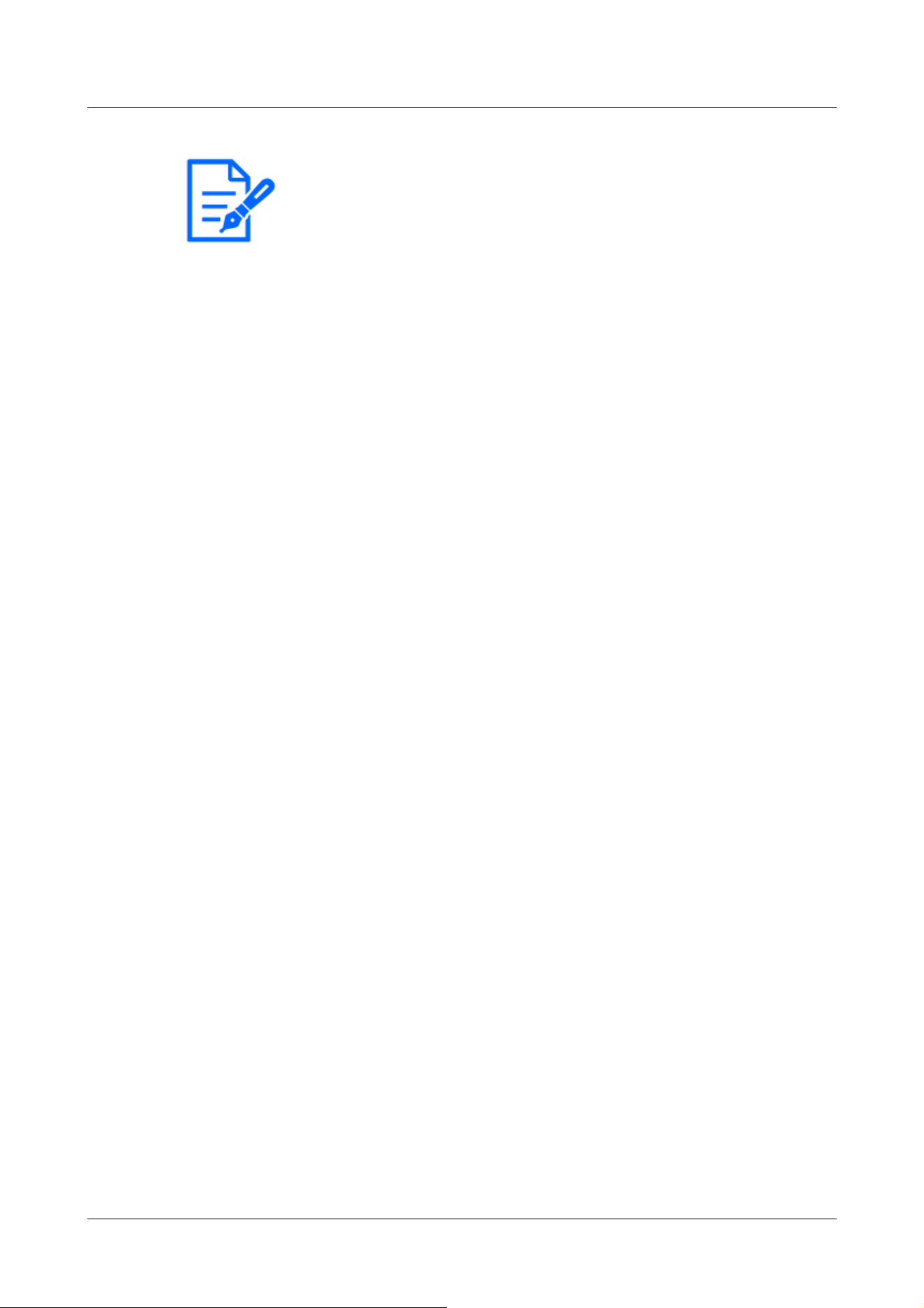
[Note:]
・When [Stream] is selected, the [Stream] settings in the [Image] tabs of the video
and audio pages are [Streams].&This switches to the [Record movie] setting.
・When [Recording format] is changed to [Stream], the following functions may be
corrected.
-If [Transmission priority] is set to [Best effort], it is set to [Frame rate].
If-[Refresh interval] is set to [2s], [3s], [4s], or [5s], then it is set to [1s].
・[Recording format] cannot be changed to [JPEG] if [On] is set to [Additional info
for detecting alteration].
・If [Recording format] is [Stream], the file to be saved is named automatically.
・If [Recording format] is [Stream], there may be fewer users that can be connected.
・If you configure [On] for [Audio recording], the maximum bit rate that can be
configured for streams is limited.
・If you configure [On] for [Additional info for detecting alteration], the maximum
bit rate that can be configured for streams is limited.
・[MULTI] If [Stream] is selected in [Recording format], the bit rate is restricted.
[Save trigger]
Select the method below to save images on the SD Memory Card.
[FTP/SFTP periodic transmission error]:FTP/Save the image when periodic transmission to the
SFTP server fails.
This option is available only when [JPEG] is selected in [Recording format].
[Alarm input]:Saves the image when an alarm is generated.
[Manual]:Save the image manually.
[Schedule]:Save the image according to the schedule settings. This option is available only when
[Stream] is selected in [Recording format].
→4.11 [Schedule] for scheduling
When [Alarm input] is selected in [Save trigger], the alarm type can be selected from the following.
Terminal 1:The image is saved when an alarm is generated at terminal 1.
Terminal 2:Image is saved when alarm is generated at terminal 2.
[Terminal 3]The image is saved when an alarm is generated at terminal 3.
[VMD]:Image is saved when operation detection occurs.
[SCD]:The image is saved when undesired detection occurs.
[Auto track]:Save the image when auto tracking occurs.
[Command alarm]:Saves the image when a command alarm is entered.
4 Advanced settings
4.5 [Basic] for basic setup of the machine
156
Loading ...
Loading ...
Loading ...
