Loading ...
Loading ...
Loading ...
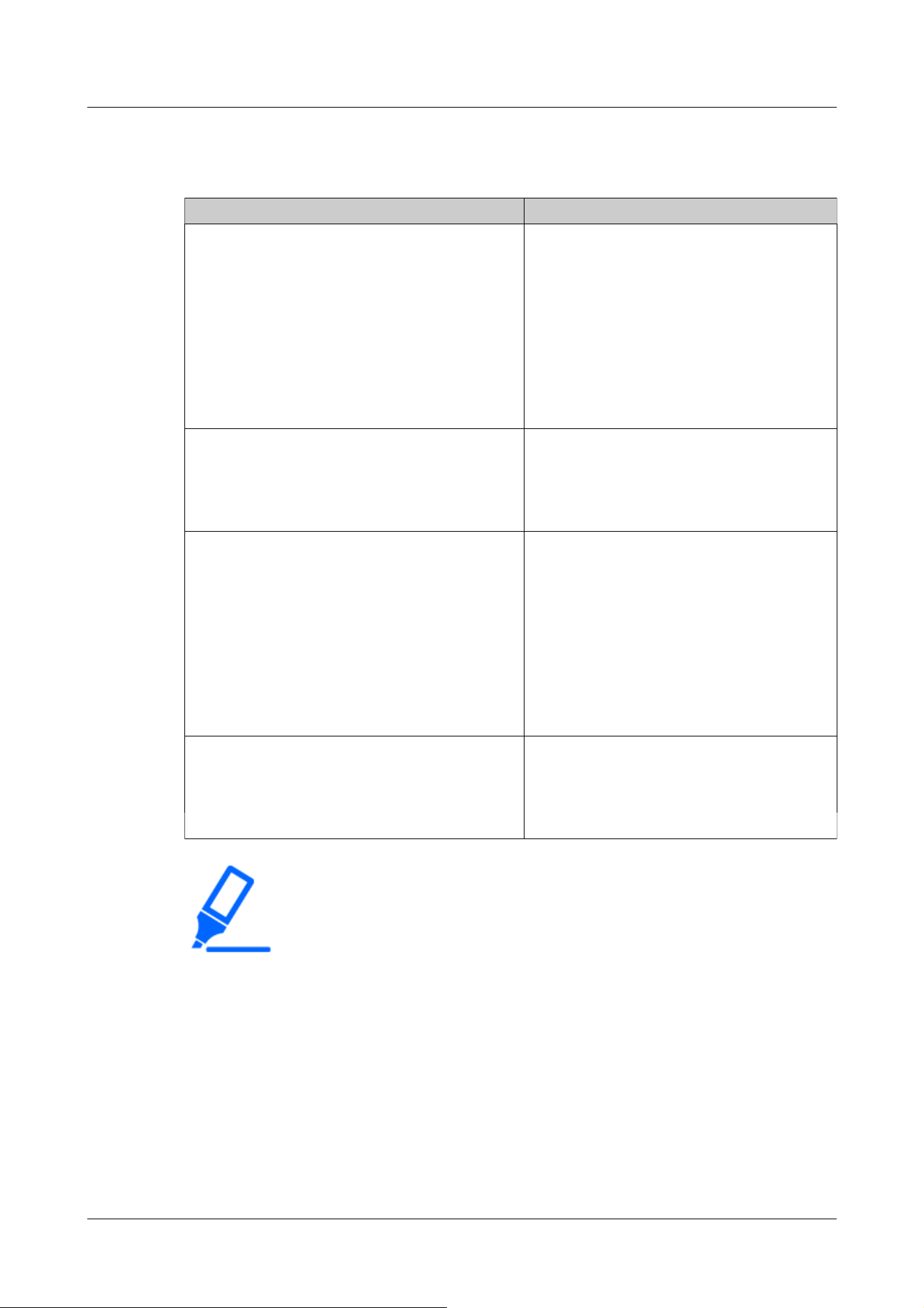
Aircraft type Imaging mode
PTZ camera 16:9 (30 fps mode)
16:9 (25fps mode)
16:9 (60 fps mode)
16:9 (50 fps mode)
4:3 (15 fps mode)
4:3 (12.5 fps mode)
4:3 (30 fps mode)
4:3 (25fps mode)
Multi-directional camera
(WV-S85702-F3L)
8 megapixels [16:9] (15 fps mode)
8 megapixels [16:9] (12.5 fps mode)
8 megapixels [16:9] (15 fps Dual mode)
8 megapixels [16:9] (12.5 fps Dual mode)
Multi-directional camera
(WV-X86531-Z2_MULTI、 WV-X86530-Z2_
MULTI)
5 megapixels [16:9] (15 fps mode)
5 megapixels [16:9] (12.5 fps mode)
5 megapixels [16:9] (15 fps Quad mode)
5 megapixels [16:9] (12.5 fps Quad mode)
5 megapixels [4:3] (15 fps mode)
5 megapixels [4:3] (12.5 fps mode)
5 megapixels [4:3] (15 fps Quad mode)
5 megapixels [4:3] (12.5 fps Quad mode)
Multi-directional camera
(WV-S85402-V2L、 WV-U85402-V2L)
4 megapixels [16:9] (30 fps mode)
4 megapixels [16:9] (25fps mode)
4 megapixels [16:9] (30 fps Dual mode)
4 megapixels [16:9] (25 fps Dual mode)
[Important]
・If you change the image pickup mode setting with the following area setting, the
position will be misaligned. Therefore, after setting the imaging mode, set each
area.
Mask area
→4.6.4.2 Set the mask area
-Privacy Zone
→4.6.4.5 Setting the privacy zone (Privacy zone setting screen)
-Operation detection area
→4.8.6 [VMD area] to set the motion detection area
Select the image to be displayed on the live image, etc.
4 Advanced settings
4.6 [Image/Audio] for setting images and sound files
169
Loading ...
Loading ...
Loading ...
