Loading ...
Loading ...
Loading ...
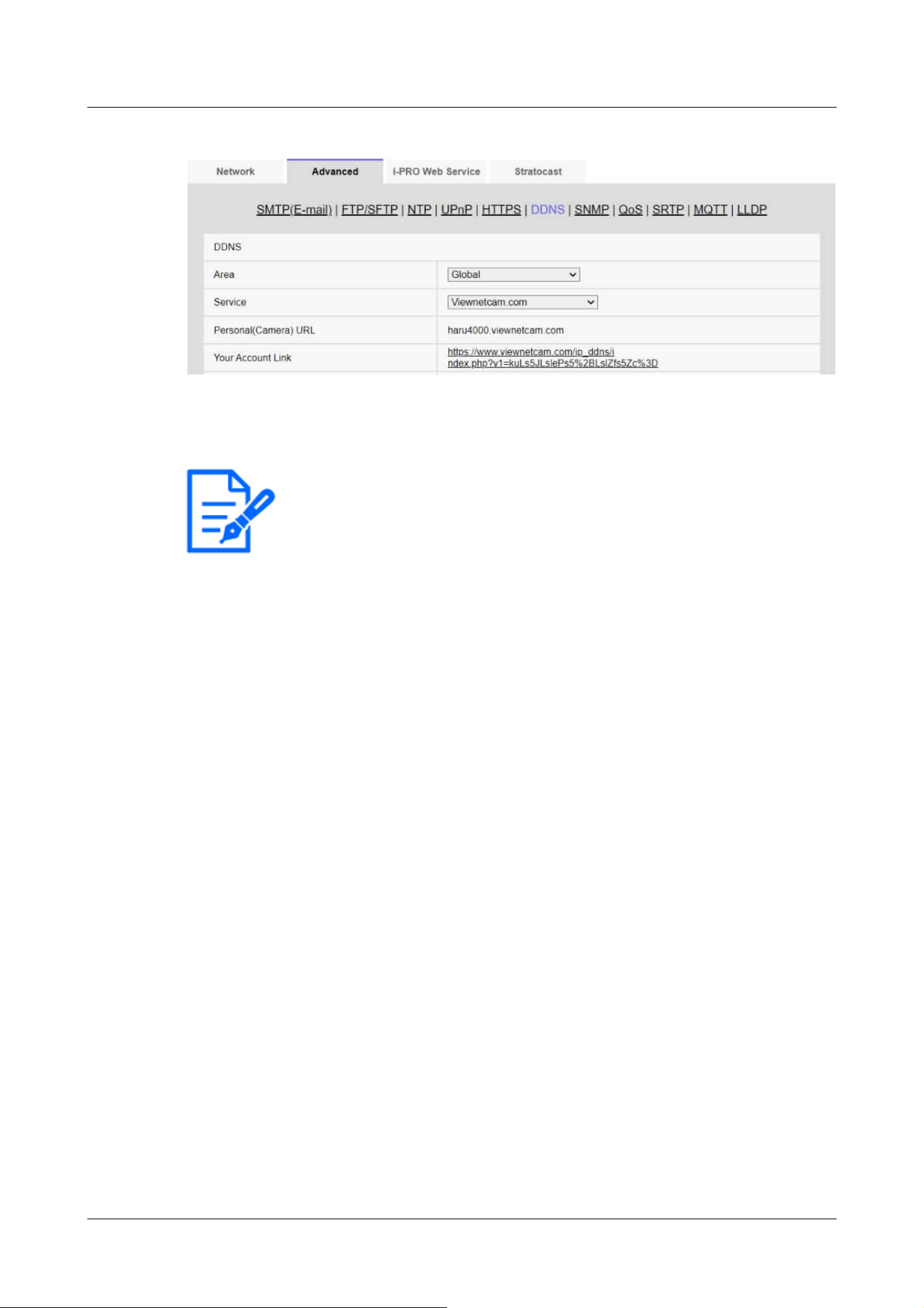
[Note:]
・The URLs of the registered cameras are displayed on the [Personal(Camera)
URL] when registration to the [Viewnetcam.com] services has been completed.
This address is used when accessing the camera via the Internet. It is recommended
that you register this URL as your favorite browser function. The camera's URLs
can also be viewed in the [Status] [Personal(Camera) URL] on the Camera
Maintenance page.
・The URLs of the cameras can be used after they are registered with the
[Viewnetcam.com] services. (It may take up to 30 minutes for the URL of the
registered camera to become valid.)
However, depending on the router, this URL cannot be accessed from a PC
connected to the same network (LAN) as the camera.
・If [Link to MIEMASUNET registration] is not displayed, make sure that you have
registered to [Viewnetcam.com] and that your PC is connected to the Internet,
and then press the Update browser button.
・If [User registered] is displayed in the [Viewnetcam.com] [Status] on the [Status]
tab of the Maintenance page, restart the camera after registering the
[Viewnetcam.com] service.
After restarting, make sure that the URLs registered in the [Viewnetcam.com]
[Personal(Camera) URL] are displayed in the [Status] tab on the Maintenance
page.
・The [Viewnetcam.com] service provides services other than dynamic DNS
services. For more information, refer to the [Viewnetcam.com] services website
(http://www.viewnetcam.com/).
5 Re-display the cameras and ensure that the [Personal(Camera) URL] shows the domains
(xxxx.miemasu.net:xxx) registered with the [Viewnetcam.com] services.
4 Advanced settings
4.10 Networking configuration [Network]
345
Loading ...
Loading ...
Loading ...
