Loading ...
Loading ...
Loading ...
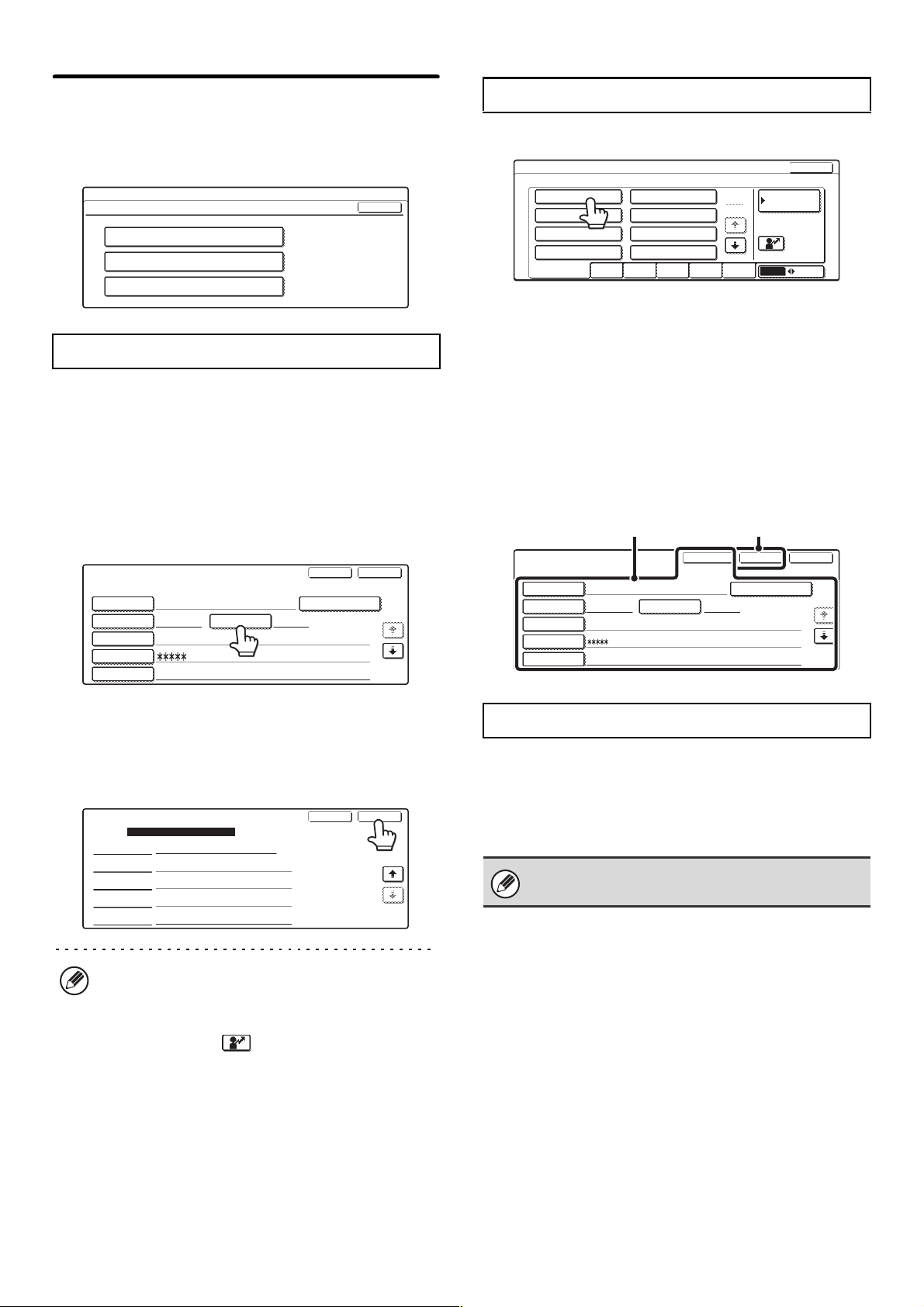
81
User Registration
This is used to store, edit, and delete users when user
authentication is enabled.
Touch one of the following keys:
The number of users that can be stored is as follows:
MX-2300/2700 Series: 200 users
MX-3500/4500 Series: 1000 users
* This does not include factory default users.
1
Touch each key and enter the required
information.
For more information, see "Items stored" (page 82).
2
Touch the [Register] key.
3
Touch the [Exit] key.
To store another user, touch the [Next] key and repeat the
procedure from step 1.
1
Select the user.
2
Edit or Delete
To edit
(A) Touch the desired items and edit the items in the
same way as you stored them and then touch the
[Modify] key.
To delete
(B) Touch the [Delete] key.
A message will appear to confirm the deletion. Touch
the [Yes] key.
* Default users and the user that is specified as the auto
login user cannot be deleted.
All users can be deleted. This operation can only be
performed by an administrator.
Touch the [Delete All Users] key in the "User
Registration" screen. A confirmation screen will appear.
Touch the [Yes] key.
Store
The lowest number, 001 to 200, that has not yet
been programmed automatically appears in "No." in
the top left corner of the screen.
The number stored here is used when the user is
specified with the key. It is convenient to
memorize each user's number.
System Settings
User Registration
Store
Modify/Delete
Delete All Users
OK
User Registration
User Name AAA AAA
AAA AAA
A User 1
Initial Index
Login Name
Password
E-mail Address
ExitRegister
Applied to L/N
1/2
No.001
Registration is completed.
User Registration
My Folder Main Folder
Unlimited
User
Following the System Settings
Login Locally
Auth to:
Page Limit
Authority
Favorites
ExitNext
2/2
Modify/Delete
Delete All Users
When auto login is enabled, "Delete All Users" cannot
be used. The factory-stored users cannot be deleted.
User / Modify/Delete
Select user to modify/delete.
AAA AAA
CCC CCC
EEE EEE
GGG GGG
BBB BBB
DDD DDD
FFF FFF
HHH HHH
All Users
ABCD EFGHI JKLMN OPQRST UVWXYZ
ABC
User
25
1
Exit
Default User
User / Modify/Delete
User Name AAA AAA
AAA AAA
A User 1
Initial Index
Login Name
Password
E-mail Address
No.001
Exit
DeleteModify
Applied to L/N
1/2
(B)(A)
Loading ...
Loading ...
Loading ...