Loading ...
Loading ...
Loading ...
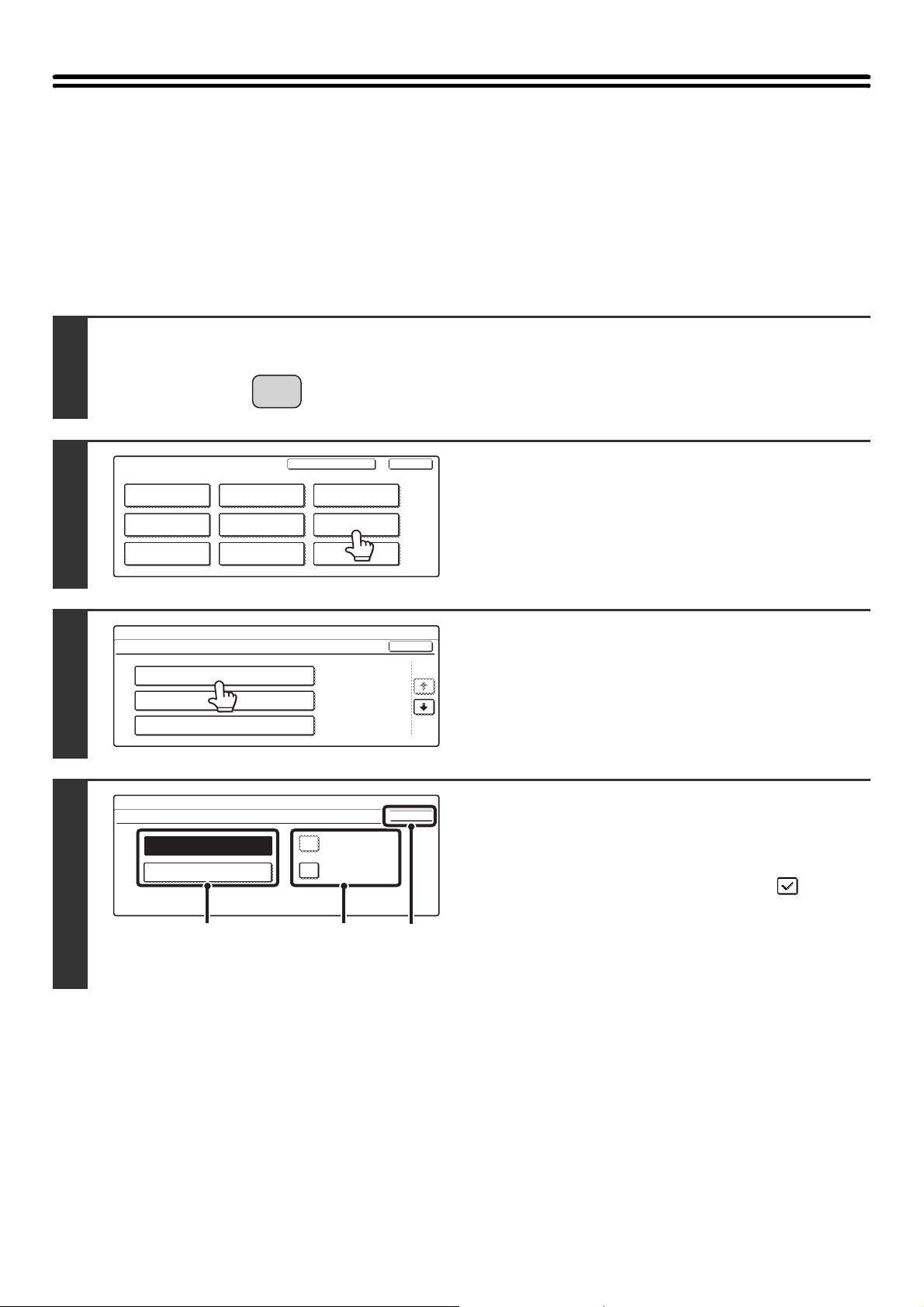
160
Fax Data Receive/Forward
Fax Receive Settings
Select the fax reception mode from the following modes
• Auto Reception: When a call comes in, the machine rings and then automatically receives the fax.
• Manual Reception: This can be used when an existing extension phone is connected to the machine. When a call
comes in, you must answer on the extension phone and begin fax reception manually.
1
Press the [SYSTEM SETTINGS] key.
2
Touch the [Fax Data Receive/Forward]
key.
3
Touch the [Fax Receive Settings] key.
4
Select the receive mode.
(1) Touch the key of the desired receive mode.
(2) Select output settings.
When the checkbox of a setting is selected , the
setting can be used. The settings that appear here are the
settings that are configured in "Fax Output Settings"
(page 184) in the system settings for fax (administrator).
(3) Touch the [OK] key.
SYSTEM
SETTINGS
System Settings
Admin Password
Default Settings
Total Count
Address Control
Exit
List Print
(User)
Fax Data
Receive/Forward
USB-Device Check
Paper Tray
Settings
Printer Condition
Settings
Document Filing
Control
System Settings
Fax Data Receive/Forward
OK
Fax Data Forward
Internet Fax Manual Reception
Fax Receive Settings
1/2
System Settings
Fax Receive Settings
OK
Manual Reception
Auto Reception
Multiple Set Print
Staple
(1) (2)
(3)
Loading ...
Loading ...
Loading ...