Loading ...
Loading ...
Loading ...
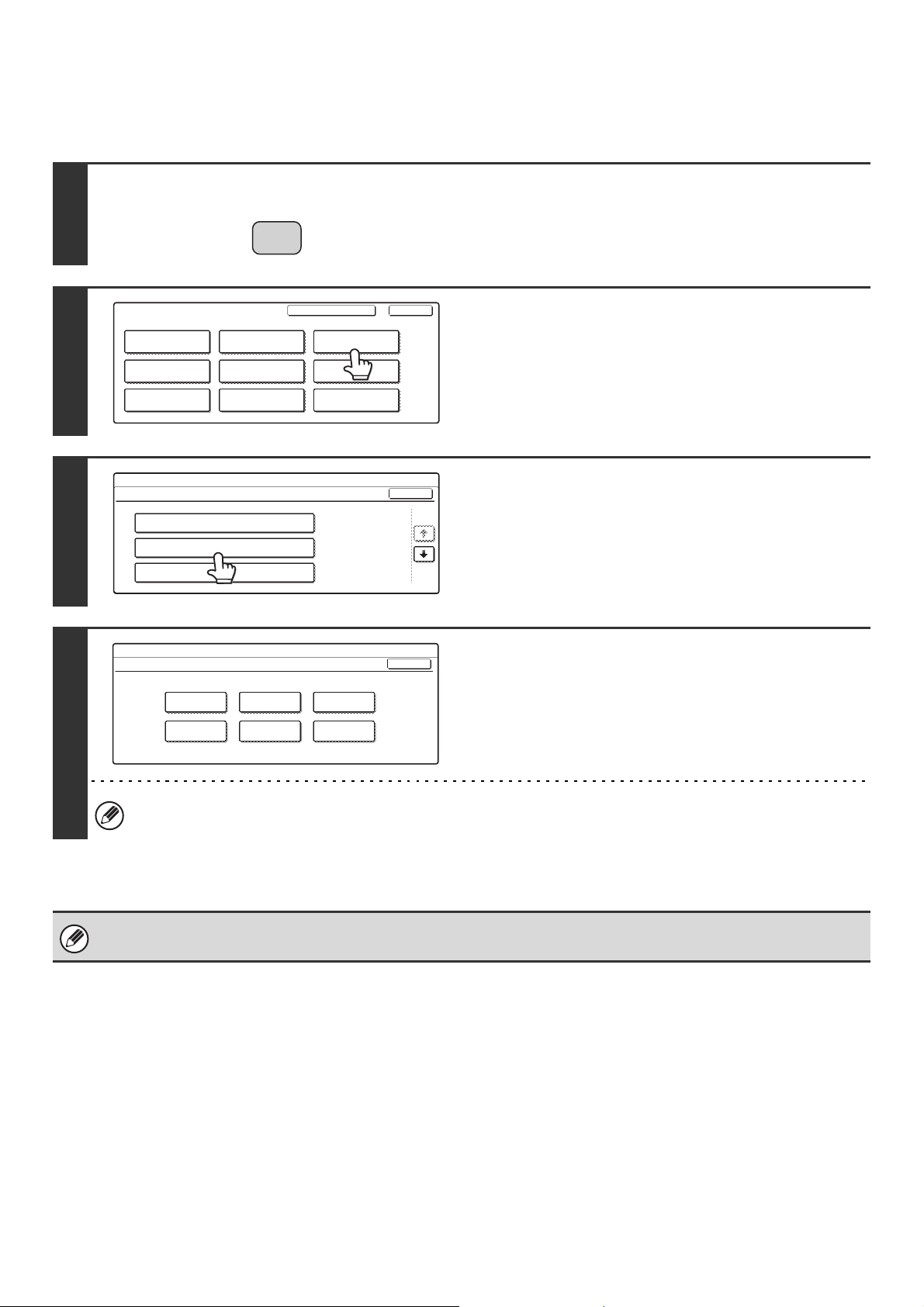
21
Printer Test Page
This is used to print the PCL Symbol Set List, various font lists, and the NIC page (network interface settings, etc.).
1
Press the [SYSTEM SETTINGS] key.
2
Touch the [List Print (User)] key.
3
Touch the [Printer Test Page] key.
4
Touch the list that you wish to print.
Printing begins.
The items that appear will vary depending on the functions that have been added to the machine.
If "Prohibit Test Page Printing" (page 101) has been enabled in the system settings (administrator), it will not be possible to
print test pages.
SYSTEM
SETTINGS
System Settings
Admin Password
Default Settings
Total Count
Address Control
Exit
List Print
(User)
Fax Data
Receive/Forward
USB-Device Check
Paper Tray
Settings
Printer Condition
Settings
Document Filing
Control
System Settings
List Print (User)
OK
All Custom Setting List
Printer Test Page
Sending Address List
1/2
System Settings
Printer Test Page
OK
PS
Font List
PCL Symbol
Set List
PS Extended
Font List
PCL Internal
Font List
NIC Page
PCL Extended
Font List
Loading ...
Loading ...
Loading ...