Loading ...
Loading ...
Loading ...
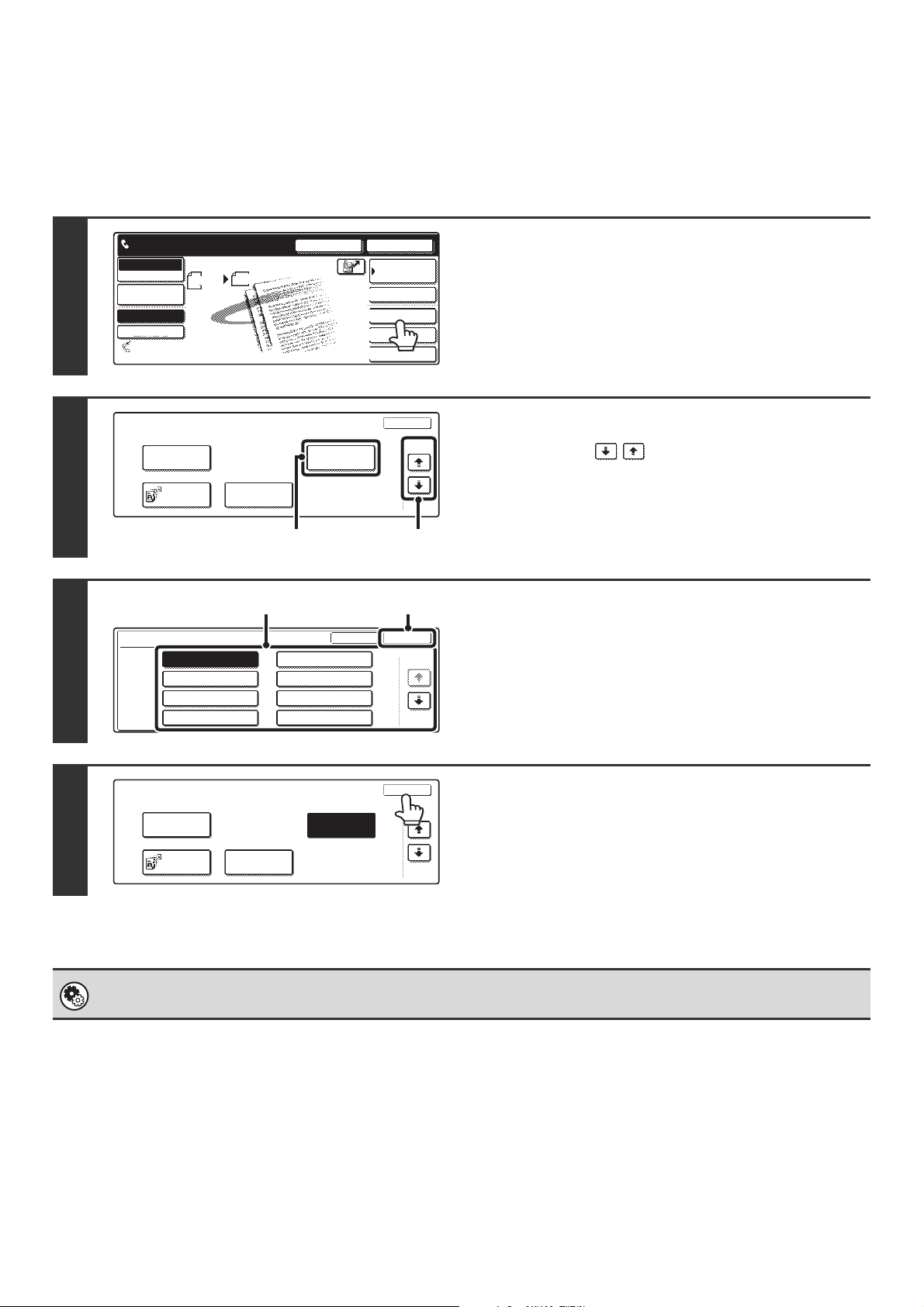
85
TEMPORARILY CHANGING THE SENDER
INFORMATION (Own Name Select)
You can select the sender information printed on a transmitted fax from a list of stored senders. (The selection only
applies to the current transmission; after the tranmission is completed, the selection is cleared.)
1
Touch the [Special Modes] key.
2
Touch the [Own Name Select] key.
(1) Touch the keys to switch through
the screens.
(2) Touch the [Own Name Select] key.
3
Select the sender information.
(1) Touch the desired sender information key.
(2) Touch the [OK] key.
4
Touch the [OK] key.
System Settings for Fax (Administrator): Registration of Own Name Select (page 181)
This is used to store sender information for Own Name Select.
Speaker
Resend
Scan Send
Auto
Quick File
File
Special Modes
Sub Address
Address Book
Fax
Mode Switch
Image
Settings
Direct TX
Memory TX
Auto Reception
Fax Memory:100%
8 x11
1
/
2
Ready to send.
Fax
Special Modes
OK
2/3
Transaction
Report
Own Name
Select
Polling
Memory Box
(2) (1)
Own Name Select
OK
Cancel
1/3
AAAAA
CCCCC
EEEEE
GGGGG
DDDDD
BBBBB
FFFFF
HHHHH
(1) (2)
Fax
Special Modes
OK
2/3
Transaction
Report
Own Name
Select
Polling
Memory Box
Loading ...
Loading ...
Loading ...