Loading ...
Loading ...
Loading ...
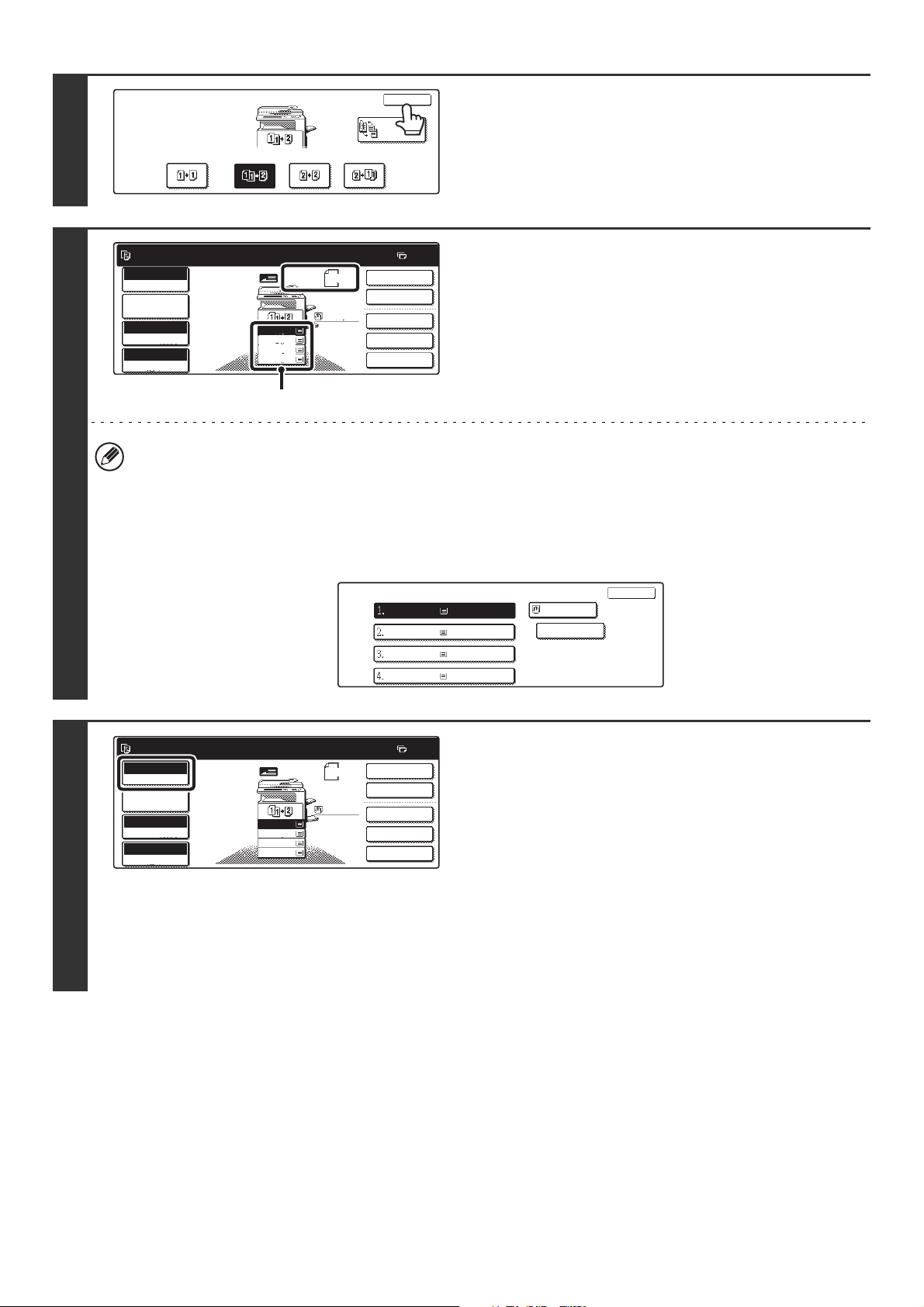
16
4
Touch the [OK] key.
5
Make sure that the automatically
selected paper size is the same size as
the original.
The selected tray is highlighted. You can also copy onto paper
that is a different size than the original.
• The 2-sided copy setting appears at the top of the paper size display (A).
• Depending on the size of the placed original, there may be cases where the same size of paper as the original is not
selected automatically. In this event, change the paper size manually.
• To change the paper size selection, touch the [Job Detail Settings] key and then the [Paper Select] key, or touch the
paper size display (A).
The following screen appears when the [Paper Select] key or the paper size display (A) is touched. Touch the key of
the tray that has the desired paper size and then touch the [OK] key.
6
Check the color mode.
The currently selected color mode appears.
To change the color mode, touch the [Color Mode] key, touch
the [Full Color] key, [Auto] key, [Single Color] key or [2 Color]
key, and touch the [OK] key.
☞
COPY COLOR MODES (page 21)
Full Color: The original is copied in full color.
Auto: Color or black and white is automatically selected when
the original is scanned.
Single Color: The original is copied in the selected color only.
2 Color: Only the red areas of the original are changed to the
selected color; colors other than red are scanned in
black.
2-Sided Copy
OK
Binding
Change
Ready to scan for copy.
2-Sided Copy
Original
8 x11
1
/
2
0
Output
Special Modes
File
Quick File
Full Color
Color Mode
2.
3.
4.
1.
8 x11R
8 x14
11x17
8 x11
Auto
Exposure
100%
Copy Ratio
Job Detail
Settings
1
/
2
1
/
2
1
/
2
8 x11
Plain
1
/
2
(A)
Paper Select
OK
Plain
Plain
Plain
Plain
Plain
8 x11
1
/
2
8 x11
1
/
2
8 x11R
1
/
2
8 x14
1
/
2
11x17
Ready to scan for copy.
2-Sided Copy
Original
8 x11
1
/
2
0
Output
Special Modes
File
Quick File
Full Color
Color Mode
2.
3.
4.
1.
8 x11R
8 x14
11x17
8 x11
Auto
Exposure
100%
Copy Ratio
Job Detail
Settings
1
/
2
1
/
2
1
/
2
8 x11
Plain
1
/
2
Loading ...
Loading ...
Loading ...