Loading ...
Loading ...
Loading ...
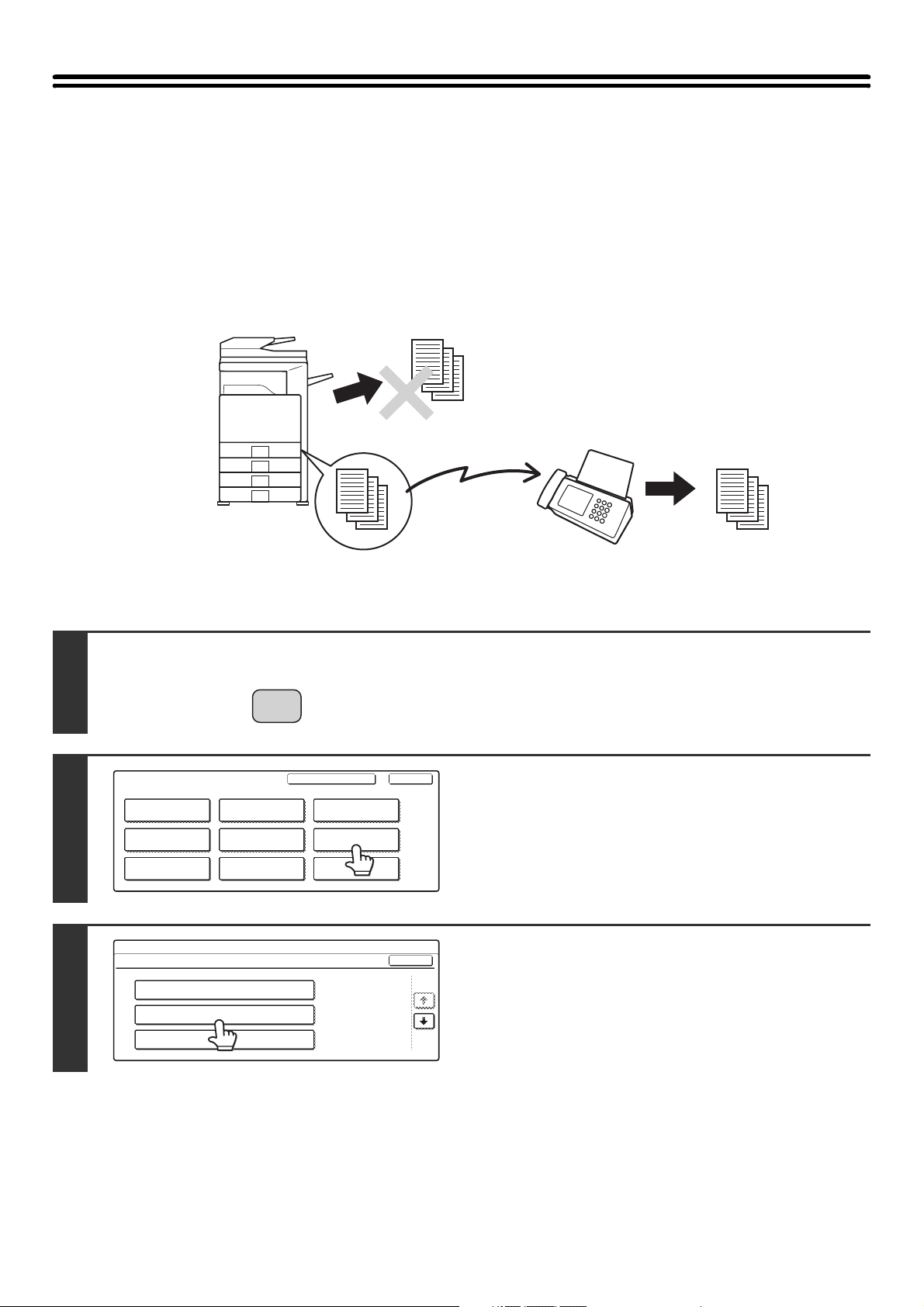
101
FORWARDING RECEIVED FAXES
(Fax Data Forward)
When the machine cannot print because it is out of paper or out of toner, received faxes can be forwarded to another
previously programmed fax machine.
This function is convenient in an office or work area that has two or more telephone lines and another fax machine is
connected to a different line than the machine.
1
Press the [SYSTEM SETTINGS] key.
2
Touch the [Fax Data Receive/Forward]
key.
3
Touch the [Fax Data Forward] key.
The machine cannot print
Printing
Forwarding
Received fax
The machine
Forwarding
destination
SYSTEM
SETTINGS
System Settings
Admin Password
Default Settings
Total Count
Address Control
Exit
List Print
(User)
Fax Data
Receive/Forward
USB-Device Check
Paper Tray
Settings
Printer Condition
Settings
Document Filing
Control
System Settings
Fax Data Receive/Forward
OK
Fax Data Forward
Internet Fax Manual Reception
Fax Receive Settings
1/2
Loading ...
Loading ...
Loading ...