Loading ...
Loading ...
Loading ...
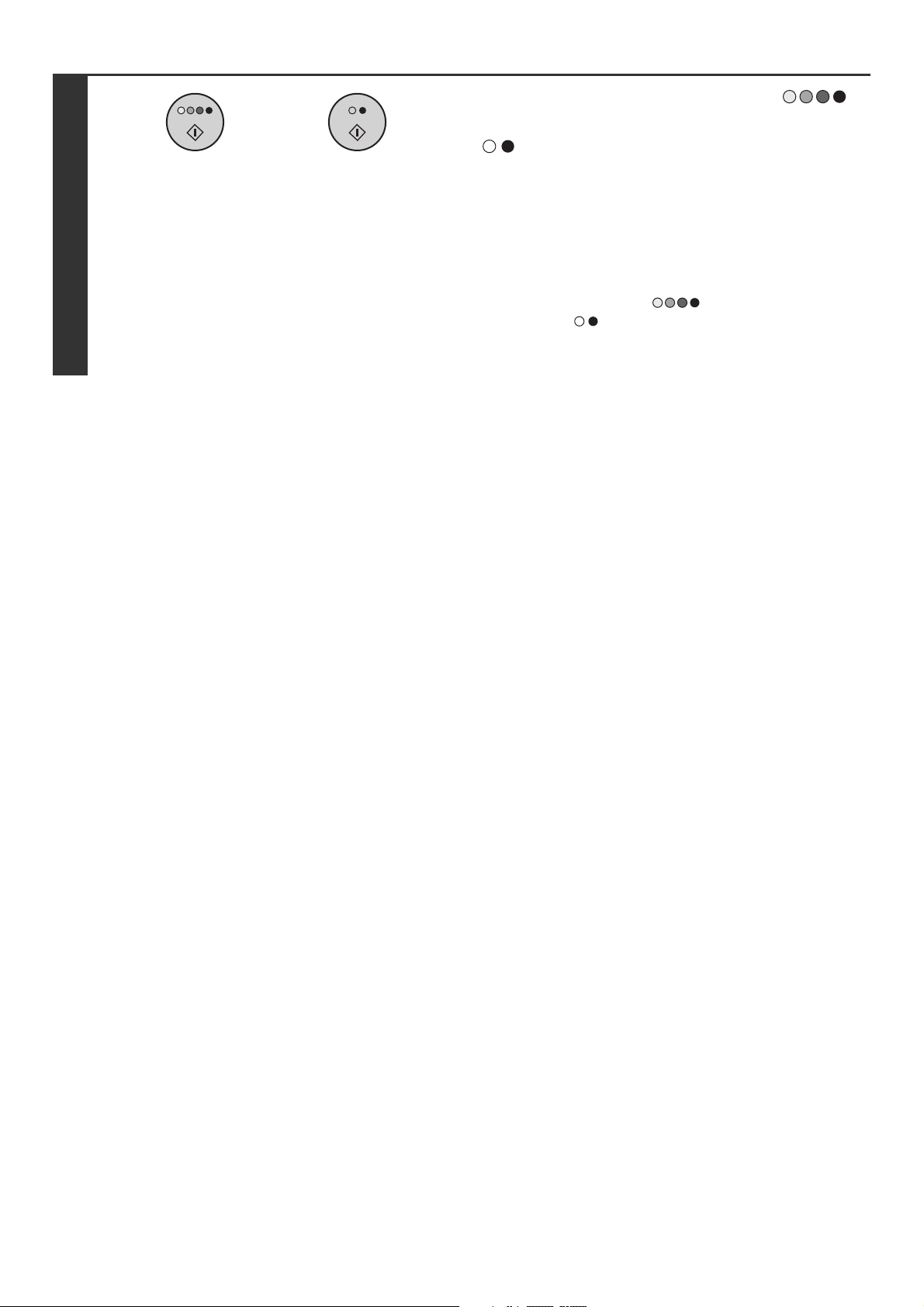
113
6
Press the [COLOR START] key ( )
or the [BLACK & WHITE START] key
().
Scanning begins.
• If you inserted the original pages in the document feeder
tray, all pages are scanned.
A beep will sound to indicate that scanning is finished.
• If you are scanning the original on the document glass, scan
each page one page at a time.
When scanning finishes, place the next original and press
the [COLOR START] key ( ) or the [BLACK & WHITE
START] key ( ). Repeat until all pages have been
scanned and then press the [Read-End] key.
A beep will sound to indicate that scanning is finished.
or
Loading ...
Loading ...
Loading ...