Loading ...
Loading ...
Loading ...
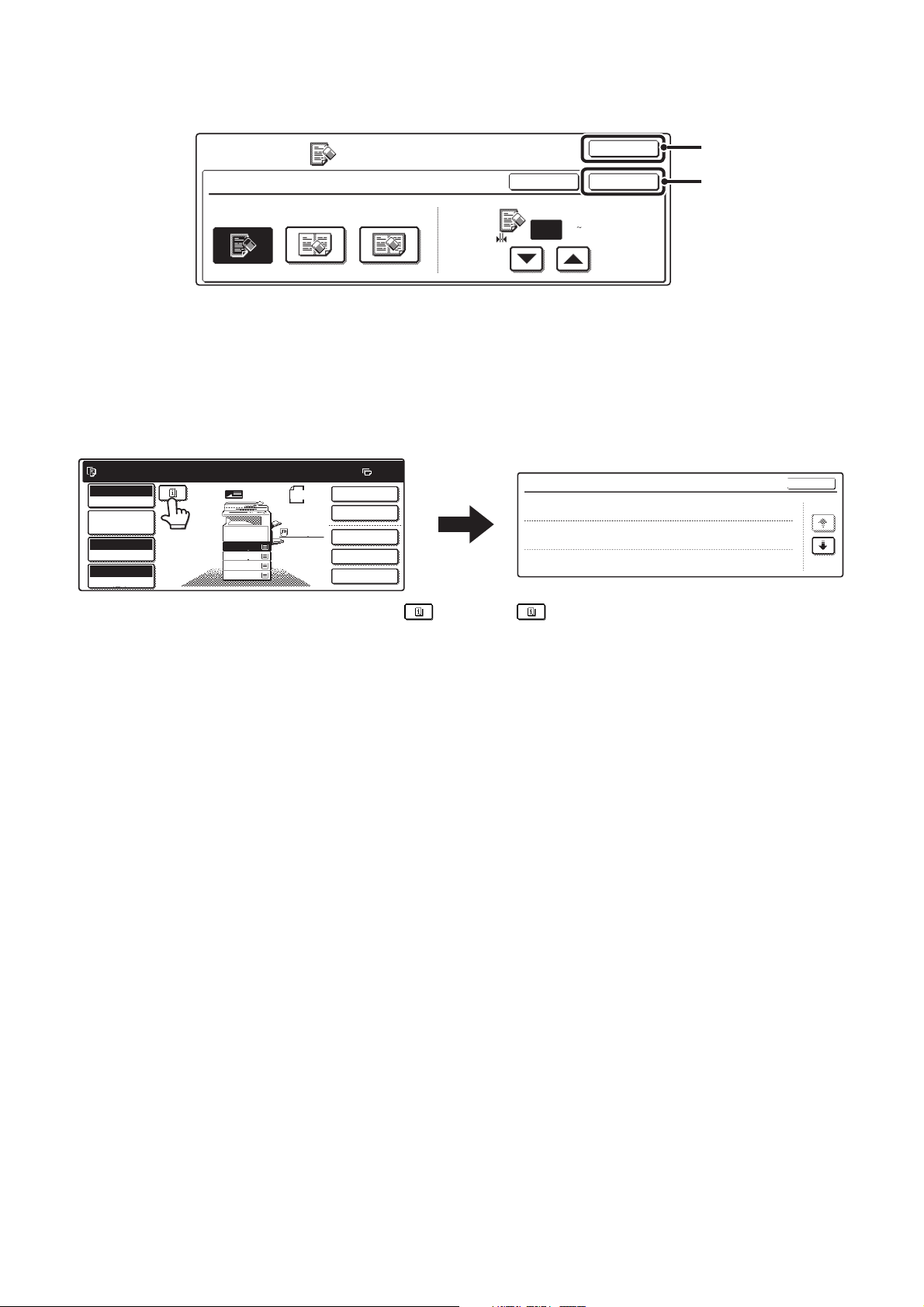
58
[OK] keys in the special modes screen
Two [OK] keys may appear in the special modes screen. The [OK] keys are used as follows:
(A) Enter the selected special mode settings and return to the base screen of copy mode or to the job detail settings
screen.
(B) Enter the selected special mode settings and return to the special modes menu screen. Touch this key when you
wish to continue selecting other special mode settings.
Checking which special modes are selected
When one or more special modes are selected, the
key appears in the base screen.
The key can be touched to display a list of the
selected special modes.
Special Modes
Erase
OK
OKCancel
Edge
1/2
(0 1)
inch
Center
Erase
Edge
Erase
Edge+Center
Erase
(A)
(B)
Ready to scan for copy.
2-Sided Copy
Original
8 x11
1
/
2
0
Output
Special Modes
File
Quick File
Full Color
Color Mode
2.
3.
4.
1.
8 x11R
8 x14
11x17
8 x11
Auto
Exposure
100%
Copy Ratio
Job Detail
Settings
1
/
2
1
/
2
1
/
2
8 x11
Plain
1
/
2
Function Review
Margin Shift
Shift:Right
Front:1/2inch/Back:1/2inch
OK
1/3
:
Erase
Edge:1/2inch
Center:1/2inch
:
Covers/Inserts
Front:2-Sided/Back:Insert
Insertion A:10Page/B:10Page
:
Loading ...
Loading ...
Loading ...