Loading ...
Loading ...
Loading ...
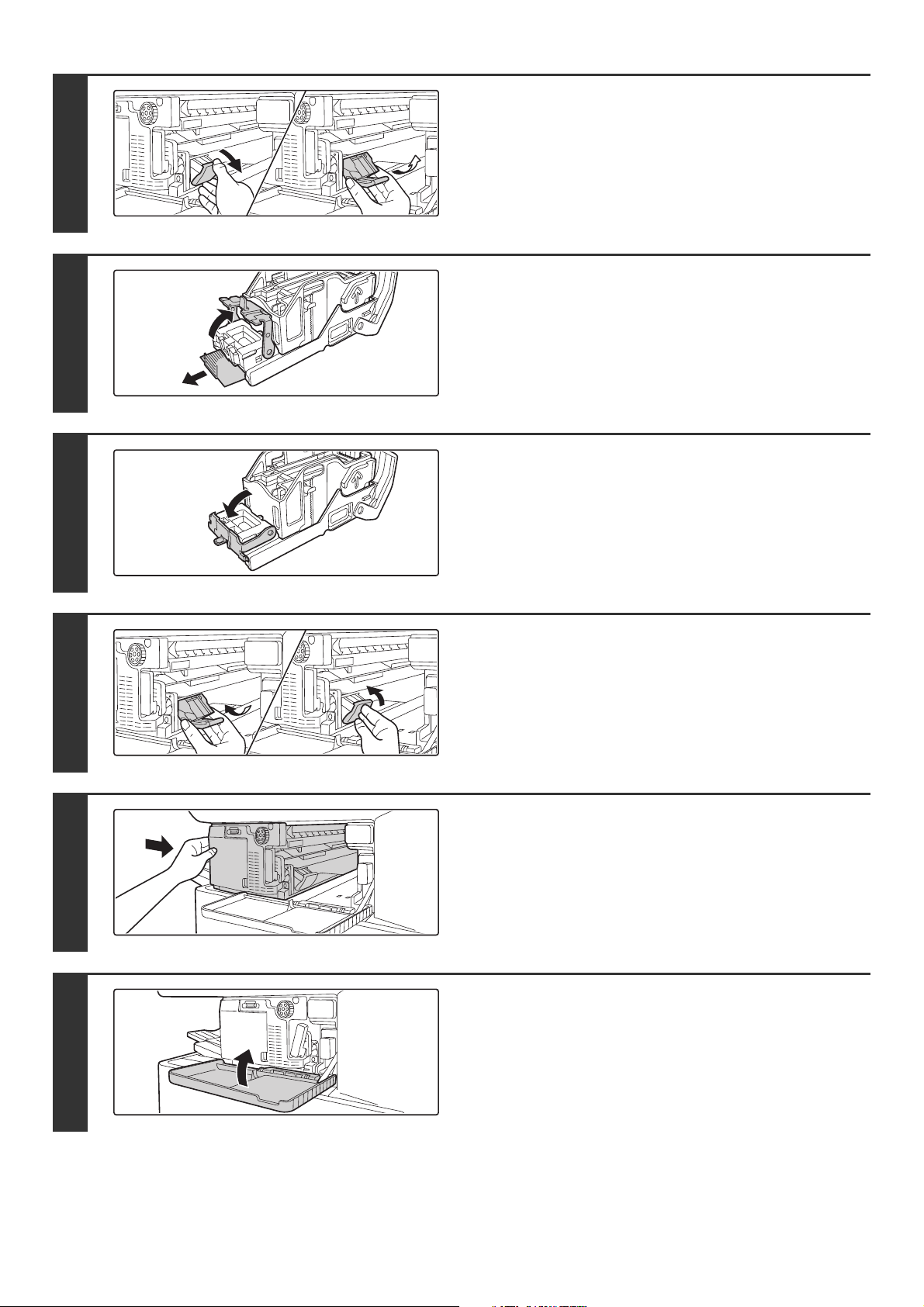
43
3
Lower the staple case release lever and
remove the staple case.
Pull the staple case out to the right.
4
Raise the lever at the front end of the
staple case and remove the jammed
staple.
Remove the leading staple if it is bent. If bent staples remain, a
staple jam will occur again.
5
Lower the lever at the front end of the
staple case.
6
Replace the staple case.
Push the staple case in until it clicks into place.
7
Slide the finisher back to the right.
Gently slide the finisher back to the right until it locks into its
original position.
8
Close the cover.
Loading ...
Loading ...
Loading ...