Loading ...
Loading ...
Loading ...
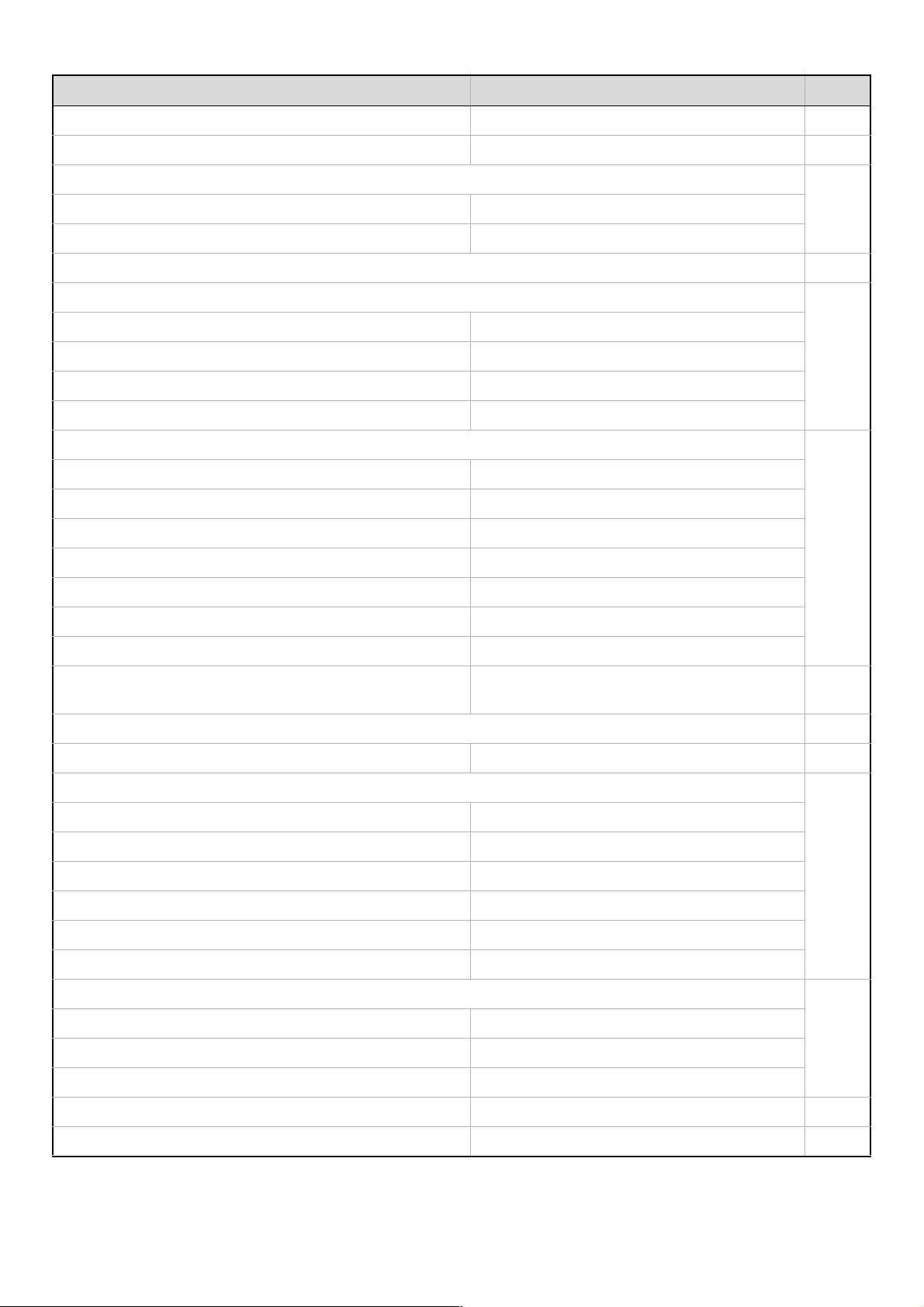
70
X The Number of Direct Address Keys Displayed Setting 6 105
X Disable Switching of Display Order Disable 105
X Hold Setting for Received Data Print
105Received Data Hold Disable
Password Setting –
X Settings to Disable the Registration of Destination 106
Disable Registering Destination from Operation Panel
106
• Group Disable
•E-mail Disable
• Internet Fax Disable
•Fax Disable
Disable Registering Destination on Web Page*
10
106
• Group Disable
•E-mail Disable
• FTP Disable
• Desktop Disable
• Network Folder Disable
• Internet Fax Disable
•Fax Disable
Disable Registration Using Network Scanner
Tools*
10
Disable 106
X Settings to Disable Transmission 106
Disable [Resend] on Fax/Image Send Mode Disable 106
Disable Selection from the Address Book
106
•E-mail Disable
• FTP Disable
• Desktop Disable
• Network Folder Disable
• Internet Fax Disable
•Fax Disable
Disable Direct Entry
106
•E-mail Disable
• Internet Fax Disable
•Fax Disable
Disable PC-I-Fax Transmission*
1
Disable 106
Disable PC-Fax Transmission*
2
Disable 106
Item Factory default setting Page
Loading ...
Loading ...
Loading ...