Loading ...
Loading ...
Loading ...
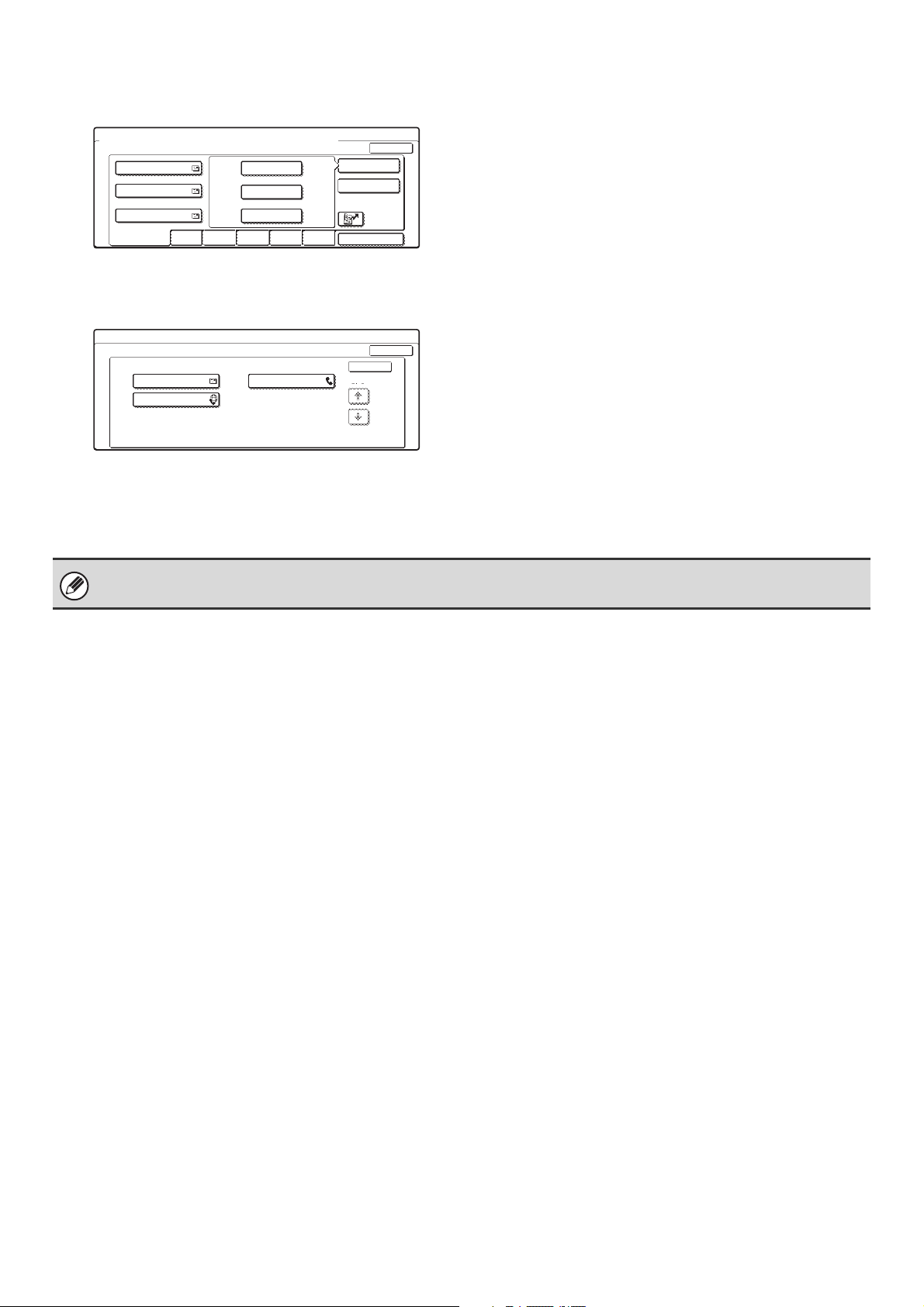
37
Direct entry
Checking addresses
• To enter an address that is not stored in a one-touch
key, touch the [Direct Entry] key, select the mode, and
enter the address.
• To check the addresses that have been selected,
touch the [Address Review] key in the address
selection screen. The selected addresses are
displayed.
• To deselect an address from the group, touch the
displayed address.
A message will appear to confirm the deletion. Touch
the [Yes] key.
If "Disable Direct Entry" (page 106) has been enabled in the system settings (administrator), it will not be possible to directly
enter an address.
Direct Address / Group
Select address.
OK
Direct Entry
Address Review
Sort Address
UVWXYZOPQRSTJKLMNEFGHIABCD
CCC CCC
BBB BBB
AAA AAA
Fax
E-mail
Internet Fax
Frequent Use
Direct Address / Group
Select address to deselect.
Group Name :BBB BBB
AAA AAA BBB BBB
CCC CCC
001 002
003
1/1
OK
OK
Loading ...
Loading ...
Loading ...