Loading ...
Loading ...
Loading ...
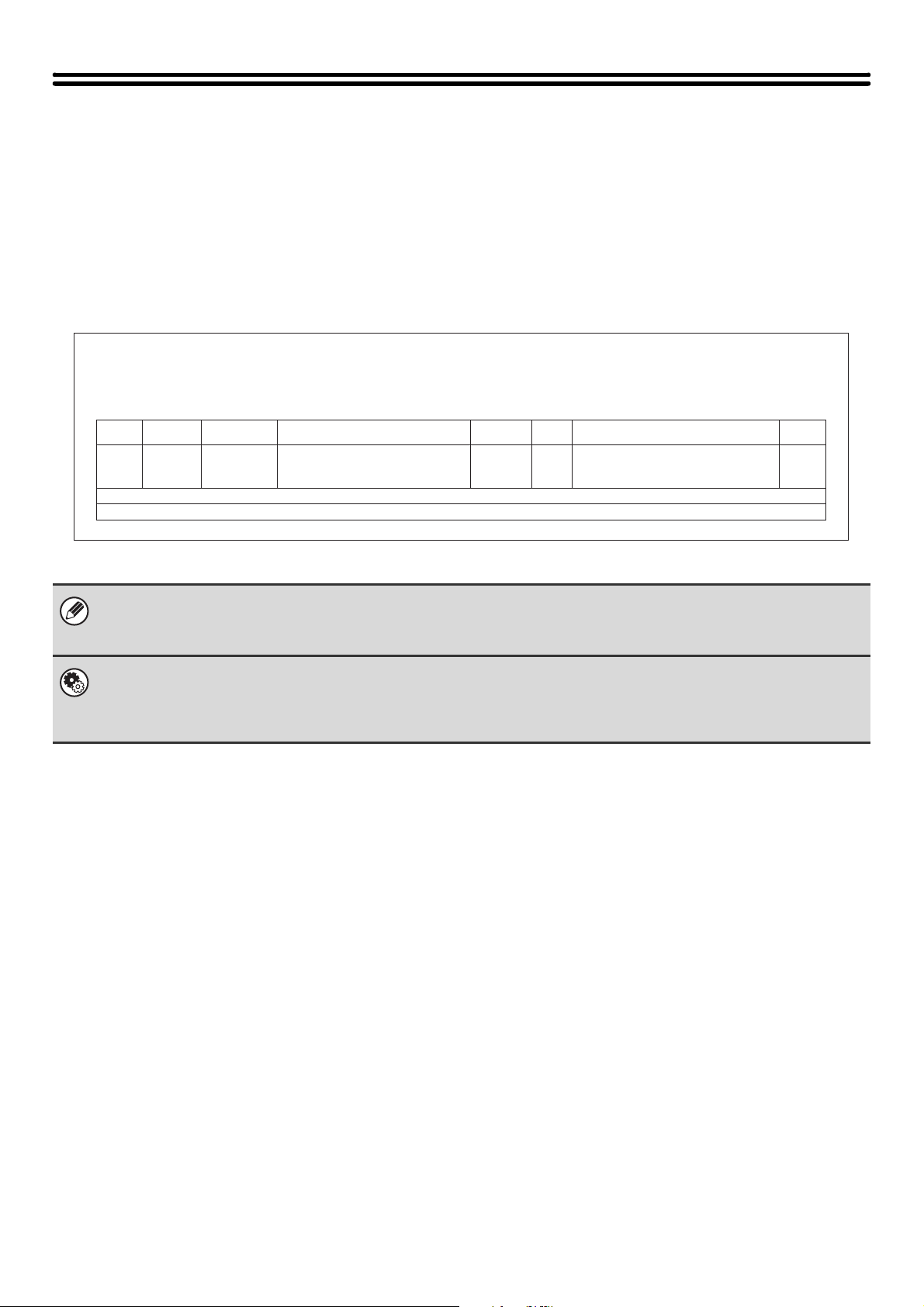
60
IMAGE SENDING ACTIVITY REPORT
You can print a log of recent image sending activity (date, name of other party, result, etc.). The result column shows
messages such as error types and other information. The Image Sending Activity Report shows your most recent 199
transactions.
You can have the machine print the Image Sending Activity Report each time the number of transactions reaches 200,
or at a specified time (once a day only).
Example of the Image Sending Activity Report
The report shows the date, starting time, name of the other party, time required, number of pages, and result.
• The contents of the Image Sending Activity Report are erased when the report is printed, and thus it cannot be reprinted.
• The Image Sending Activity Report can also be printed manually. For more information, see "List Print (Administrator)"
(page 186).
System Settings for Fax (Administrator): Activity Report Print Select Setting (page 179)
This is used to set the condition for printing activity reports. The factory default setting is not printed.
The Image Sending Activity Report can be set to print each time the number of transactions reaches 200, or at a specified
time (once a day only).
# DATE
TOTAL
GRAND TOTAL
START T. COM.TIME TYPE/NOTEPAGE FILERECEIVER
OCT/03/2005/MON 10:00 AM
FAX
0:00:26
0:02:15
2
9
001 08:55AM xxxxxxxxOCT/03 0032
002 08:56AM 0:00:13 1xxxxxxxx OK SG3 0033
003 09:01AM 0:00:13 1xxxxxxxx OK SG3 0034
P.01/01
ACTIVITY REPORT(SEND)
Loading ...
Loading ...
Loading ...