Loading ...
Loading ...
Loading ...
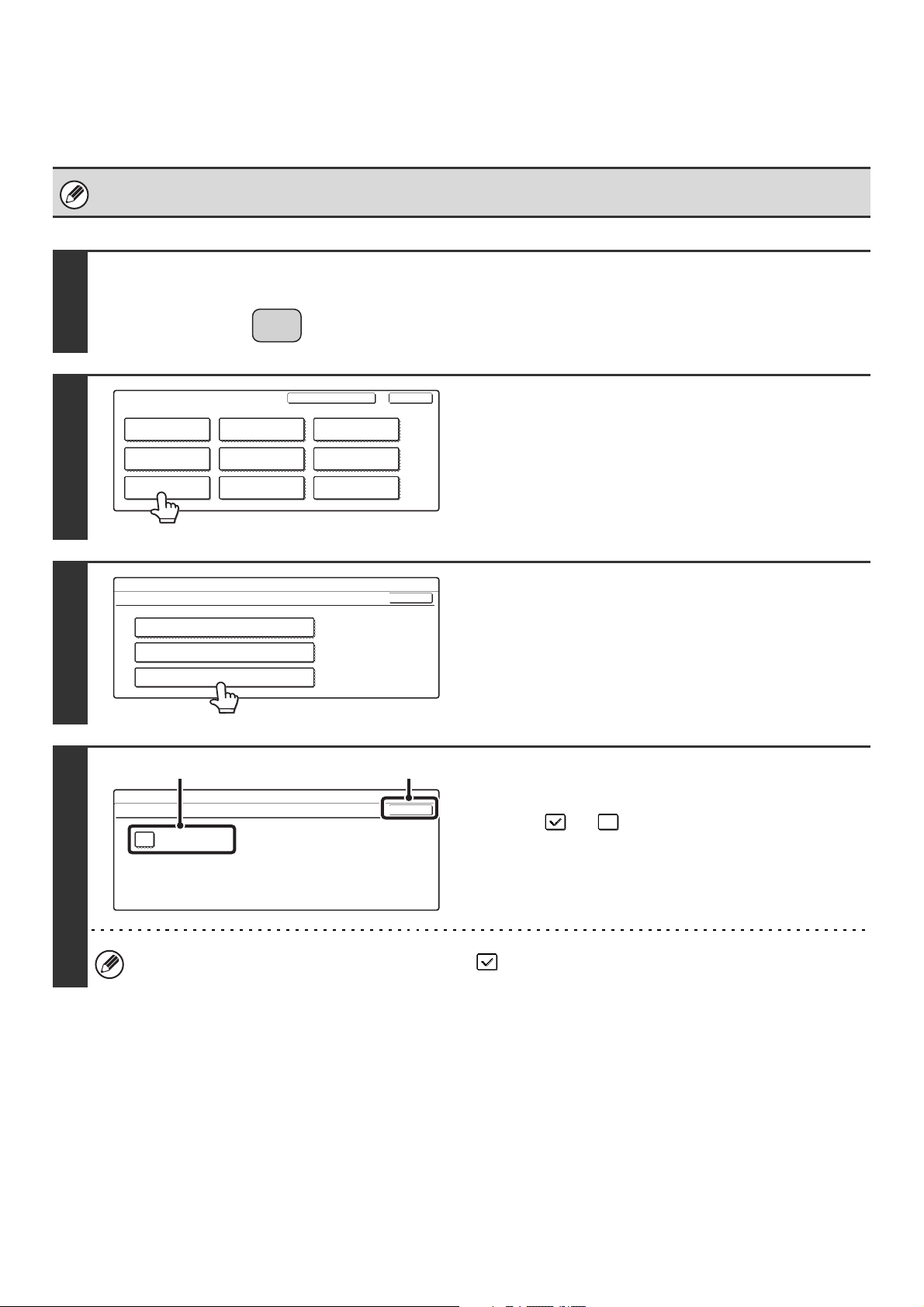
51
Postscript Settings
When a PS (PostScript) error occurs during PostScript printing, this setting determines whether or not an error notice is
printed.
This procedure can be performed when the PS3 expansion kit is installed.
1
Press the [SYSTEM SETTINGS] key.
2
Touch the [Printer Condition Settings]
key.
3
Touch the [PostScript Settings] key.
4
Configure the PS settings.
(1) Touch the [Print PS Errors] checkbox so
that or appears.
(2) Touch the [OK] key.
To have PS error notices printed, select the checkbox .
SYSTEM
SETTINGS
System Settings
Admin Password
Default Settings
Total Count
Address Control
Exit
List Print
(User)
Fax Data
Receive/Forward
USB-Device Check
Paper Tray
Settings
Printer Condition
Settings
Document Filing
Control
System Settings
Printer Condition Settings
Printer Default Settings
PCL Settings
PostScript Settings
OK
System Settings
PostScript Settings
Print PS Errors
OK
(1) (2)
Loading ...
Loading ...
Loading ...