Loading ...
Loading ...
Loading ...
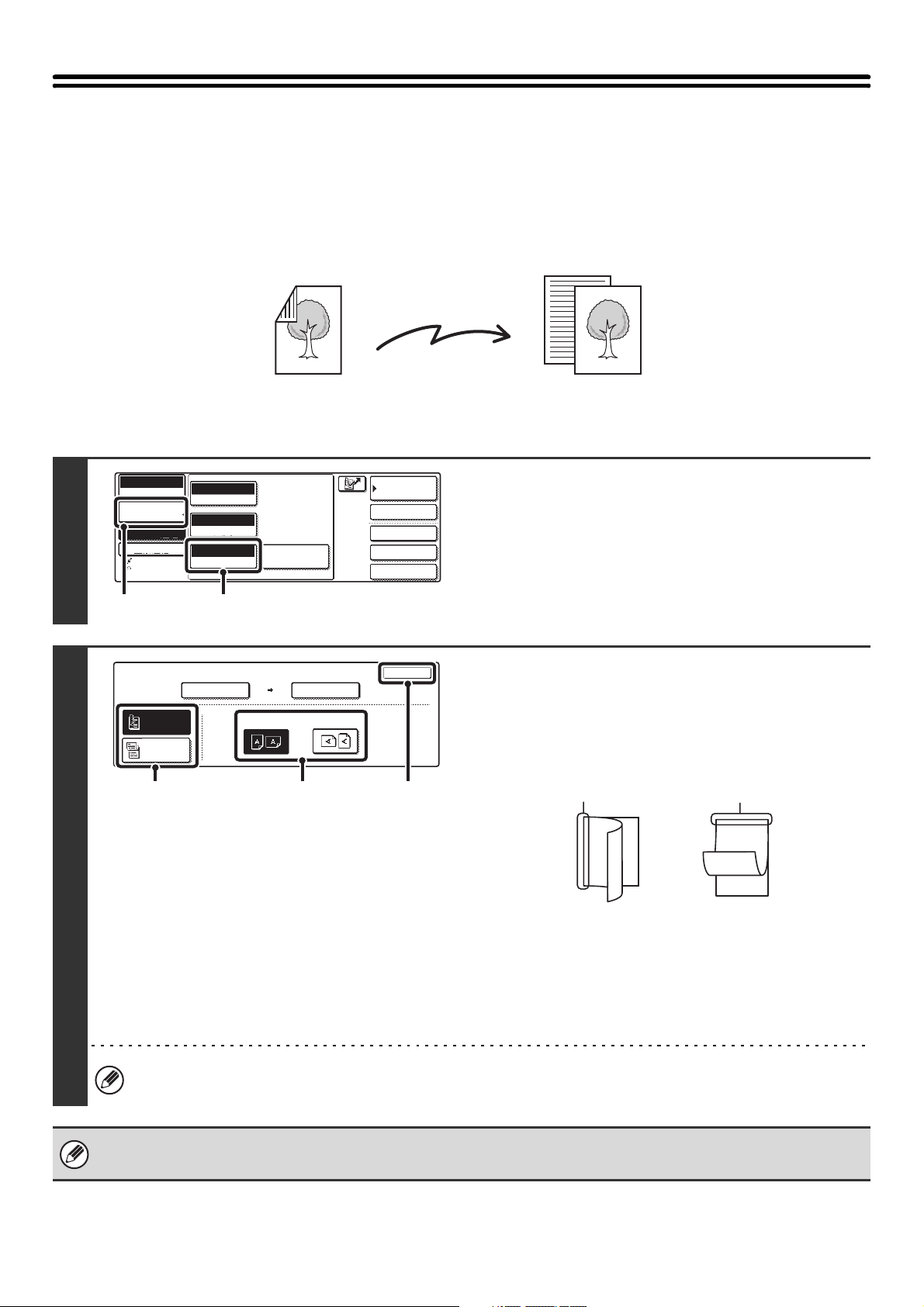
34
AUTOMATICALLY SCANNING BOTH SIDES
OF AN ORIGINAL (2-sided original)
This function is convenient when you wish to fax both sides of a document. The automatic document feeder will
automatically scan both sides of the document.
1
Display the original settings screen.
(1) Touch the [Image Settings] key.
(2) Touch the [Original] key.
2
Select the 2-sided original setting.
(1) Touch the [2-Sided Booklet] key or the
[2-Sided Tablet] key.
A book and a tablet are bound as shown below.
(2) Touch the appropriate [Image Orientation]
key.
If the wrong orientation is selected here, the image may
not be sent properly when using enlargement/reduction.
(3) Touch the [OK] key.
To specify the image orientation...
Touch the appropriate original orientation key so that it is highlighted.
• Two-sided scanning automatically turns off after the transmission operation is completed.
• When the direct transmission mode is selected, two-sided scanning cannot be used.
Two-sided original Front and back are
sent as two pages
Transmission
Auto
Exposure
Standard
Resolution
Original
Special Modes
Quick File
File
Special Modes
Sub Address
Address Book
Fax
Mode Switch
Image
Settings
Direct TX
Memory TX
Auto Reception
Fax Memory:100%
Auto 8 x11
1
/
2
(2)(1)
Fax
Original
OK
Auto
Scan Size Send Size
100%
Image Orientation
2-Sided
Booklet
2-Sided
Tablet
Auto 8 x11
1
/
2
(3)(2)(1)
A
C
E
G
AB
EF
J
L
KL
Booklet
Tablet
Loading ...
Loading ...
Loading ...