Loading ...
Loading ...
Loading ...
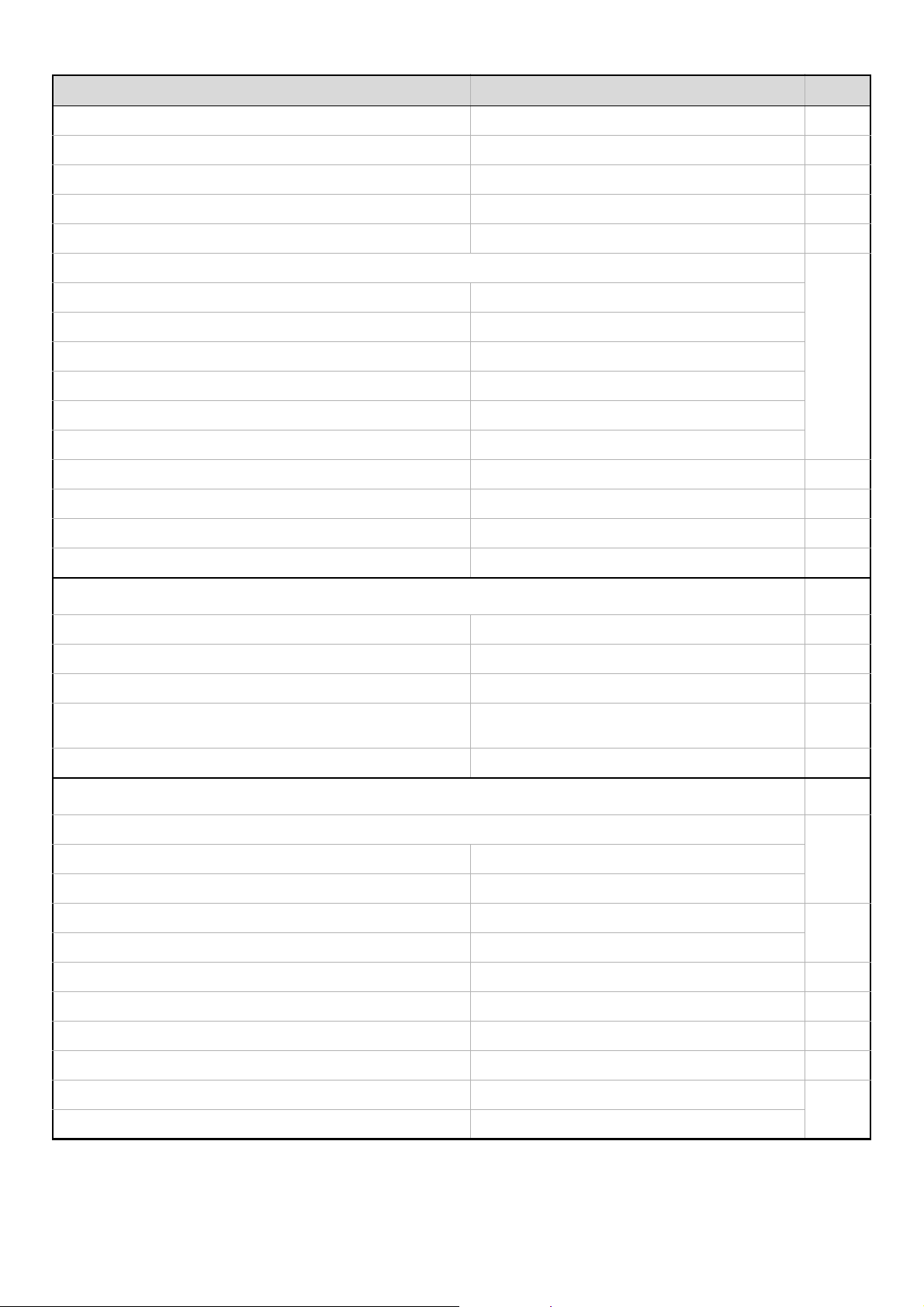
65
● Actions when the Limit of Pages for Output Jobs
Job is Stopped when the Limit of Pages is Reached
83
● Authority Group Registration – 84
● Favorite Operation Group Registration – 86
● User Count Display – 87
● User Count Reset – 87
● User Information Print
88
X All User Information Print –
X User List –
X List of Number of Pages Used –
X Page Limit Group List –
X Authority Group List –
X Favorite Operation Group List –
● The Number of User Name Displayed Setting 8 88
● A Warning when Login Fails Disable 88
● Disable Printing by Invalid User Disable 88
● Default Network Authentication Server Setting – 88
■ Energy Save
89
● Toner Save in Printer Mode Disable 89
● Toner Save in Copy Mode Disable 89
● Auto Power Shut-Off Enable 89
● Auto Power Shut-Off Timer MX2300/2700 Series: 45 min.
MX3500/4500 Series: 60 min.
89
● Preheat Mode Setting 15 min. 89
■ Operation Settings
90
● Keys Touch Sound
90X Keys Touch Sound Middle
X Keys Touch Sound at Initial Point Disable
● Auto Clear Setting 60 sec.
90
X Cancel Timer Disable
● Message Time Setting 6 sec. 90
● Display Language Setting American English 90
● Disabling of Job Priority Operation Disable 90
● Disabling of Bypass Printing Disable 91
● Key Operation Setting 0.0 sec.
91
X Disable Auto Key Repeat Disable
Item Factory default setting Page
Loading ...
Loading ...
Loading ...