Loading ...
Loading ...
Loading ...
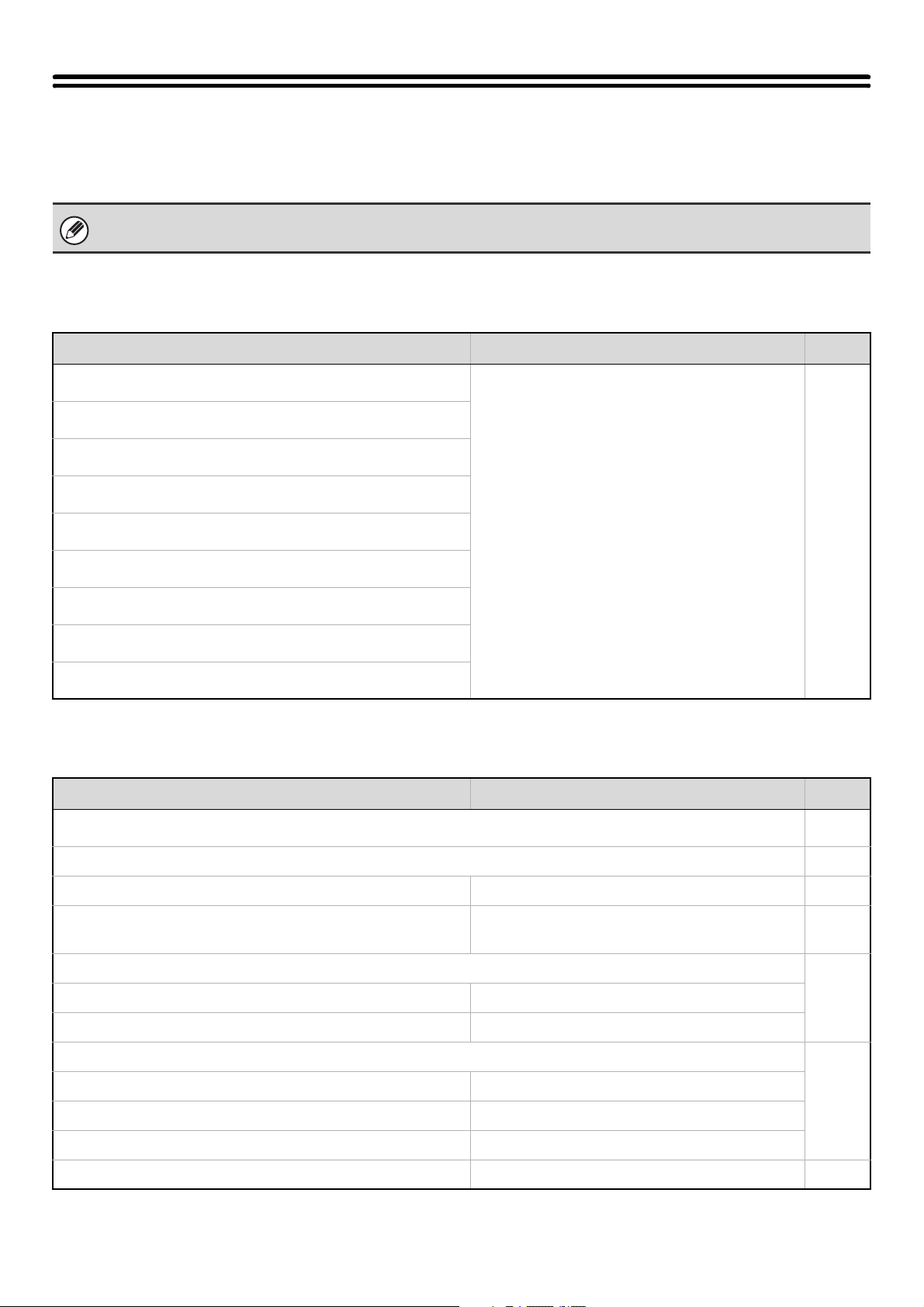
64
System Settings (Administrator) List
When the system settings are accessed with administrator rights, the following items appear. The factory default setting
for each item is also shown.
General items
Administrator items
Depending on the machine specifications and peripheral devices installed, it may not be possible to use some settings.
Item Factory default setting Page
■ Total Count
For information on the system settings accessed
with general rights, see "System Settings
(General) List".
9
■ Default Settings
■ List Print (User)
■ Paper Tray Settings
■ Address Control
■ Fax Data Receive/Forward
■ Printer Condition Settings
■ Document Filing Control
■ USB-Device Check
Item Factory default setting Page
■ User Control
80
● User Authentication Setting 80
X User Authentication Disable 80
X Authentication Method Setting Authenticate a User by Login Name and
Password
80
X Device Account Mode Setting
80 Device Account Mode Disable
User Selection –
● User Registration
81
X Store –
X Modify/Delete –
X Delete All Users –
● Pages Limit Group Registration – 83
Loading ...
Loading ...
Loading ...