Loading ...
Loading ...
Loading ...
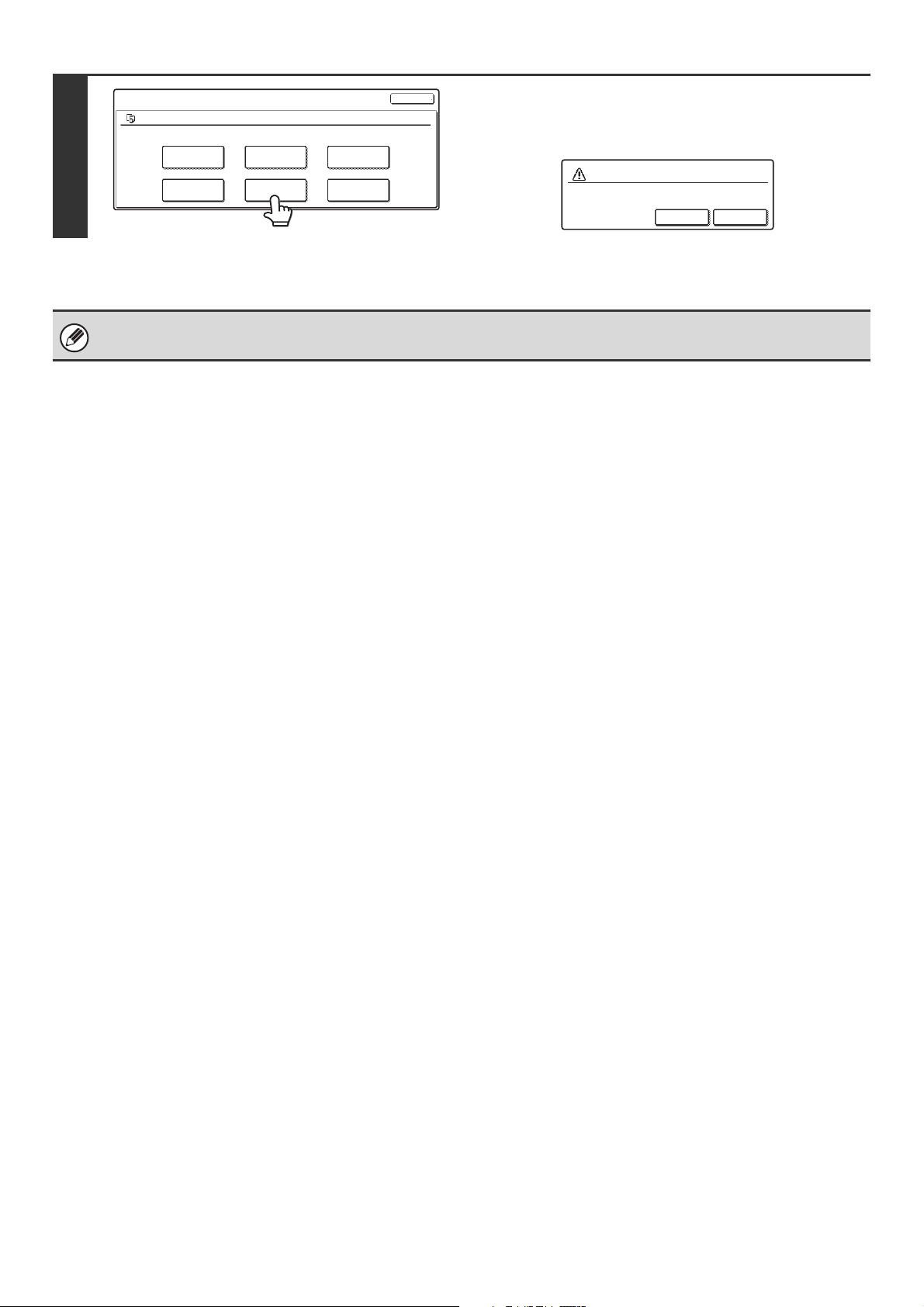
40
5
Touch the [Delete] key.
When the [Delete] key is touched, a confirmation message
appears. Touch the [Yes] key.
A file whose property is "Protect" cannot be deleted. To delete a protected file, change its property to "Sharing" or
"Confidential".
Job Settings
file-01
Select the job.
Name 1
8 x11
F. Color
Print
Move
Send
Delete Detail
Cancel
Property
Change
1
/
2
Delete the file data?
No Yes
Name 1
file-01
Loading ...
Loading ...
Loading ...