Loading ...
Loading ...
Loading ...
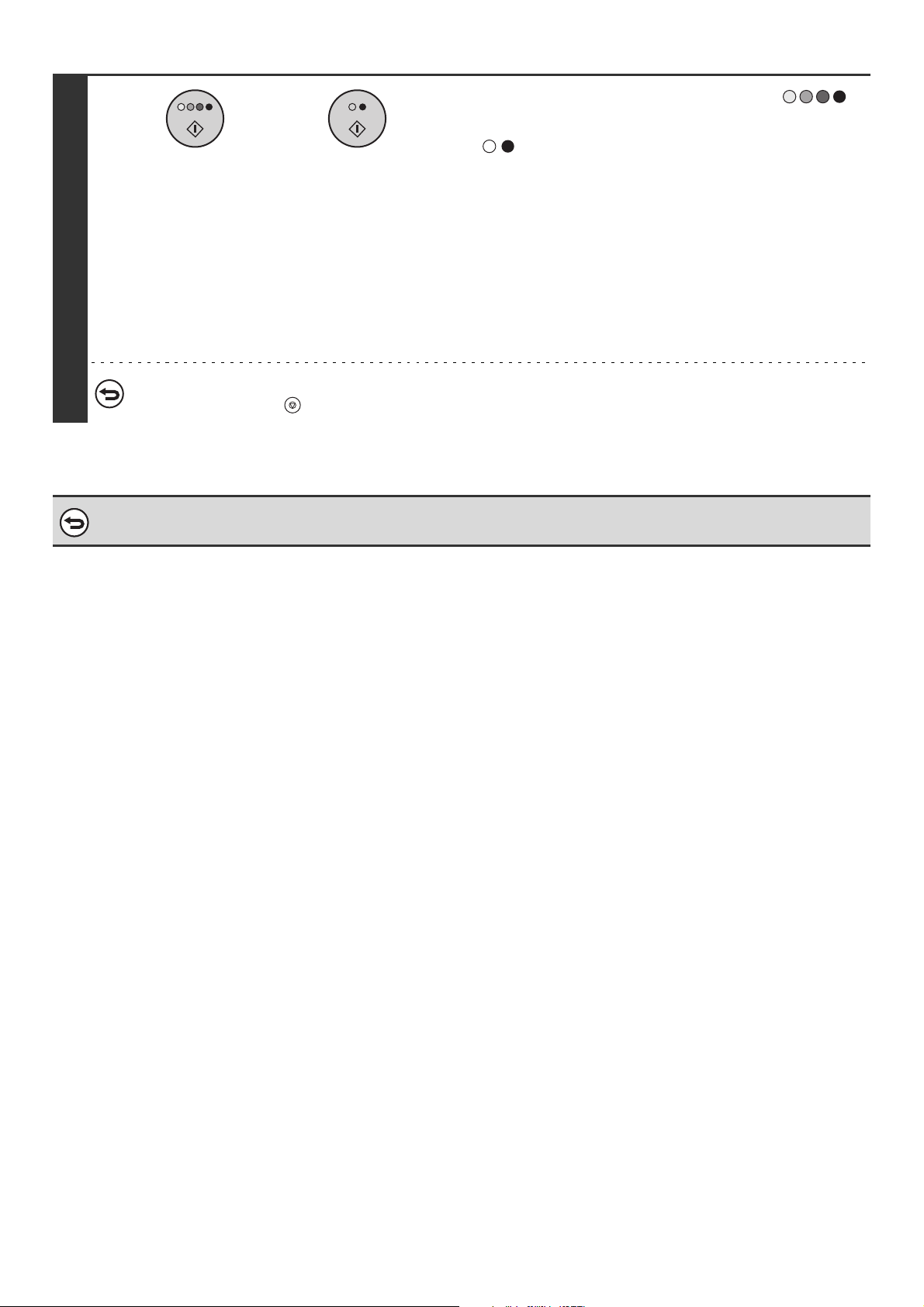
131
5
Press the [COLOR START] key ( )
or the [BLACK & WHITE START] key
().
Copying will begin.
• If the originals were placed in the document feeder tray, the
originals are copied.
• If you are using the document glass, copy each page one
page at a time.
If you are using the sort function or other function that
requires all originals to be scanned before the copies are
printed, you must use the same [START] key that you used
to scan the first original to scan each of the remaining
originals.
To cancel scanning of the original and copying...
Press the [STOP] key ( ).
To cancel the mirror image setting...
Touch the [Mirror Image] key in the screen of step 4 so that it is not highlighted.
or
Loading ...
Loading ...
Loading ...