Loading ...
Loading ...
Loading ...
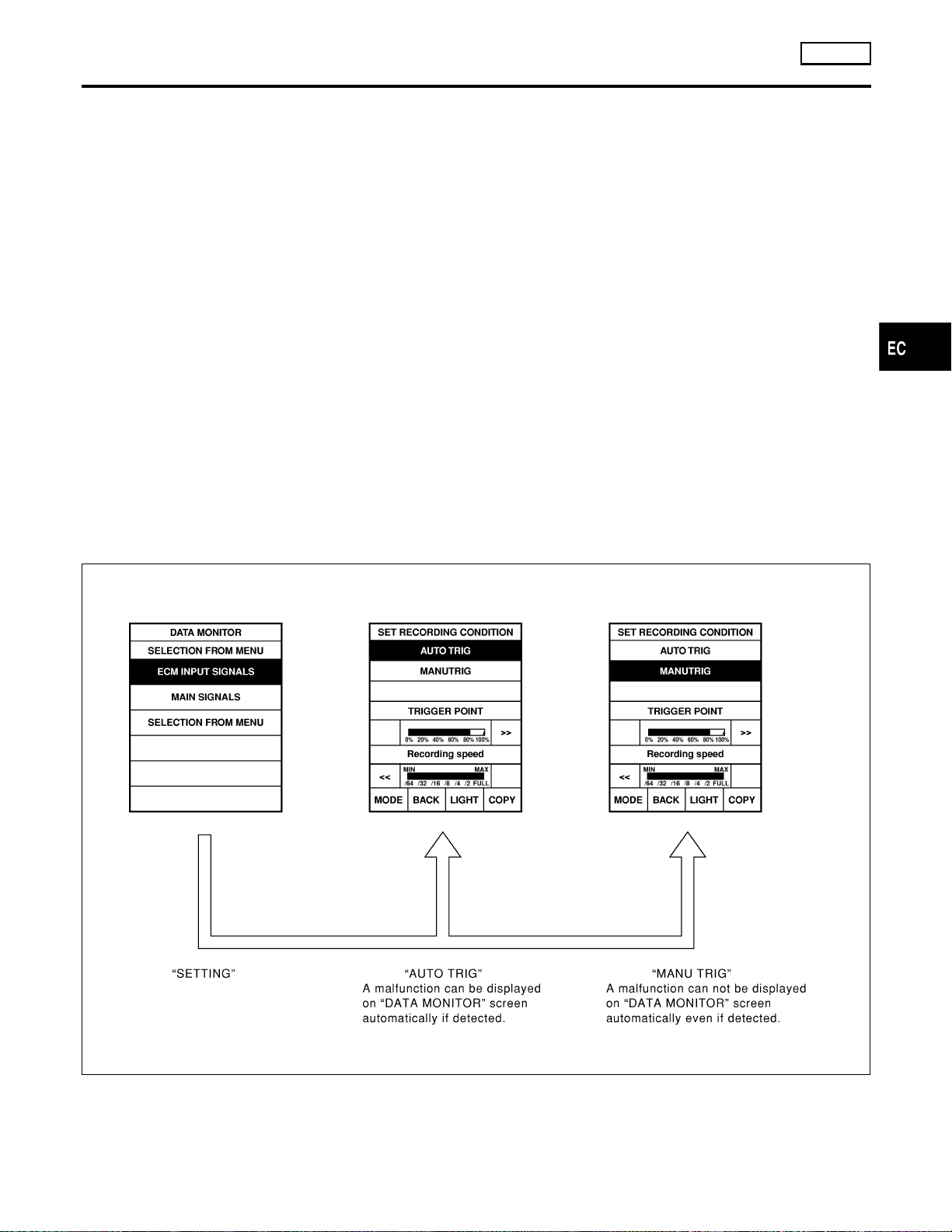
automatically on CONSULT-II screen even though a malfunc-
tion is detected by ECM.
DATA MONITOR can be performed continuously even though
a malfunction is detected.
Use these triggers as follows:
1) “AUTO TRIG”
쐌 While trying to detect the DTC/1st trip DTC by performing the
“DTC Confirmation Procedure”, be sure to select to “DATA
MONITOR (AUTO TRIG)” mode. You can confirm the malfunc-
tion at the moment it is detected.
쐌 While narrowing down the possible causes, CONSULT-II
should be set in “DATAMONITOR (AUTO TRIG)” mode, espe-
cially in case the incident is intermittent.
When you are inspecting the circuit by gently shaking (or twist-
ing) the suspicious connectors, components and harness in
the “DTC Confirmation Procedure”, the moment a malfunction
is found the DTC/1st trip DTC will be displayed. (Refer to
“Incident Simulation Tests” in “HOW TO PERFORM EFFI-
CIENTDIAGNOSIS FORAN ELECTRICALINCIDENT”, GI-23.
2) “MANU TRIG”
쐌 If the malfunction is displayed as soon as “DATA MONITOR”
is selected, reset CONSULT-II to “MANU TRIG”. By selecting
“MANU TRIG” you can monitor and store the data. The data
can be utilized for further diagnosis, such as a comparison with
the value for the normal operating condition.
SEF720X
ON BOARD DIAGNOSTIC SYSTEM DESCRIPTION
VG33E
CONSULT-II (Cont’d)
EC-687
FE
CL
MT
AT
TF
PD
AX
SU
BR
ST
RS
BT
HA
SC
EL
IDX
GI
MA
EM
LC
Loading ...
Loading ...
Loading ...