Loading ...
Loading ...
Loading ...
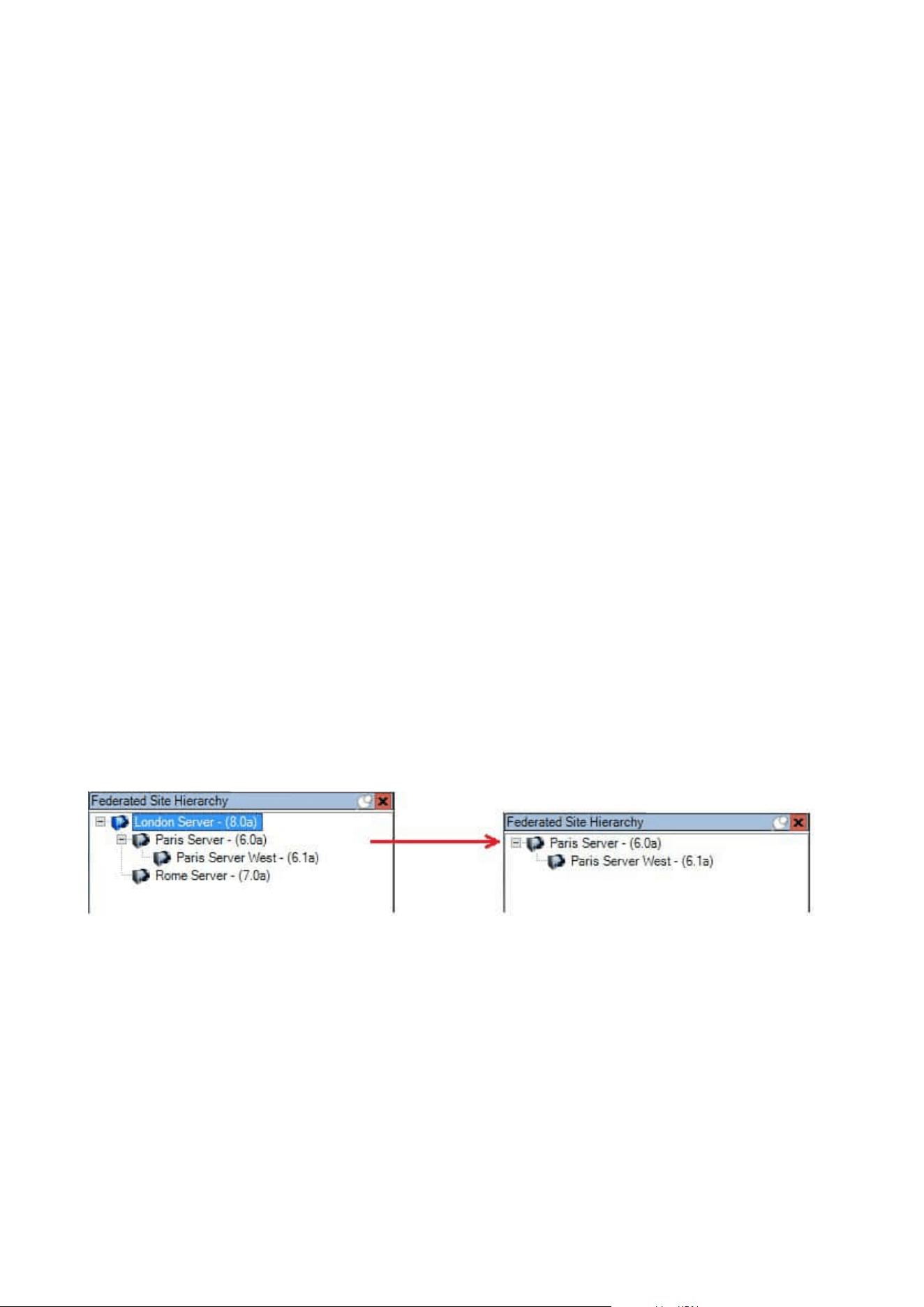
l
Milestone Federated Architecture does not require additional licenses
l
For more information about use cases and benefits, see the white paper about Milestone Federated
Architecture.
Establishing a federated site hierarchy
Before you start building up the hierarchy in the Management Client, Milestone recommends that you map
how you want your sites to link together.
You install and configure each site in a federated hierarchy as a normal standalone system with standard
system components, settings, rules, schedules, administrators, users, and user permissions. If you already
have the sites installed and configured and only need to combine them in a federated site hierarchy, your
systems are ready to be set up.
Once the individual sites are installed, you must set them up to run as federated sites (see Set up your system
to run federated sites on page 293).
To start the hierarchy, you can log into the site that you want to work as the central site and add (see Add site
to hierarchy on page 295) the first federated site. When the link is established, the two sites automatically
create a federated site hierarchy in the Federated Site Hierarchy pane in the Management Client to which you
can add more sites to grow the federated hierarchy.
When you have created a federated site hierarchy, users and administrators can log into a site to access that
site and any federated sites it may have. Access to federated sites depend on the user permissions.
There is no limit to the number of sites you can add to the federated hierarchy. Also, you can have a site on an
older product version linked to a newer version and vice versa. The version numbers appear automatically and
cannot be deleted. The site that you are logged into is always at the top of the Federated Site Hierarchy pane
and is called home site.
Below is an example of federated sited in the Management Client. To the left, the user has logged into the top
site. To the right, the user has logged into one of the child sites, the Paris Server, which is then the home site.
Status icons in Milestone Federated Architecture
The icons represent the possible states of a site:
Administrator manual | XProtect® VMS 2023 R1
90 | Overview
Loading ...
Loading ...
Loading ...
