Loading ...
Loading ...
Loading ...
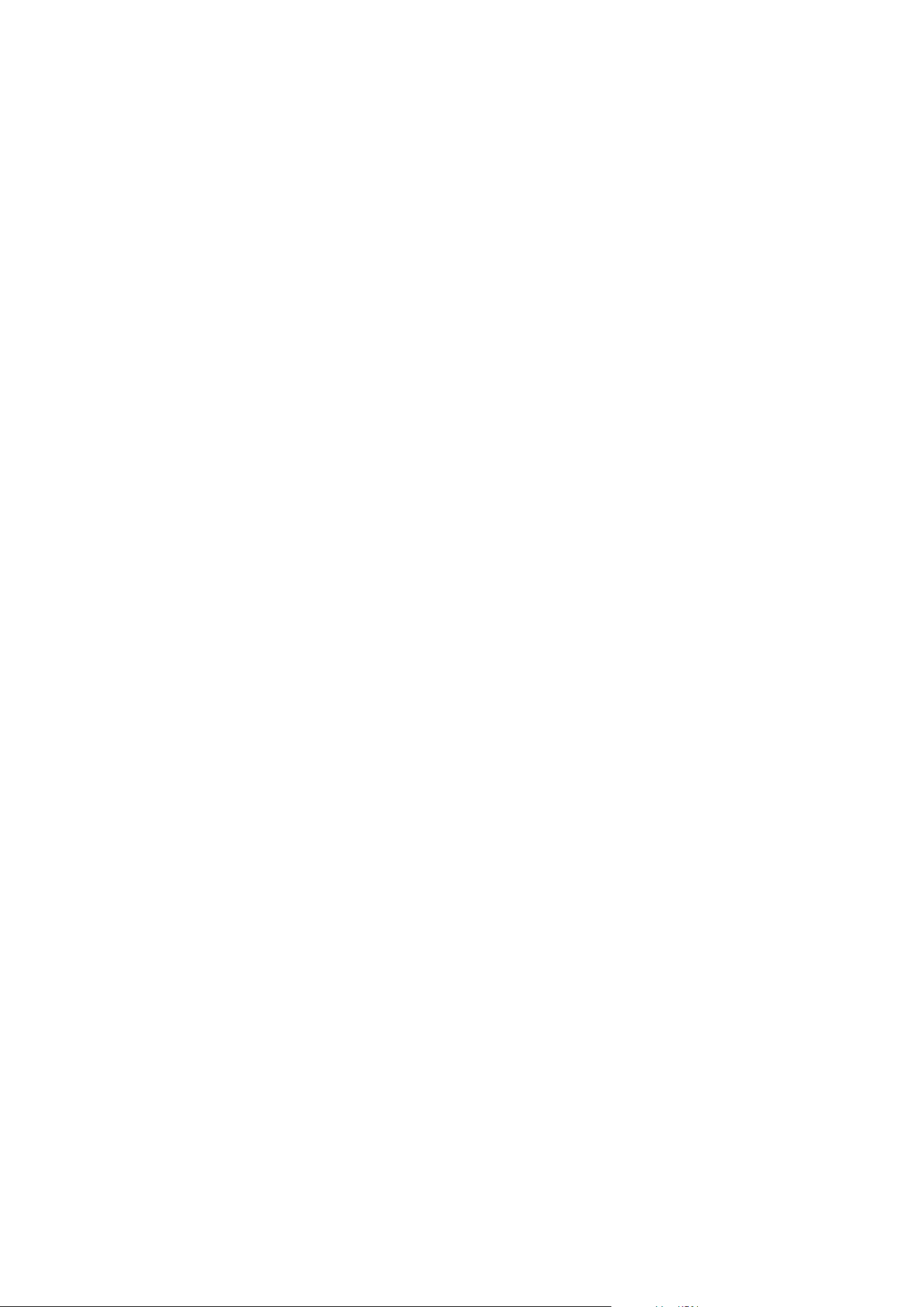
Once the installation is complete and you have added some cameras, you must activate your licenses (see
License activation (explained) on page 110. You activate your licenses from the License Information window in
Management Client. Here you can also see an overview of your licenses for all installations on the same SLC.
You can open the License Information window in the Site Navigation pane -> Basics node -> License
Information.
License types
There are several license types in the XProtect licensing system.
Base licenses
As a minimum, you have a base license for one of the XProtect VMS products. You may also have one or more
base licenses for XProtect add-on products.
Device licenses
As a minimum, you have several device licenses. Generally, you need one device license per hardware device
with a camera that you want to add to your system. But this can differ from one hardware device to another
and depending on the hardware device being a Milestone supported hardware device or not. For more
information, see Supported hardware devices on page 109 and Unsupported hardware devices on page 109.
If you want to use the video push feature in XProtect Mobile, you also need one device license per mobile
device or tablet that should be able to push video to your system.
Device licenses are not required for speakers, microphones, or input and output devices attached to your
cameras.
Supported hardware devices
Generally, you need one device license per hardware device with a camera that you want to add to your
system. But a few supported hardware devices require more than one device license. You can see how many
device licenses your hardware devices require, in the list of supported hardware on the Milestone website
(https://www.milestonesys.com/support/tools-and-references/supported-devices/).
For video encoders with up to 16 channels, you need only one device license per video encoder IP address. A
video encoder can have one or more IP addresses.
However, if the video encoder has more than 16 channels, one device license per activated camera on the
video encoder is required - also for the first 16 activated cameras.
Unsupported hardware devices
An unsupported hardware device requires one device license per activated camera using a video channel.
Unsupported hardware devices do not appear in the list of supported hardware on the Milestone website
(https://www.milestonesys.com/support/tools-and-references/supported-devices/).
Administrator manual | XProtect® VMS 2023 R1
109 | Licensing
Loading ...
Loading ...
Loading ...
