Loading ...
Loading ...
Loading ...
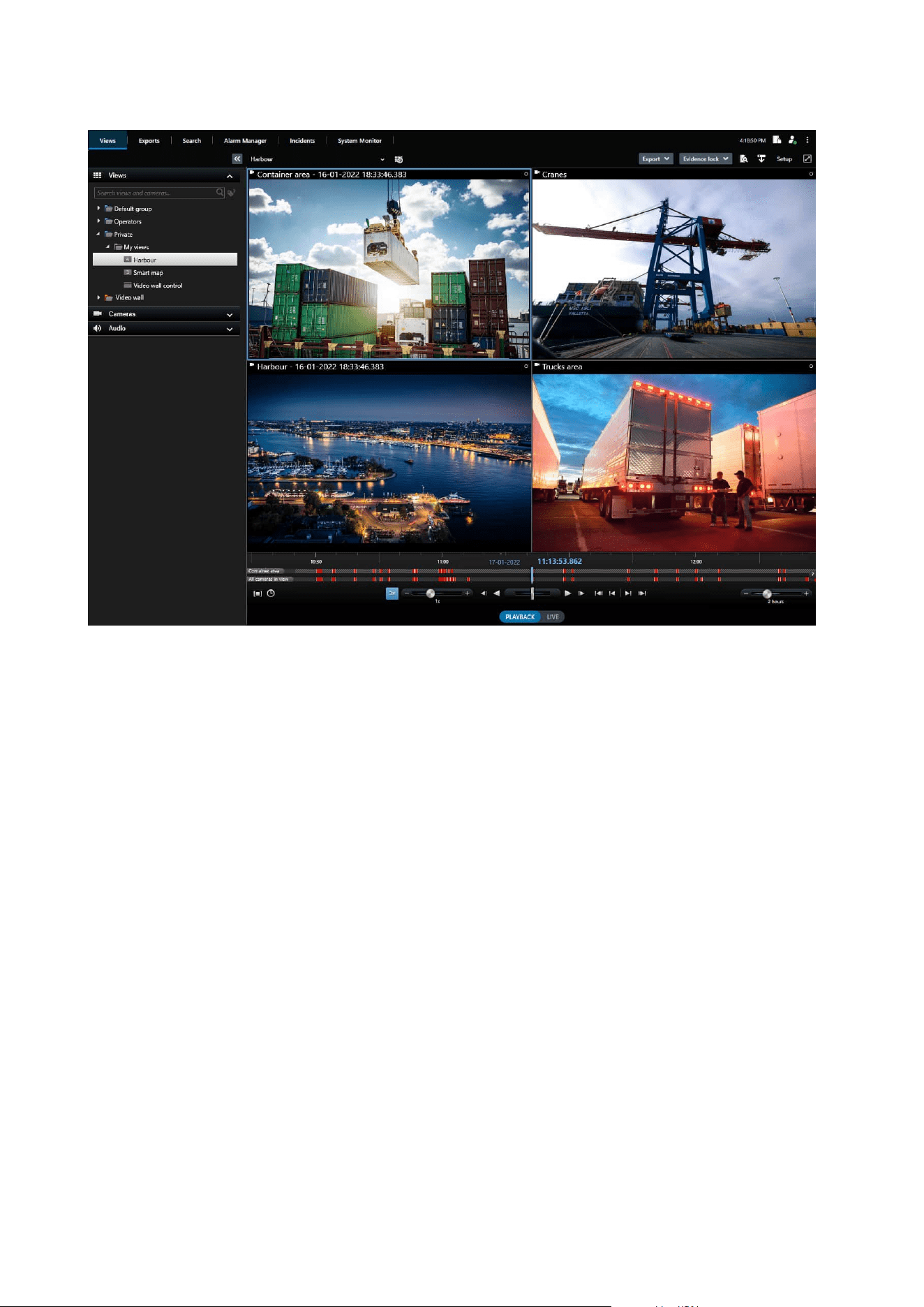
The interface allows you to tailor your viewing experience to specific working environments by selecting a light
or dark theme. It also features work-optimized tabs and an integrated video timeline for easy surveillance
operation.
Using the MIP SDK, users can integrate various types of security and business systems, and video analytics
applications, which you manage through XProtect Smart Client.
XProtect Smart Client must be installed on operators' computers. Surveillance system administrators manage
access to the surveillance system through the Management Client. Recordings viewed by clients are provided
by your XProtect system's Image Server service. The service runs in the background on the surveillance system
server. Separate hardware is not required.
XProtect Mobile client (explained)
XProtect Mobile client is a mobile surveillance solution closely integrated with the rest of your XProtect system.
It runs on your Android tablet or smartphone or your Apple
®
tablet, smartphone or portable music player and
gives you access to cameras, views and other functionality set up in the management clients.
Use the XProtect Mobile client to view and play back live and recorded video from one or multiple cameras,
control pan-tilt-zoom (PTZ) cameras, trigger output and events and use the Video push functionality to send
video from your device to your XProtect system.
Administrator manual | XProtect® VMS 2023 R1
43 | Overview
Loading ...
Loading ...
Loading ...
