Loading ...
Loading ...
Loading ...
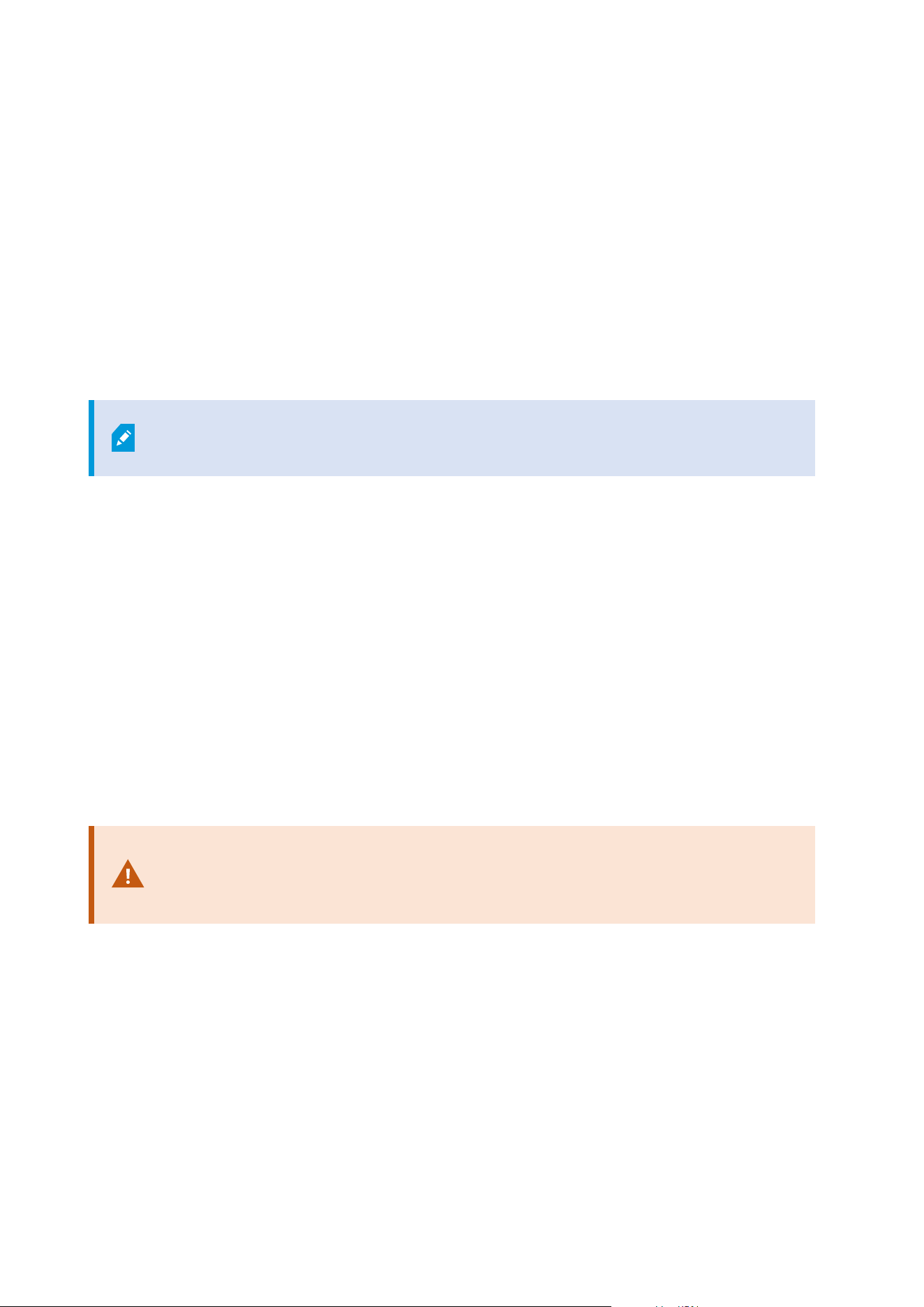
XProtect DLNA Server (explained)
Milestone has developed add-on products that fully integrate with XProtect to give you extra functionality.
Your XProtect license file controls the access to add-on products.
DLNA (Digital Living Network Alliance) is a standard for connecting multimedia devices. Electronic
manufactures get their products DLNA certified to ensure interoperability between different vendors and
devices and thereby enable them to distribute video content.
Public displays and TVs are often DLNA certified and connected to a network. They are able to scan the
network for media content, connect to the device, and request a media stream to their built-in media player.
XProtect DLNA Server can be discovered by certain DLNA certified devices and deliver live video streams from
selected cameras to DLNA certified devices with a media player.
The DLNA devices have a live video delay of 1-10 seconds. This is caused by different
buffer sizes in the devices.
XProtect DLNA Server must be connected to the same network as the XProtect system and the DLNA device
must be connected to the same network as XProtect DLNA Server.
Devices
Hardware (explained)
Hardware represents either:
l
The physical unit that connects directly to the recording server of the surveillance system via IP, for
example a camera, a video encoder, an I/O module
l
A recording server on a remote site in a Milestone Interconnect setup
You have several options for adding hardware to each recording server in your system.
If your hardware is located behind a NAT-enabled router or a firewall, you may need to
specify a different port number and configure the router/firewall so it maps the port and
IP addresses that the hardware uses.
The Add Hardware wizard helps you detect hardware like cameras and video encoders on your network and
add them to the recording servers on your system. The wizard also helps you add remote recording servers for
Milestone Interconnect setups. Only add hardware to one recording server at a time.
Administrator manual | XProtect® VMS 2023 R1
50 | Overview
Loading ...
Loading ...
Loading ...
