Loading ...
Loading ...
Loading ...
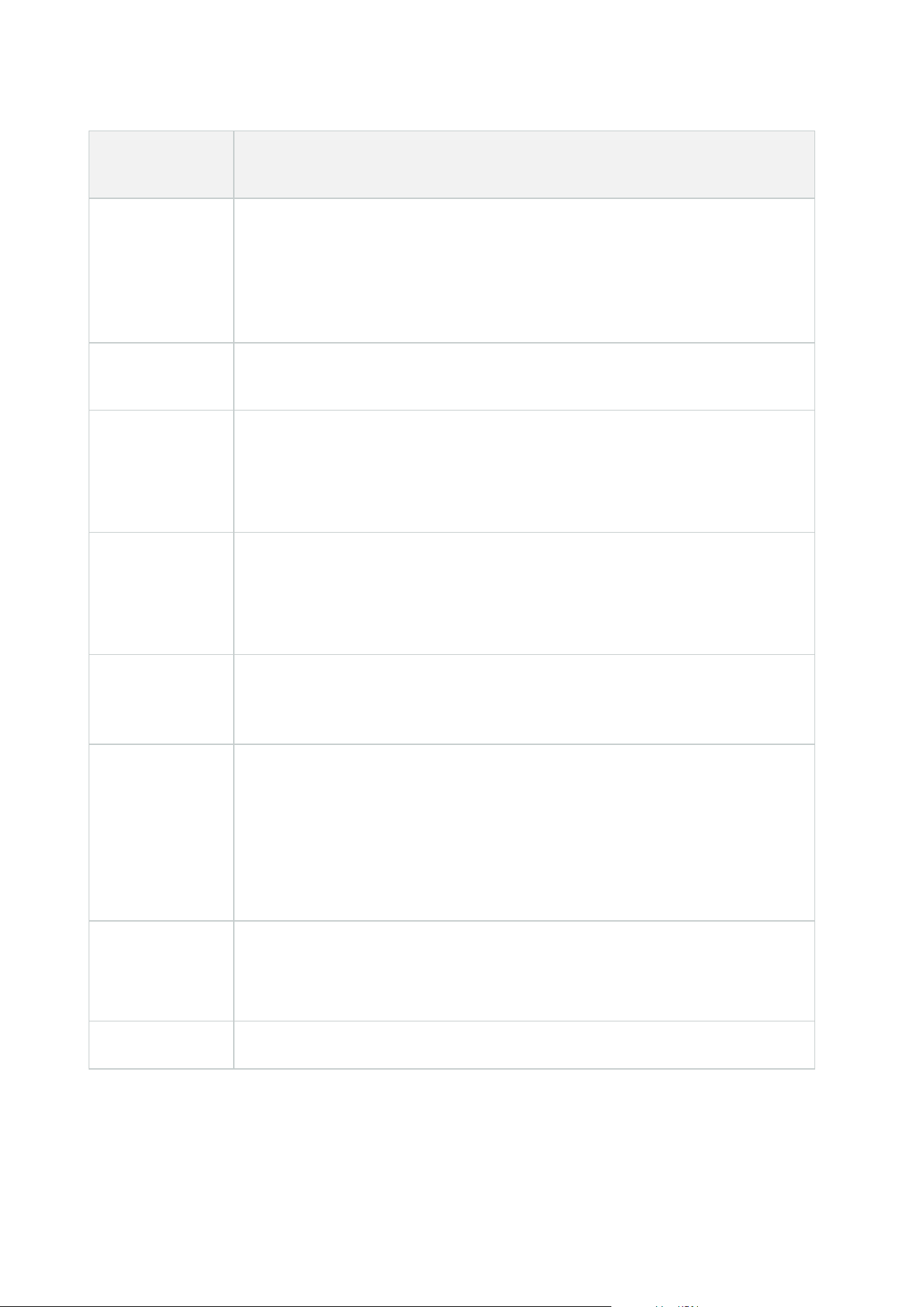
Security
permission
Description
AUX commands
Enables the permission to use auxiliary (AUX) commands on the camera from the
clients.
AUX commands offer users the control of, for example, wipers on a camera
connected via a video encoder. Camera-associated devices connected via auxiliary
connections are controlled from the client.
Manual PTZ
Enables the permission to use PTZ functions on PTZ cameras in the clients and the
Management Client.
Activate PTZ
presets or
patrolling
profiles
Enables the permission to move PTZ cameras to preset positions, start and stop
patrolling profiles, and pause a patrolling in the clients and the Management Client.
To allow this role to use other PTZ functions on the camera, enable the Manual PTZ
permission.
Manage PTZ
presets or
patrolling
profiles
Enables the permission to add, edit, and delete PTZ presets and patrolling profiles on
PTZ cameras in the clients and the Management Client.
To allow this role to use other PTZ functions on the camera, enable the Manual PTZ
permission.
Lock/unlock PTZ
presets
Enables the permission to lock and unlock PTZ presets in the Management Client.
This prevents or allows other users from changing preset positions in the clients and
in the Management Client.
Reserve PTZ
sessions
Enables the permission to set PTZ cameras in reserved PTZ session mode in the
clients and the Management Client.
In a reserved PTZ session, other users with higher PTZ priority are not able to take
over the control.
To allow this role to use other PTZ functions on the camera, enable the Manual PTZ
permission.
Release PTZ
sessions
Enables the permission to release other users' PTZ sessions from the Management
Client.
You can always release your own PTZ sessions - without this permission.
Delete Enables the permission to delete stored video recordings from the system via the
Administrator manual | XProtect® VMS 2023 R1
504 | User interface details
Loading ...
Loading ...
Loading ...
