Loading ...
Loading ...
Loading ...
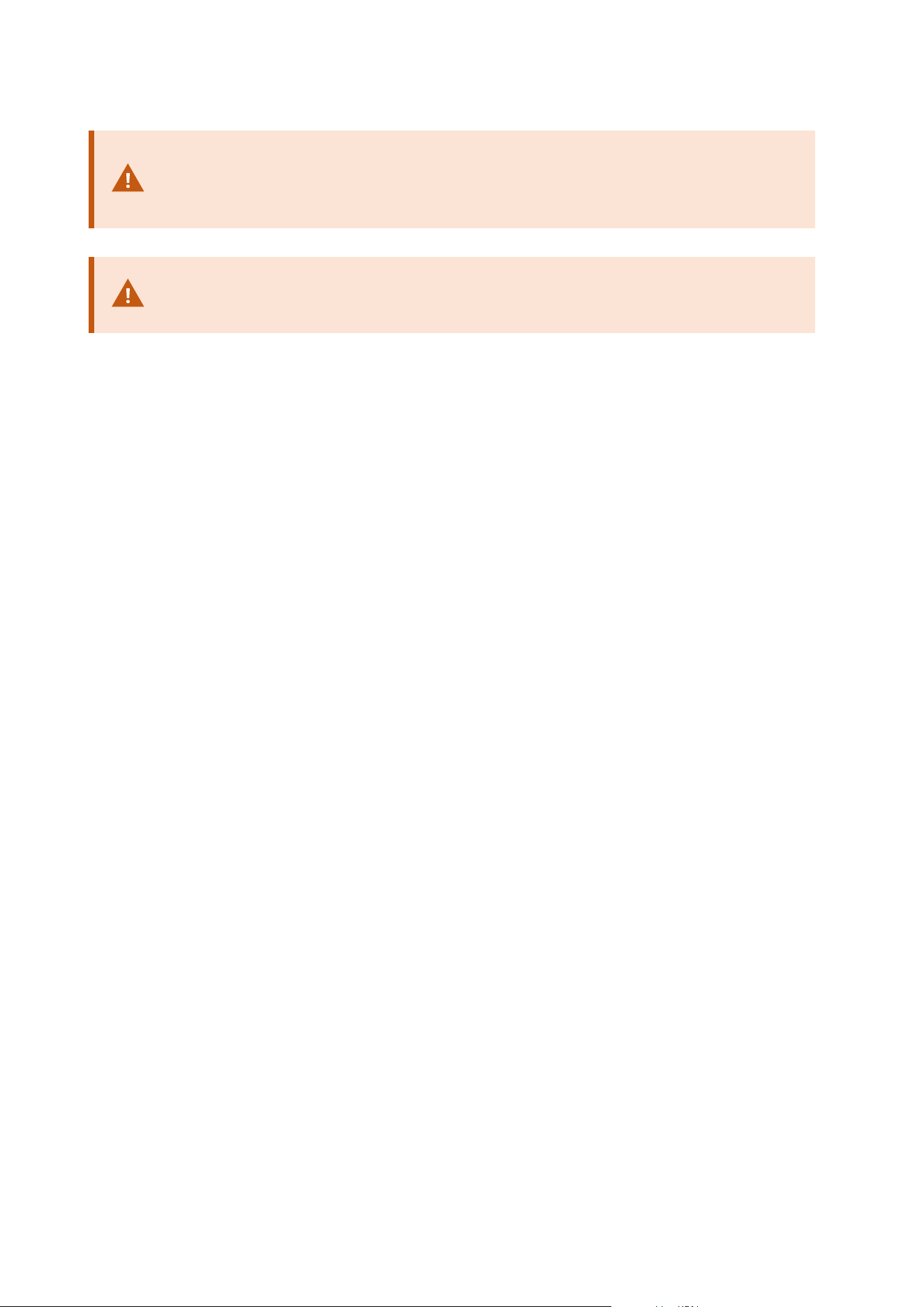
The instructions for installing the security patch on your recording servers are available
on our website https://supportcommunity.milestonesys.com/s/article/XProtect-VMS-
NET-security-vulnerability-hotfixes-for-2016-R1-2018-R1/.
If you want to encrypt the connection between the management server and the
recording servers, all recording servers must be upgraded to 2019 R2 or newer.
Upgrade requirements
l
Have your software license file (see Licenses (explained) on page 108) (.lic) ready:
l
Service pack upgrade: During the installation of the management server, the wizard may ask
you to specify the location of the software license file. You can use both the software license file
you got after your purchase of your system (or latest upgrade) and the activated software
license file you got after your last license activation
l
Version upgrade: After you purchased the new version, you receive a new software license file.
During the installation of the management server, the wizard asks you to specify the location of
the new software license file
The system verifies the software license file before you can continue. Already added hardware devices
and other devices that require licenses will enter a grace period. If you have not enabled automatic
license activation (see Enable automatic license activation on page 115), remember to activate your
licenses manually before the grace period expires. If you do not have your software license file, contact
your XProtect reseller.
l
Have your new product version software ready. You can download it from the download page on the
Milestone website.
l
Make sure that you have backed up the system configuration (see Backing up and restoring your
system configuration (explained) on page 313)
The management server stores the system configuration in an SQL database. The SQL database can be
located in a SQL Server on the management server machine itself or in a SQL Server on the network.
If you use an SQL database in a SQL Server on your network, the management server must have
administrator permissions on the SQL Server whenever you want to create, move or upgrade the SQL
database. For regular use and maintenance of the SQL database, the management server only needs to
be SQL database owner.
l
If you plan to enable encryption during installation, you need to have the proper certificates installed
and trusted on relevant computers. For more information, see Secure communication (explained) on
page 138.
When you are ready to start the upgrade, follow the procedures in Upgrade best practices on page 357.
Administrator manual | XProtect® VMS 2023 R1
355 | Upgrade
Loading ...
Loading ...
Loading ...
