Loading ...
Loading ...
Loading ...
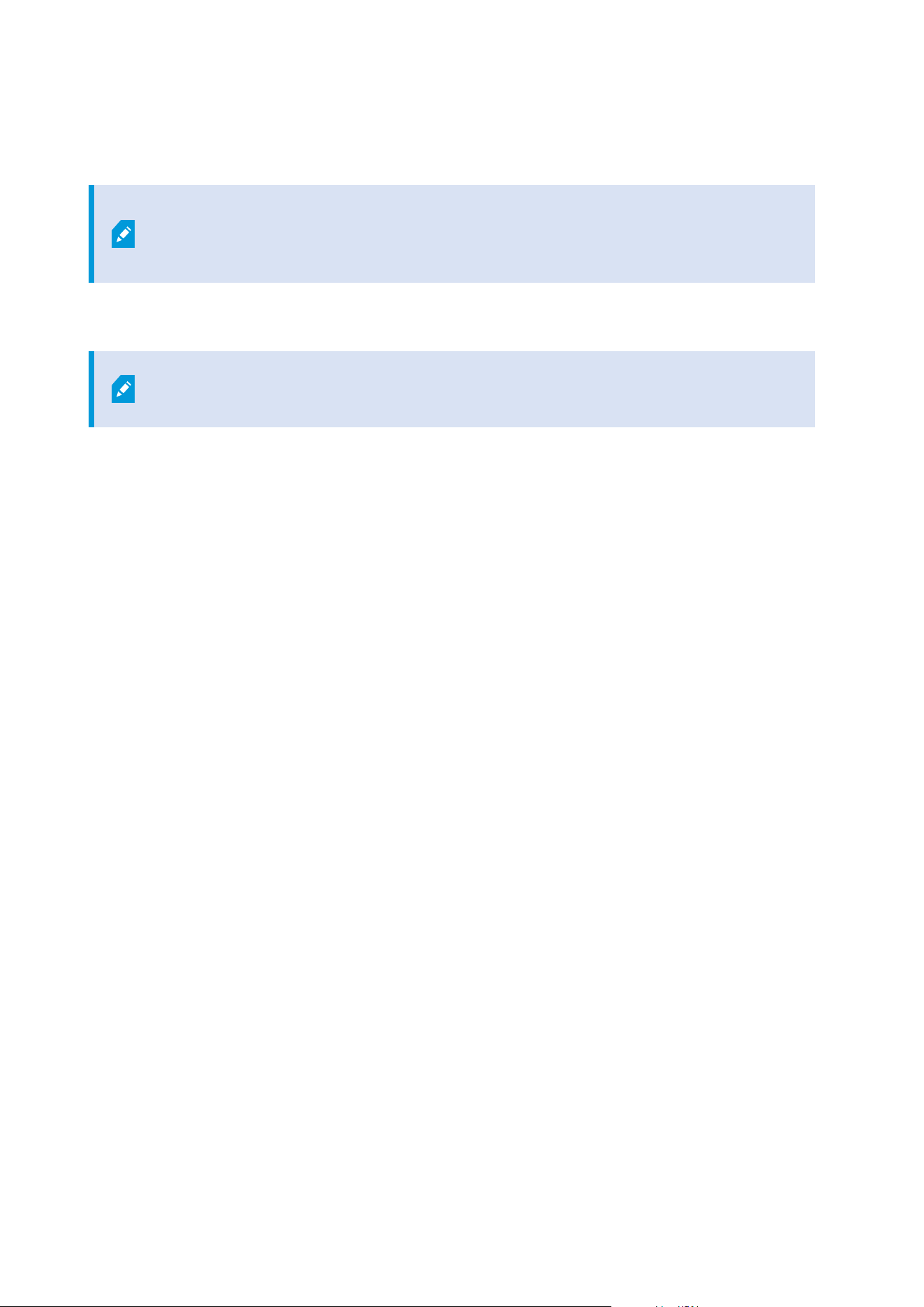
The user can now trigger the user-defined event manually in XProtect Smart Client if the user has permissions
to do so.
If you delete a user-defined event, this affects any rules in which the user-defined event
is in use. Also, a deleted user-defined event only disappears from XProtect Smart Client
when the XProtect Smart Client users log out.
Rename a user defined event
If you rename a user-defined event, already connected XProtect Smart Client users must
log out and log in again before the name change is visible.
1. Expand Rules and Events > User-defined Events.
2. In the Overview pane, select the user-defined event.
3. In the Properties pane, overwrite the existing name.
4. In the toolbar, click Save.
Add and edit an analytics event
Add an analytics event
1. Expand Rules and Events, right-click Analytics Events and select Add New.
2. In the Properties window, enter a name for the event in the Name field.
3. Enter a description text in the Description field if needed.
4. In the toolbar, click Save. You can test the validity of the event by clicking Test Event. You can
continually correct errors indicated in the test and run the test as many times as you want and from
anywhere in the process.
Edit an analytics event
1. Click an existing analytics event to view the Properties window, where you can edit relevant fields.
2. You can test the validity of the event by clicking Test Event. You can continually correct errors indicated
in the test and run the test as many times as you want and from anywhere in the process.
Edit analytics events settings
In the toolbar, go to the Tools > Options > Analytics Events tab to edit relevant settings.
Administrator manual | XProtect® VMS 2023 R1
268 | Configuration
Loading ...
Loading ...
Loading ...
