Loading ...
Loading ...
Loading ...
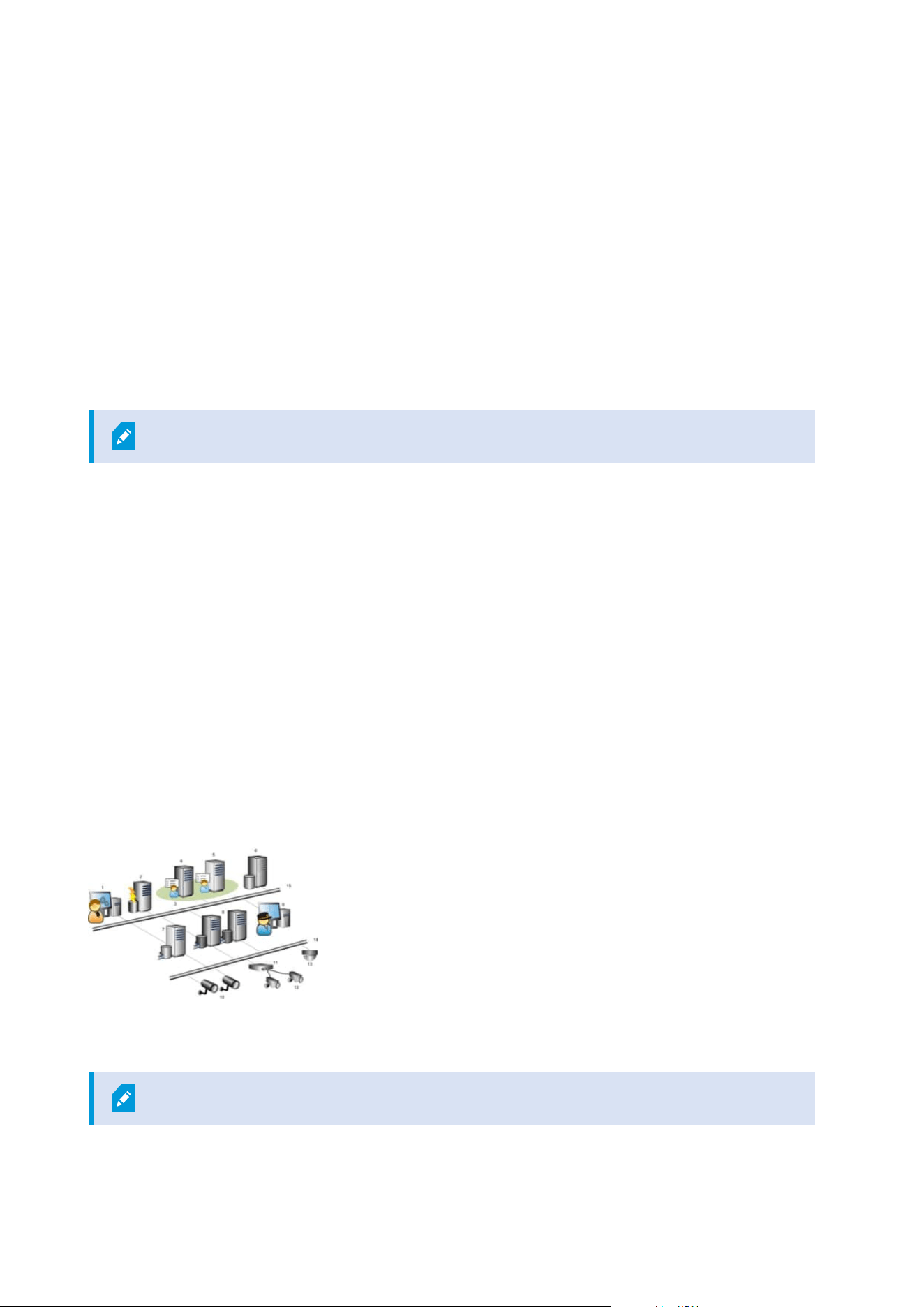
Smart map integration with Bing Maps (explained)
To embed Bing Maps into your smart map, you need a Basic Key or an Enterprise Key. The difference is that
basic keys are free, but allow a limited number of transactions before the transactions become billable or
access to the map service is denied. The enterprise key is not free, but allow an unrestricted number of
transactions.
For more information about Bing Maps, see https://www.microsoft.com/en-us/maps/licensing/.
Once you have the APIkey, you must enter it in XProtect Management Client. See Enable Bing Maps or Google
Maps in Management Client on page 306.
Cached smart map files (explained)
If you are using Google Maps as your geographic background, files are not cached.
The files that you use for your geographic background are retrieved from a tile server. The time that the files
are stored in the cache folder depends on the value selected in the Removed cached smart map files list in
the Settings dialog in XProtect Smart Client. The files are stored either:
l
Indefinitely (Never)
l
For 30 days if the file is not used (When not used for 30 days)
l
When the operator exits XProtect Smart Client (On exit)
When you change the tile server address, automatically a new cache folder is created. The previous map files
are retained in the associated cache folder on your local computer.
Architecture
A distributed system setup
Example of a distributed system setup. The number of cameras, recording servers, and connected clients, can
be as high as you require.
All computers in a distributed setup must either be on a domain or in a workgroup.
Administrator manual | XProtect® VMS 2023 R1
83 | Overview
Loading ...
Loading ...
Loading ...
