Loading ...
Loading ...
Loading ...
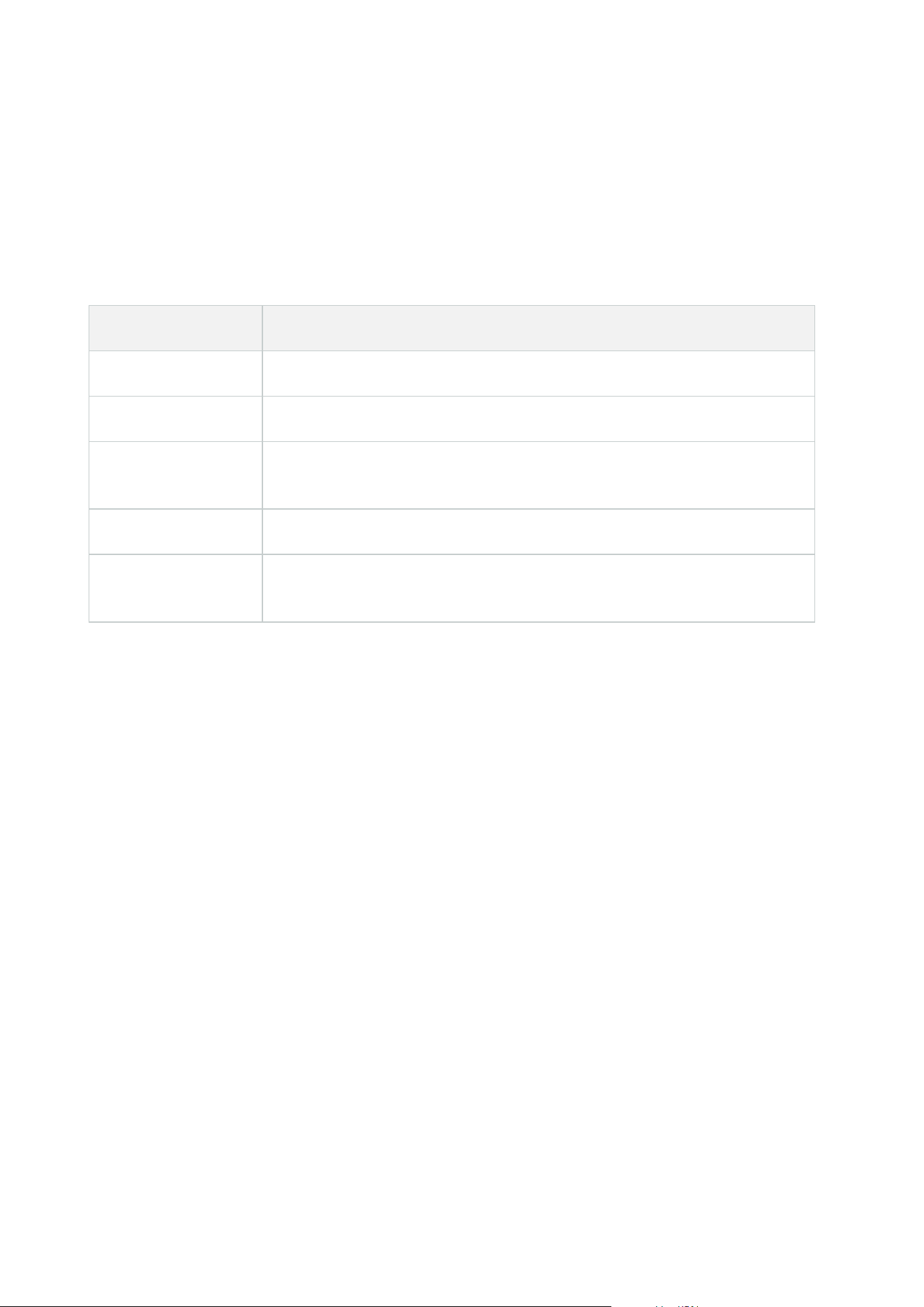
System dashboard node
System Dashboard node
Under the System Dashboard node, you find different functionality to monitor your system and its various
system components.
Name Description
Current Task Get an overview of ongoing tasks on a selected recording server.
System Monitor Monitor the status of your servers and cameras by parameters you define.
System Monitor
Thresholds
Set threshold values for monitored parameters on server and monitor tiles used
in System Monitor.
Evidence Lock Get an overview of all protected data in the system.
Configuration
Reports
Print a report with your system configuration. You can decide what to include in
the report.
Current Tasks (System Dashboard node)
The Current Tasks window shows an overview of ongoing tasks under a selected recording server. If you have
initiated a task that takes a long time and runs in the background, you can open the Current Tasks window to
see how the task progresses. A few examples of lengthy user-initiated tasks are firmware updates and
movement of hardware. You can see information about the task's start-time, estimated end-time, and
progress.
The information shown in the Current Tasks window is not dynamically updated but is a snapshot of the
current tasks from the moment you opened the window. If you have had the window open for some time,
refresh the information by selecting the Refresh button in the lower right corner of the window.
System Monitor (System Dashboard node)
The System Monitor functionality provides you with a quick, visual overview of the current well-being of your
system's servers and cameras.
Administrator manual | XProtect® VMS 2023 R1
538 | User interface details
Loading ...
Loading ...
Loading ...
