Loading ...
Loading ...
Loading ...
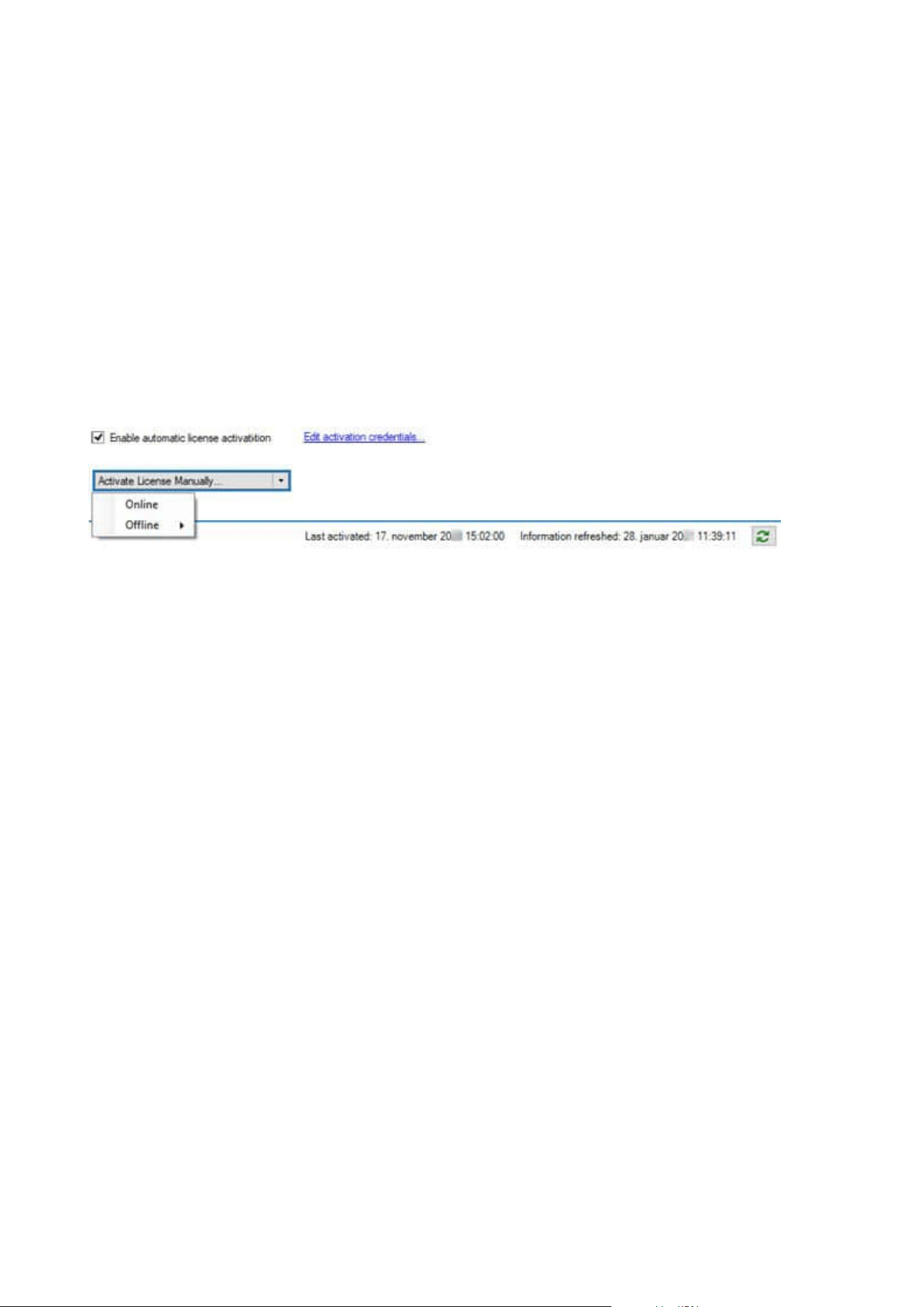
l
A check box for enabling automatic license activation and a link to edit the user credentials for
automatic activation. For more information, see Automatic license activation (explained) on page 110
and Enable automatic license activation on page 115.
If the automatic activation has failed, a failed message will appear in red. For more information, click
the Details link.
Some licenses, such as XProtect Essential+, are installed with the automatic license activation enabled,
and disabling it is not possible.
l
A drop-down list for manually activating licenses online or offline. For more information, see Activate
licenses online on page 116 and Activate licenses offline on page 116.
l
In the lower right corner of the window, you can see when your licenses were activated last
(automatically or manually) and when the information in the window were refreshed. The time stamps
are from the server and not from the local computer
Administrator manual | XProtect® VMS 2023 R1
121 | Licensing
Loading ...
Loading ...
Loading ...
