Loading ...
Loading ...
Loading ...
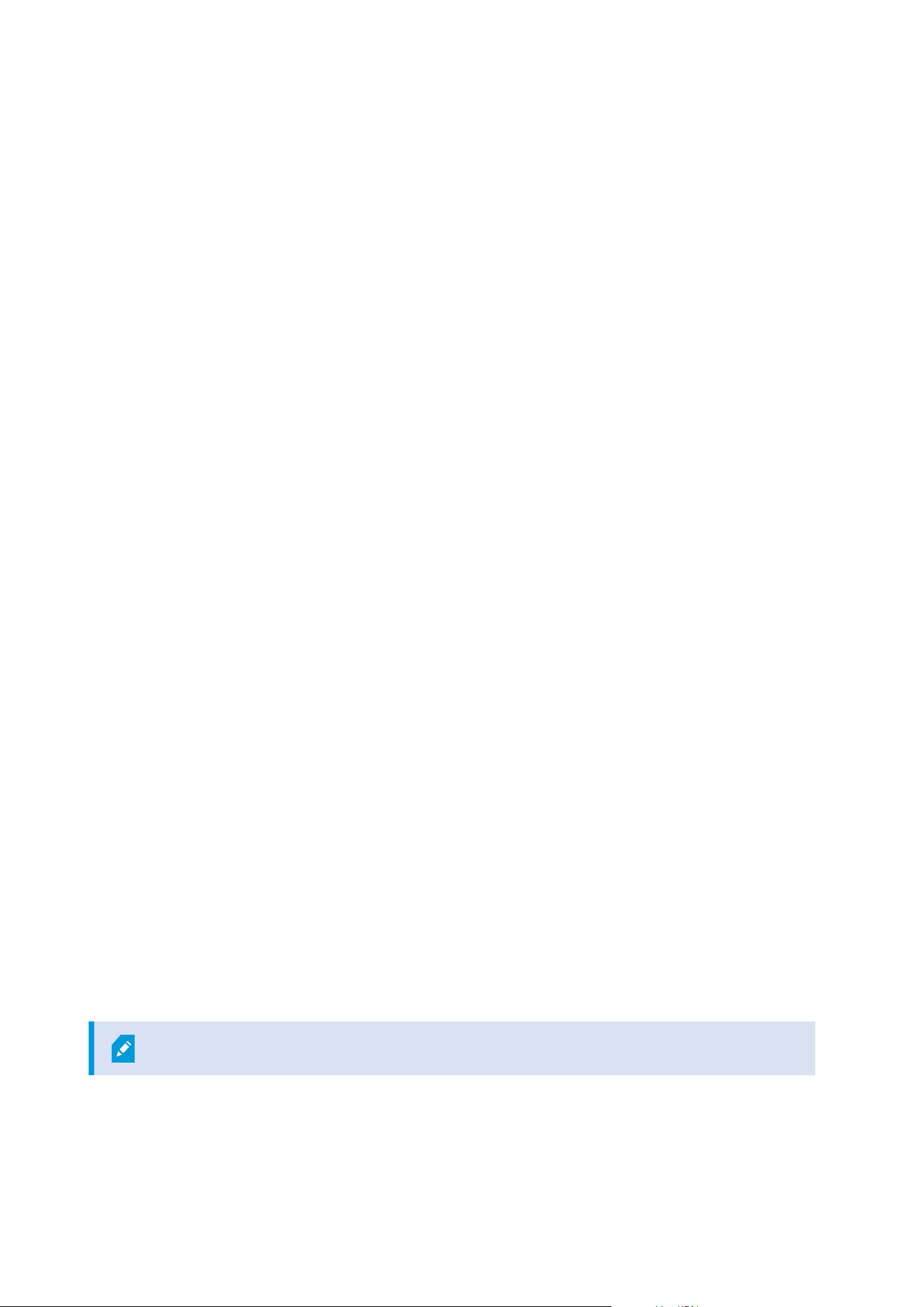
l
Part one, enabling the analytics events feature and setting up its security. Use a list of allowed
addresses to control who can send event data to the system and which port the server listens on
l
Part two, creating the analytics event, possibly with a description of the event, and testing it
l
Part three, using the analytics event as the source of an alarm definition
You set up analytics events on the Rules and Events list in the Site Navigation pane.
To use VCA-based events, a third-party VCA tool is required for supplying data to the system. Which VCA tool to
use is entirely up to you, as long as the data supplied by the tool adheres to the format. This format is
explained in the MIP SDK Documentation on analytics events.
Contact your system provider for more details. Third-party VCA tools are developed by independent partners
delivering solutions based on a Milestone open platform. These solutions can impact performance on the
system.
Generic events (explained)
Generic events allow you to trigger actions in the XProtect event server by sending simple strings via the IP
network to your system.
You can use any hard- or software, which can send strings via TCP or UDP, to trigger generic events. Your
system can analyze received TCP or UDP data packages, and automatically trigger generic events when specific
criteria are met. This way, you may integrate your system with external sources, for example access control
systems and alarm systems. The aim is to allow as many external sources as possible to interact with the
system.
With the concept of data sources, you avoid having to adapt third-party tools to meet the standards of your
system. With data sources, you can communicate with a particular piece of hard- or software on a specific IP
port and fine-tune how bytes arriving on that port are interpreted. Each generic event type pairs up with a data
source and makes up a language used for communication with a specific piece of hard- or software.
Working with data sources requires general knowledge of IP networking and specific knowledge of the
individual hard- or software you want to interface from. There are many parameters you can use and no ready-
made solution on how to do this. Basically, your system provides the tools, but not the solution. Unlike user-
defined events, generic events have no authentication. This makes them easier to trigger but, to avoid
jeopardizing security, only events from local host are accepted. You can allow other client IP addresses from
the Generic Events tab of the Options menu.
Alarms
Alarms (explained)
This feature only works if you have XProtect Event Server installed.
This article describes how to set up alarms to appear in the system, triggered by events.
Administrator manual | XProtect® VMS 2023 R1
79 | Overview
Loading ...
Loading ...
Loading ...
