Loading ...
Loading ...
Loading ...
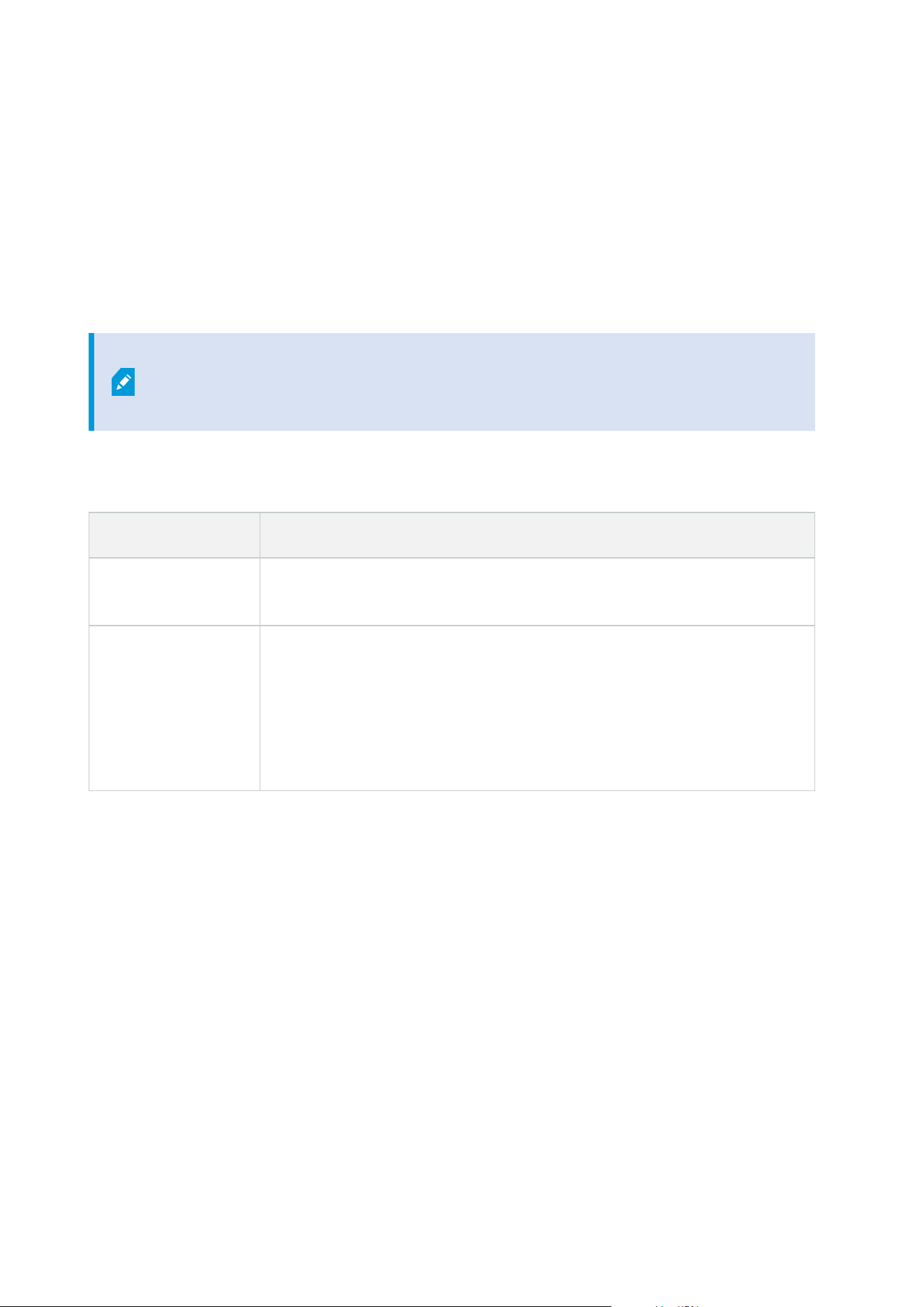
Network tab (options)
On the Network tab, you can specify the IP addresses of the local clients, if the clients are to connect to the
recording server via the Internet. The surveillance system then recognizes them as coming from the local
network.
You can also specify the IP version of the system: IPv4 or IPv6. Default value is IPv4.
Bookmark tab (options)
Available functionality depends on the system you are using. See the complete feature
list, which is available on the product overview page on the Milestone website
(https://www.milestonesys.com/solutions/platform/product-index/).
On the Bookmarks tab, you can specify settings for bookmarks, their IDs and function in XProtect Smart Client.
Name Description
Bookmark ID prefix
Specify a prefix for all the bookmarks that is made by the users of XProtect Smart
Client.
Default bookmark
time
Specify the default start and end time of a bookmark is set in XProtect Smart
Client.
This setting needs to be aligned with:
l
The default bookmark rule, see Rules (Rules and Events node).
l
The pre-buffer period for each camera, see Manage pre-buffering.
To specify the bookmark permissions of a role, see Device tab (roles) on page 523.
User Settings tab (options)
On the User Settings tab, you can specify user preference settings, for example, if a message should be shown
when remote recording is enabled.
External IDP tab (options)
On the External IDP tab in Management Client, you can add and configure an external IDP and register claims
from the external IDP.
Administrator manual | XProtect® VMS 2023 R1
372 | User interface details
Loading ...
Loading ...
Loading ...
